단일 페이지 애플리케이션(SPA)을 위한 강력한 테스트 스위트 구축
- WBOYWBOYWBOYWBOYWBOYWBOYWBOYWBOYWBOYWBOYWBOYWBOYWB원래의
- 2024-08-26 21:47:35728검색
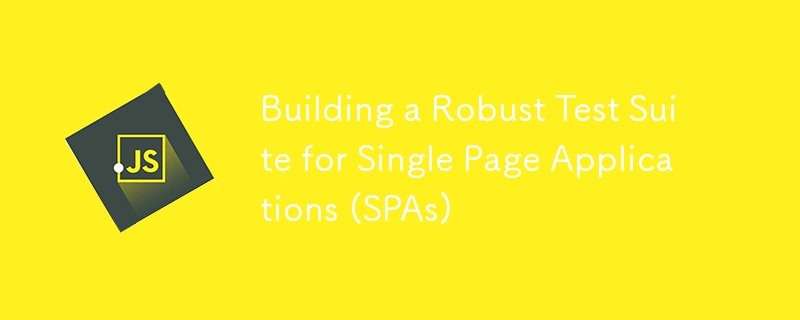
소개
SPA(단일 페이지 애플리케이션)는 전체 페이지를 다시 로드할 필요 없이 웹페이지 콘텐츠를 동적으로 업데이트하여 원활한 사용자 환경을 제공하는 기능으로 인해 점점 인기가 높아지고 있습니다. 그러나 SPA 테스트는 동적 특성과 비동기 작업, 복잡한 상태 관리 및 클라이언트 측 라우팅을 처리해야 하기 때문에 어려울 수 있습니다. 이 게시물에서는 최신 JavaScript 테스트 프레임워크를 사용하여 SPA를 위한 강력한 테스트 제품군을 구축하기 위한 전략과 모범 사례를 살펴보겠습니다.
SPA 테스트가 중요한 이유는 무엇입니까?
SPA 테스트는 여러 가지 이유로 중요합니다.
- 기능 보장: 동적 콘텐츠 업데이트 및 클라이언트측 상호 작용을 포함하여 모든 기능이 예상대로 작동하는지 확인합니다.
- 성능 유지: 성능 문제를 조기에 감지하여 애플리케이션의 응답성을 유지합니다.
- 사용자 경험 개선: 예상치 못한 오류나 기능 중단 없이 사용자가 원활한 경험을 할 수 있도록 보장합니다.
- 리팩토링 촉진: 테스트 도구 모음에서 모든 회귀를 신속하게 식별할 수 있으므로 코드를 리팩토링할 때 자신감을 얻을 수 있습니다.
SPA 테스트 유형
SPA를 위한 강력한 테스트 모음을 구축하려면 각기 다른 목적을 제공하는 다양한 유형의 테스트를 구현해야 합니다.
- 단위 테스트: 개별 구성 요소나 기능을 개별적으로 테스트하여 예상대로 작동하는지 확인하세요.
- 통합 테스트: 여러 구성 요소 또는 서비스 간의 상호 작용을 테스트하여 올바르게 함께 작동하는지 확인하세요.
- 엔드 투 엔드(E2E) 테스트: 실제 시나리오를 시뮬레이션하여 사용자 관점에서 전체 애플리케이션 흐름을 테스트합니다.
SPA 테스트를 위한 도구 및 프레임워크
SPA를 효과적으로 테스트하는 데 도움이 되는 여러 도구와 프레임워크는 다음과 같습니다.
- Jest: 단위 및 통합 테스트에 잘 작동하는 인기 있는 JavaScript용 테스트 프레임워크입니다.
- React 테스트 라이브러리: React 구성 요소 테스트에 중점을 두고 사용자 상호 작용을 강조하는 테스트 라이브러리입니다.
- Cypress: 브라우저에서 직접 테스트를 작성하고 실행할 수 있는 E2E 테스트 프레임워크로 뛰어난 개발자 경험을 제공합니다.
- Mocha 및 Chai: 단위 테스트와 통합 테스트 모두에 잘 작동하는 유연한 테스트 프레임워크 및 어설션 라이브러리입니다.
- 극작가: 여러 브라우저를 지원하고 복잡한 SPA를 테스트하는 데 안정성이 뛰어난 최신 E2E 테스트 도구입니다.
SPA용 테스트 스위트 구축을 위한 단계별 가이드
1. 테스트 환경 설정
시작하려면 필요한 테스트 도구와 프레임워크를 설치하세요. React 애플리케이션의 경우 Jest, React Testing Library 및 Cypress를 설치할 수 있습니다.
npm install --save-dev jest @testing-library/react cypress
2. 구성 요소 및 기능에 대한 단위 테스트 작성
단위 테스트는 개별 구성 요소와 기능을 다루어야 합니다. 예를 들어 React에 Button 구성 요소가 있는 경우 올바르게 렌더링되고 클릭 이벤트를 처리하는지 확인하는 테스트를 작성하세요.
// Button.js
import React from 'react';
function Button({ label, onClick }) {
return <button onClick={onClick}>{label}</button>;
}
export default Button;
// Button.test.js
import React from 'react';
import { render, fireEvent } from '@testing-library/react';
import Button from './Button';
test('renders the button with the correct label', () => {
const { getByText } = render(<Button label="Click me" />);
expect(getByText('Click me')).toBeInTheDocument();
});
test('calls the onClick handler when clicked', () => {
const handleClick = jest.fn();
const { getByText } = render(<Button label="Click me" onClick={handleClick} />);
fireEvent.click(getByText('Click me'));
expect(handleClick).toHaveBeenCalledTimes(1);
});
3. 구성 요소 상호 작용을 위한 통합 테스트 작성
통합 테스트를 통해 여러 구성 요소가 예상대로 함께 작동하는지 확인합니다. 예를 들어 상태 관리 라이브러리와 상호 작용하는 양식 구성 요소를 테스트합니다.
// Form.js
import React, { useState } from 'react';
function Form() {
const [input, setInput] = useState('');
const handleSubmit = (event) => {
event.preventDefault();
// handle form submission
};
return (
<form onSubmit={handleSubmit}>
<input value={input} onChange={(e) => setInput(e.target.value)} />
<button type="submit">Submit</button>
</form>
);
}
export default Form;
// Form.test.js
import React from 'react';
import { render, fireEvent } from '@testing-library/react';
import Form from './Form';
test('updates input value and handles form submission', () => {
const { getByRole, getByDisplayValue } = render(<Form />);
const input = getByRole('textbox');
fireEvent.change(input, { target: { value: 'New value' } });
expect(getByDisplayValue('New value')).toBeInTheDocument();
const button = getByRole('button', { name: /submit/i });
fireEvent.click(button);
// add more assertions as needed
});
4. 전체 사용자 흐름에 대한 엔드투엔드 테스트 작성
E2E 테스트는 전체 애플리케이션 흐름을 포괄하는 실제 사용자 상호 작용을 시뮬레이션합니다. 예를 들어 로그인 흐름을 테스트하는 경우는 다음과 같습니다.
// cypress/integration/login.spec.js
describe('Login Flow', () => {
it('allows a user to log in', () => {
cy.visit('/login');
cy.get('input[name="username"]').type('testuser');
cy.get('input[name="password"]').type('password123');
cy.get('button[type="submit"]').click();
cy.url().should('include', '/dashboard');
cy.contains('Welcome, testuser').should('be.visible');
});
});
5. 비동기 작업 처리
SPA는 종종 API 호출과 같은 비동기 작업에 의존합니다. 적절한 도구를 사용하여 테스트가 이를 올바르게 처리하는지 확인하세요. 예를 들어 Cypress에서는 API 호출을 가로채고 모의할 수 있습니다.
cy.intercept('POST', '/api/login', { statusCode: 200, body: { token: 'fake-jwt-token' } }).as('login');
cy.get('button[type="submit"]').click();
cy.wait('@login').its('response.statusCode').should('eq', 200);
6. 격리된 테스트에 모킹 및 스터빙 사용
모킹과 스터빙은 구성 요소와 기능을 외부 종속성으로부터 분리하는 데 필수적입니다. Jest에서는 jest.mock()을 사용하여 모듈과 함수를 모의할 수 있습니다.
// api.js
export const fetchData = () => {
return fetch('/api/data').then(response => response.json());
};
// api.test.js
import { fetchData } from './api';
jest.mock('./api', () => ({
fetchData: jest.fn(),
}));
test('fetchData makes a fetch call', () => {
fetchData();
expect(fetchData).toHaveBeenCalled();
});
7. 테스트 성능 최적화
테스트 스위트가 효율적으로 실행되도록 하려면 다음 모범 사례를 따르십시오.
- Run Tests in Parallel: Most test frameworks, including Jest and Cypress, support running tests in parallel.
- Use Selective Testing: Only run tests related to the code you are changing.
- Mock Network Requests: Reduce dependencies on external APIs by mocking network requests.
8. Integrate Tests into CI/CD Pipelines
Automate your testing process by integrating your test suite into a CI/CD pipeline. This ensures that tests are run automatically on each commit or pull request, catching issues early in the development process.
Example with GitHub Actions:
name: CI
on: [push, pull_request]
jobs:
test:
runs-on: ubuntu-latest
steps:
- uses: actions/checkout@v2
- name: Install Node.js
uses: actions/setup-node@v2
with:
node-version: '14'
- run: npm install
- run: npm test
- run: npm run cypress:run
Conclusion
Building a robust test suite for Single Page Applications (SPAs) is essential to ensure a high-quality user experience and maintainable codebase. By combining unit, integration, and end-to-end tests, you can cover all aspects of your SPA and catch bugs early. Using modern tools like Jest, React Testing Library, and Cypress, along with best practices such as mocking, asynchronous handling, and CI/CD integration, you can create a reliable and efficient test suite that will help your application thrive in the long run.
Happy testing!
위 내용은 단일 페이지 애플리케이션(SPA)을 위한 강력한 테스트 스위트 구축의 상세 내용입니다. 자세한 내용은 PHP 중국어 웹사이트의 기타 관련 기사를 참조하세요!

