Fastify 및 Redis Cache를 사용하여 웹 사이트 속도 향상
- WBOY원래의
- 2024-08-26 21:46:32417검색
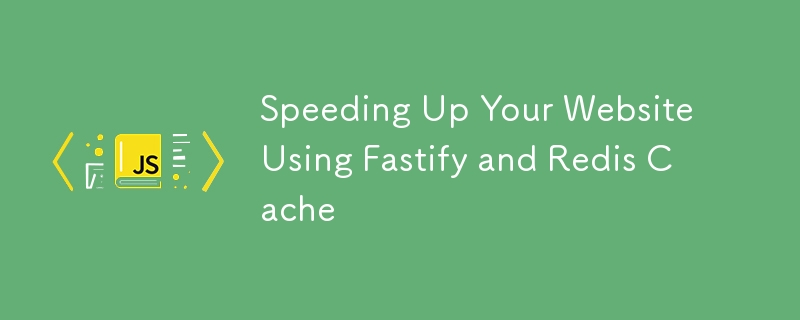
24시간도 채 안 되어 Cloudflare 캐시를 사용하여 웹 사이트 속도를 높이는 방법에 대한 게시물을 작성했습니다. 그러나 이후 Redis를 사용하여 대부분의 논리를 Fastify 미들웨어로 옮겼습니다. 스스로 할 수 있는 이유와 방법은 다음과 같습니다.
Cloudflare 캐시 문제
Cloudflare 캐시와 관련하여 두 가지 문제가 발생했습니다.
- 응답 캐싱을 활성화한 후 페이지 탐색이 중단되었습니다. 얼마 전 Remix 포럼에 이에 대한 문제를 제기한 적이 있는데, 이 글을 쓰는 현재까지도 여전히 해결되지 않은 상태입니다. 응답 캐싱으로 인해 페이지 탐색이 중단되는 이유는 명확하지 않지만 Cloudflare에서 응답을 캐시할 때만 발생합니다.
- 원본 게시물에 설명된 대로 재검증하는 동안 Cloudflare가 오래된 콘텐츠 제공을 수행하도록 할 수 없습니다. 사용할 수 있는 기능은 아닌 것 같습니다.
몇 가지 다른 문제(예: 패턴 일치를 사용하여 캐시를 제거할 수 없는 문제)가 있었지만 이는 내 사용 사례에 중요하지 않았습니다.
그래서 Redis를 사용하여 로직을 Fastify 미들웨어로 옮기기로 결정했습니다.
[!참고]
이미지 캐싱을 위해 Cloudflare 캐시를 떠났습니다. 이 경우 Cloudflare 캐시는 효과적으로 CDN으로 작동합니다.
Fastify 미들웨어
다음은 Fastify를 사용하여 응답을 캐시하기 위해 작성한 미들웨어의 주석 버전입니다.
const isCacheableRequest = (request: FastifyRequest): boolean => {
// Do not attempt to use cache for authenticated visitors.
if (request.visitor?.userAccount) {
return false;
}
if (request.method !== 'GET') {
return false;
}
// We only want to cache responses under /supplements/.
if (!request.url.includes('/supplements/')) {
return false;
}
// We provide a mechanism to bypass the cache.
// This is necessary for implementing the "Serve Stale Content While Revalidating" feature.
if (request.headers['cache-control'] === 'no-cache') {
return false;
}
return true;
};
const isCacheableResponse = (reply: FastifyReply): boolean => {
if (reply.statusCode !== 200) {
return false;
}
// We don't want to cache responses that are served from the cache.
if (reply.getHeader('x-pillser-cache') === 'HIT') {
return false;
}
// We only want to cache responses that are HTML.
if (!reply.getHeader('content-type')?.toString().includes('text/html')) {
return false;
}
return true;
};
const generateRequestCacheKey = (request: FastifyRequest): string => {
// We need to namespace the cache key to allow an easy purging of all the cache entries.
return 'request:' + generateHash({
algorithm: 'sha256',
buffer: stringifyJson({
method: request.method,
url: request.url,
// This is used to cache viewport specific responses.
viewportWidth: request.viewportWidth,
}),
encoding: 'hex',
});
};
type CachedResponse = {
body: string;
headers: Record<string, string>;
statusCode: number;
};
const refreshRequestCache = async (request: FastifyRequest) => {
await got({
headers: {
'cache-control': 'no-cache',
'sec-ch-viewport-width': String(request.viewportWidth),
'user-agent': request.headers['user-agent'],
},
method: 'GET',
url: pathToAbsoluteUrl(request.originalUrl),
});
};
app.addHook('onRequest', async (request, reply) => {
if (!isCacheableRequest(request)) {
return;
}
const cachedResponse = await redis.get(generateRequestCacheKey(request));
if (!cachedResponse) {
return;
}
reply.header('x-pillser-cache', 'HIT');
const response: CachedResponse = parseJson(cachedResponse);
reply.status(response.statusCode);
reply.headers(response.headers);
reply.send(response.body);
reply.hijack();
setImmediate(() => {
// After the response is sent, we send a request to refresh the cache in the background.
// This effectively serves stale content while revalidating.
// Therefore, this cache does not reduce the number of requests to the origin;
// The goal is to reduce the response time for the user.
refreshRequestCache(request);
});
});
const readableToString = (readable: Readable): Promise<string> => {
const chunks: Uint8Array[] = [];
return new Promise((resolve, reject) => {
readable.on('data', (chunk) => chunks.push(Buffer.from(chunk)));
readable.on('error', (err) => reject(err));
readable.on('end', () => resolve(Buffer.concat(chunks).toString('utf8')));
});
};
app.addHook('onSend', async (request, reply, payload) => {
if (reply.hasHeader('x-pillser-cache')) {
return payload;
}
if (!isCacheableRequest(request) || !isCacheableResponse(reply) || !(payload instanceof Readable)) {
// Indicate that the response is not cacheable.
reply.header('x-pillser-cache', 'DYNAMIC');
return payload;
}
const content = await readableToString(payload);
const headers = omit(reply.getHeaders(), [
'content-length',
'set-cookie',
'x-pillser-cache',
]) as Record<string, string>;
reply.header('x-pillser-cache', 'MISS');
await redis.setex(
generateRequestCacheKey(request),
getDuration('1 day', 'seconds'),
stringifyJson({
body: content,
headers,
statusCode: reply.statusCode,
} satisfies CachedResponse),
);
return content;
});
주석은 코드 전체를 안내하지만 다음은 몇 가지 핵심 사항입니다.
- 캐싱 기준:
- 요청:
- 인증된 사용자에 대한 응답을 캐시하지 마세요.
- GET 요청만 캐시합니다.
- "/supplements/"가 포함된 URL에 대한 응답만 캐시합니다.
- 요청 헤더에 캐시 제어: no-cache가 포함된 경우 캐시를 우회합니다.
- 응답:
- 성공적인 응답만 캐시합니다(statusCode는 200).
- 캐시(x-pillser-cache: HIT)에서 이미 제공된 응답을 캐시하지 마세요.
- 콘텐츠 유형이 text/html인 응답만 캐시합니다.
- 캐시 키 생성:
- 요청 방법, URL 및 표시 영역 너비가 포함된 JSON 표현의 SHA-256 해시를 사용하세요.
- 네임스페이스를 쉽게 지정하고 삭제할 수 있도록 캐시 키 앞에 'request:'를 붙입니다.
- 요청 처리:
- onRequest 수명 주기를 연결하여 요청에 캐시된 응답이 있는지 확인하세요.
- 가능한 경우 캐시된 응답을 제공하고 x-pilser-cache: HIT로 표시합니다.
- "재검증하는 동안 오래된 콘텐츠 제공"을 구현하여 캐시된 응답을 보낸 후 캐시를 새로 고치는 백그라운드 작업을 시작합니다.
- 응답 처리:
- onSend 수명 주기에 연결하여 응답을 처리하고 캐시합니다.
- 간단한 캐싱을 위해 읽을 수 있는 스트림을 문자열로 변환합니다.
- 캐시에서 특정 헤더(content-length, set-cookie, x-pilser-cache)를 제외합니다.
- 캐시할 수 없는 응답을 x-pilser-cache: DYNAMIC으로 표시합니다.
- 1일의 TTL(Time To Live)로 캐시 응답하고 x-pilser-cache: MISS로 새 항목을 표시합니다.
결과
여러 위치에서 지연 시간 테스트를 실행하고 각 URL에 대해 가장 느린 응답 시간을 포착했습니다. 결과는 아래와 같습니다.
| URL | Country | Origin Response Time | Cloudflare Cached Response Time | Fastify Cached Response Time |
|---|---|---|---|---|
| https://pillser.com/vitamins/vitamin-b1 | us-west1 | 240ms | 16ms | 40ms |
| https://pillser.com/vitamins/vitamin-b1 | europe-west3 | 320ms | 10ms | 110ms |
| https://pillser.com/vitamins/vitamin-b1 | australia-southeast1 | 362ms | 16ms | 192ms |
| https://pillser.com/supplements/vitamin-b1-3254 | us-west1 | 280ms | 10ms | 38ms |
| https://pillser.com/supplements/vitamin-b1-3254 | europe-west3 | 340ms | 12ms | 141ms |
| https://pillser.com/supplements/vitamin-b1-3254 | australia-southeast1 | 362ms | 14ms | 183ms |
Cloudflare 캐시에 비해 Fastify 캐시는 속도가 느립니다. 그 이유는 캐시된 콘텐츠가 여전히 원본에서 제공되는 반면 Cloudflare 캐시는 지역 엣지 위치에서 제공되기 때문입니다. 그러나 이러한 응답 시간은 좋은 사용자 경험을 달성하는 데 충분하다는 것을 알았습니다.
위 내용은 Fastify 및 Redis Cache를 사용하여 웹 사이트 속도 향상의 상세 내용입니다. 자세한 내용은 PHP 중국어 웹사이트의 기타 관련 기사를 참조하세요!

