컴퓨터에 오디오 장비가 없으면 어떻게 해야 합니까?
- WBOYWBOYWBOYWBOYWBOYWBOYWBOYWBOYWBOYWBOYWBOYWBOYWB원래의
- 2024-08-24 18:34:38731검색
컴퓨터에 오디오 장비가 없으면 큰 문제를 일으키고 오락, 공부, 업무에 영향을 미칠 수 있습니다. PHP 편집자 Xiaoxin이 이 문제에 대한 해결책을 소개할 것입니다. 오디오 장치 누락 문제에 직면한 경우, 다음 세부 정보를 계속해서 읽어 보시기 바랍니다. 귀하의 오디오 출력 기능을 다시 얻는 데 도움이 될 것입니다. 컴퓨터.
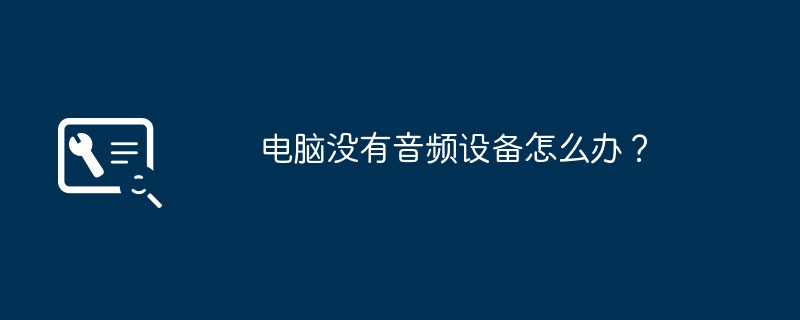
1. 컴퓨터에 오디오 장비가 없으면 어떻게 해야 하나요?
1. 오디오 장치를 활성화하고 "시작"을 클릭한 다음 "내 컴퓨터"를 마우스 오른쪽 버튼으로 클릭하고 "속성"을 선택합니다.
2. "시스템 속성" 창에서 "하드웨어" 탭을 클릭한 후 "장치 관리자" 버튼을 클릭하세요.
3. "장치 관리자" 창에서 "사운드, 비디오 및 게임 컨트롤러" 옆에 있는 "+" 기호를 클릭하세요. "사운드, 비디오 및 게임 관리자" 드롭다운 메뉴의 항목이 빨간색입니다. "×" 아이콘이 있는 경우 해당 항목을 마우스 오른쪽 버튼으로 클릭하고 "활성화"를 선택하십시오.
4. 사운드 카드(오디오) 드라이버를 다시 설치하세요. 장치 관리자에서 오디오 장치가 있는지 또는 드라이버가 설치되지 않은 장치가 있는지 확인할 수 있습니다. 그렇다면 사운드 카드 드라이버를 먼저 설치해 보세요.
5. 사운드 카드가 제대로 꽂혀 있는지, 손상되었는지 확인하세요. 작동 방법을 모를 경우 전문 수리점에 가져가는 것이 좋습니다.
2. 컴퓨터에 오디오 장비가 없으면 어떻게 되나요?
컴퓨터에 오디오 장비가 없습니다. 이는 사운드 카드 드라이버가 설치되지 않았거나 사운드 카드 드라이버가 제대로 설치되지 않았기 때문일 수 있습니다. 다음은 몇 가지 가능한 해결 방법입니다.
1 사운드 카드 드라이버가 정상적인지 확인합니다.
- "내 컴퓨터" 또는 "이 컴퓨터" 아이콘을 마우스 오른쪽 버튼으로 클릭하고 "속성"을 선택합니다.
- 팝업 창에서 "하드웨어" 탭으로 전환하세요.
- "장치 관리자" 버튼을 클릭하세요.
- 장치 관리자에서 "사운드, 비디오 및 게임 컨트롤러" 옵션을 확장합니다.
- 오디오 장치를 살펴보고 느낌표나 물음표가 있는지 확인하세요. 그렇다면 사운드 카드 드라이버에 문제가 있을 수 있습니다.
2. 사운드 카드 드라이버 복구 또는 재설치:
- 사운드 카드 드라이버에 문제가 있는 경우 운영 체제에 내장된 드라이버 복구 기능을 통해 문제를 해결할 수 있습니다. 장치 관리자에서 오디오 장치를 마우스 오른쪽 버튼으로 클릭하고 "드라이버 업데이트"를 선택합니다.
- 문제가 해결되지 않으면 제조업체 공식 웹사이트에서 최신 사운드 카드 드라이버를 다운로드하여 설치해 보세요.
3. 오디오 장비 연결이 정상적인지 확인하세요.
- 오디오 장비(헤드폰, 스피커 등)가 컴퓨터에 제대로 연결되어 있는지 확인하세요.
- 오디오 장비가 제대로 작동하는지 확인하고 다른 오디오 장비를 교체하여 테스트해 볼 수 있습니다.
4. 시스템 설정 확인:
- "제어판"에서 "소리" 옵션을 찾아 클릭하세요.
- "재생" 및 "녹음" 장치가 올바르게 설정되어 있는지 확인하세요.
- 오디오 출력 볼륨을 조정하여 소리가 들리는지 확인해보세요.
5. 컴퓨터를 다시 시작하세요.
- 때로는 컴퓨터 시스템에 오디오 장치가 제대로 작동하지 못하게 하는 문제가 있을 수 있습니다. 문제가 해결되었는지 확인하려면 컴퓨터를 다시 시작해 보세요.
위의 방법으로도 문제가 해결되지 않으면 전문가의 도움을 받아 컴퓨터 하드웨어에 문제가 있는지 확인하는 것이 좋습니다.
3. 컴퓨터에 사용 가능한 오디오 장치가 없다는 메시지가 표시되면 어떻게 해야 하나요?
1. 오디오가 나오지 않는다면 사운드카드 드라이버가 설치되어 있지 않은 것입니다.
2. 이런 상황이 발생하면 먼저 "시작"을 클릭하고 "장치 및 프린터"를 선택하여 "기타 장치"에 노란색 물음표가 있는지 확인해야 합니다.
3. 그렇지 않은 경우 "Driver Life"를 다운로드한 후 설치하고 자체 테스트를 수행하기만 하면 됩니다. 오디오 장치를 사용할 수 없는 일반적인 이유: 1. 사운드 카드가 단단히 고정되지 않았거나 사운드 카드가 손상되었습니다. 2. 바이러스 문제로 인해 발생합니다. 일부 보안 및 바이러스 백신 소프트웨어는 바이러스에 감염된 시스템 파일을 치료합니다. 예를 들어 dsound로 인해 발생한 파일을 복구하지 않고 바이러스를 검사할 때 트로이 목마를 제거합니다. 3. 사운드 카드 드라이버 관련 프로그램이 손상되었거나 드라이버 설치에 실패했습니다.
4. 오디오 장치 서비스가 비활성화되었습니다. 추가 정보: 오디오 장치 오류 확인 및 수정: 1. 시작 메뉴, 시스템 및 보안에서 제어판을 열고 문제 찾기 및 해결을 선택합니다. 2. 하드웨어 및 사운드를 열고 사운드 옵션에서 재생에서 오디오 재생을 선택합니다. 3. 오류 대화 상자에서 헤드폰을 선택하고 다음을 클릭하면 진단 정보가 표시됩니다. 주변 장치가 연결되어 있지 않으며 수리 제안이 제공됩니다. 스피커 또는 헤드폰을 연결하십시오. . 4. 이때 헤드폰이나 스피커를 연결하고 다음 버튼을 클릭하면 win7 Ultimate가 자동으로 변경 및 복구를 수행하고 다음 대화 상자를 표시합니다.
4. 컴퓨터에 오디오 장치가 연결되어 있지 않다는 메시지가 표시됩니까?
1. 먼저 컴퓨터 바탕 화면에서 "컴퓨터" 아이콘을 마우스 오른쪽 버튼으로 클릭하세요.
2. 그런 다음 팝업 인터페이스에서 "사운드, 비디오 및 게임 컨트롤러"를 엽니다.
3. , 사운드 장치를 마우스 오른쪽 버튼으로 클릭하고 팝업 상자에서 "
4"를 선택하세요. 업데이트할 필요가 없다면 설정에 문제가 있는 것입니다. 바탕 화면 오른쪽 하단에 있는 마우스 오른쪽 버튼을 사용하세요
5. 오디오 장치 없이 컴퓨터를 복원하는 방법은 무엇인가요?
복구 방법은 다음과 같습니다
Solution to the problem that there is no audio device on the computer:
1. Right-click 'My Computer' on the desktop and select 'Manage'
2. Select 'Services and Applications' on the left side of the pop-up window -> 'Services'
3 , and then look for an option named 'Windows Audio' on the right side of the window. Right-click on it and select ‘Start’
4. You can also run the command: Services.msc to start the Windows Audio service, and then you can enable the audio device immediately.
6. Apple computers don’t have audio equipment?
Solutions to the sudden silence of the Apple computer: 1. Check the small speaker icon in the lower right corner of the Apple laptop to see if the volume has been adjusted to minimum or set to mute. 2. On the desktop of the Apple laptop, enter "Me" "Computer" - "Control Panel" - "Device Manager" and find the sound, video and game controllers. Double-click the display. If a "yellow exclamation mark" appears in one of the following items, then there is a problem with the sound card driver.
3. The solution to sound card driver problems is usually to download and install the sound card driver from the official website, or restore the driver if you have backed it up, or simply download the driver wizard and let it find the problematic driver and update it. Solved
7. What should I do if the computer shows that there is no available audio device?
1. Click the Start menu on the desktop and find and open "Run". Open Run, enter services.msc here, and click OK. Pop up and enter the service window.
2. In the service window we find the Windows Audio option. After finding this option we double-click to open it.
3. In the window that pops up after double-clicking, find the startup type option and change it to automatic. After changing to automatic, click OK at the bottom of the window to pop up the window.
Expand
Audio equipment is mainly a general term for audio input and output equipment. It also includes many product types, which can generally be divided into the following categories: power amplifiers, speakers, multimedia consoles, digital mixers, audio sampling cards , synthesizers, mid- and high-frequency speakers, microphones, sound cards in PCs, headphones, etc., other peripheral audio equipment: professional microphone series, headphones, sound amplification systems, etc.
Sound quality is an important criterion for judging the quality of audio equipment, including signal-to-noise ratio, sampling bits, sampling frequency, total harmonic distortion and other indicators. The level of these parameters determines the sound quality of audio equipment.
8. Why does the computer show that there is no audio device?
Maybe the sound card driver is not installed in your computer
9. What should I do if my laptop does not have audio equipment?
What should I do if there is no audio on my laptop? You can redownload a sound card. After downloading, you can play it
10. What should I do if the car does not have audio equipment?
If it is an Android phone, it may be that the media volume of the phone is not turned on. While playing music, press the volume button on the phone, adjust the volume on the phone, adjust the media volume to the maximum, and then adjust the volume on the car. You can also try to ignore the currently connected device and then reconnect. The specific introduction is as follows:
1. If it is an Android phone, the media volume of the phone may not be turned on. When playing music, press the volume button of the phone to adjust the volume of the phone, adjust the media volume to the maximum, and then use the car's Use the volume button to adjust the volume;
2. In addition to pressing the volume button, you can also open - on the Android phone, find the option, and increase the volume;
3. If it is an Apple phone, make sure you are adjusting the media volume. You can Slide the volume slider up in the control center;
4. The above settings cannot solve the problem. It is recommended to open the - option of the phone, select the option of the car you just connected, and then select;
5. First make sure the Bluetooth of the phone is Set to or in the settings, and also make sure that the Bluetooth function of the car is turned on and is visible;
6. Search for Bluetooth devices on the phone, and select the car to make a pairing connection.
위 내용은 컴퓨터에 오디오 장비가 없으면 어떻게 해야 합니까?의 상세 내용입니다. 자세한 내용은 PHP 중국어 웹사이트의 기타 관련 기사를 참조하세요!

