집 >소프트웨어 튜토리얼 >컴퓨터 소프트웨어 >리눅스에 yt-dlp를 설치하는 방법
리눅스에 yt-dlp를 설치하는 방법
- DDD원래의
- 2024-08-19 11:42:20972검색
This article provides instructions for installing yt-dlp on Linux using three methods: package managers, the pip package installer, and building from source. The article also explains how to check if yt-dlp is already installed and lists the dependen
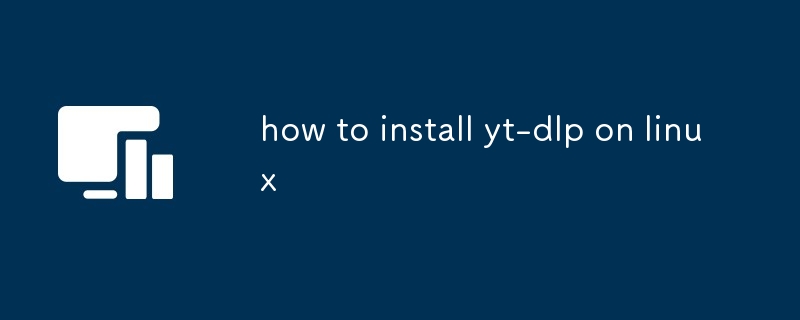
How to install yt-dlp on Linux?
Method 1: Using a package manager
The recommended way to install yt-dlp on Linux is to use a package manager. This will ensure that yt-dlp is installed correctly and that all the dependencies are met.
To install yt-dlp using a package manager, open a terminal and run the following command:
<code>sudo apt-get install yt-dlp</code>
Method 2: Using the pip package installer
If you do not have a package manager or if you prefer to install yt-dlp manually, you can use the pip package installer. To do this, open a terminal and run the following command:
<code>pip install yt-dlp</code>
Method 3: Building from source
If you want to build yt-dlp from source, you will need to have a C compiler installed. Once you have a C compiler installed, you can download the yt-dlp source code and build it by running the following commands:
<code>git clone https://github.com/yt-dlp/yt-dlp.git cd yt-dlp make sudo make install</code>
How do I check whether yt-dlp is already installed on my Linux system?
To check if yt-dlp is already installed on your Linux system, open a terminal and run the following command:
<code>yt-dlp --version</code>
If yt-dlp is installed, the command will output the version number. If yt-dlp is not installed, the command will not be recognized.
What are the dependencies required to install yt-dlp on Linux?
The dependencies required to install yt-dlp on Linux are:
- Python 3.5 or later
- ffmpeg
- aria2c (optional)
Can I install yt-dlp on any Linux distribution using a single method?
Yes, you can install yt-dlp on any Linux distribution using a single method. The recommended method is to use a package manager. This will ensure that yt-dlp is installed correctly and that all the dependencies are met.
위 내용은 리눅스에 yt-dlp를 설치하는 방법의 상세 내용입니다. 자세한 내용은 PHP 중국어 웹사이트의 기타 관련 기사를 참조하세요!

