집 >소프트웨어 튜토리얼 >컴퓨터 소프트웨어 >yt-dlp 재생목록을 다운로드하는 방법
yt-dlp 재생목록을 다운로드하는 방법
- DDD원래의
- 2024-08-19 11:19:231013검색
This article provides a guide on how to download an entire playlist using yt-dlp, a command-line tool for downloading videos from YouTube and other video-sharing websites. The main issue or argument addressed is how to use specific commands in yt-dlp
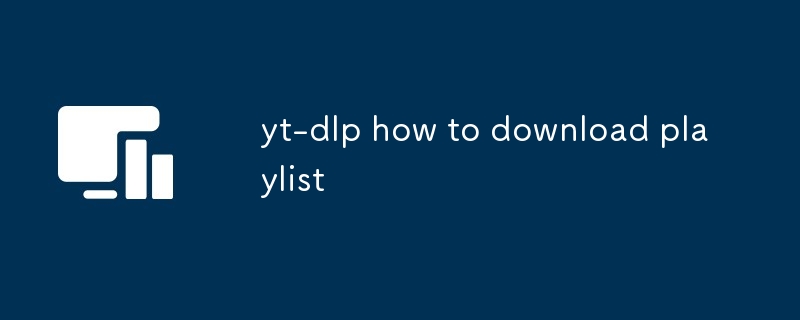
How can I use yt-dlp to download an entire playlist?
To download an entire playlist using yt-dlp, you can follow these steps:
-
Install yt-dlp: You can install yt-dlp using the following commands:
<code>pip install yt-dlp</code>
- Find the playlist URL: Get the URL of the playlist you want to download.
-
Use yt-dlp to download the playlist: Run the following command to download the playlist:
<code>yt-dlp -o '%(playlist_index)s-%(title)s.%(ext)s' --audio-format m4a --embed-lyrics --add-metadata https://www.youtube.com/playlist?list=PL-uKwb7_vH6FicMWhGB5x7JP-NcZ3Qr7y</code>
What commands do I need to use in yt-dlp to download a playlist?
The command to download a playlist using yt-dlp is:
<code>yt-dlp -o '%(playlist_index)s-%(title)s.%(ext)s' --audio-format m4a --embed-lyrics --add-metadata https://www.youtube.com/playlist?list=PL-uKwb7_vH6FicMWhGB5x7JP-NcZ3Qr7y</code>
Here's a breakdown of the command:
-
-o '%(playlist_index)s-%(title)s.%(ext)s': This specifies the output filename format. -
--audio-format m4a: This specifies the audio format to download. -
--embed-lyrics: This embeds lyrics in the downloaded audio file. -
--add-metadata: This adds metadata to the downloaded audio file. -
https://www.youtube.com/playlist?list=PL-uKwb7_vH6FicMWhGB5x7JP-NcZ3Qr7y: This is the URL of the playlist you want to download.
Can I specify the output format when downloading a playlist with yt-dlp?
Yes, you can specify the output format when downloading a playlist with yt-dlp. You can use the --output option to specify the output format. For example, to download a playlist in MP4 format, you would use the following command:
<code>yt-dlp -o '%(playlist_index)s-%(title)s.mp4' --audio-format m4a --embed-lyrics --add-metadata https://www.youtube.com/playlist?list=PL-uKwb7_vH6FicMWhGB5x7JP-NcZ3Qr7y</code>
위 내용은 yt-dlp 재생목록을 다운로드하는 방법의 상세 내용입니다. 자세한 내용은 PHP 중국어 웹사이트의 기타 관련 기사를 참조하세요!

