SolidJs와 React: 종합적인 비교
- 王林원래의
- 2024-08-18 07:08:021224검색
동적 사용자 인터페이스 구축과 관련하여 React는 오랫동안 개발자들 사이에서 인기 있는 선택이었습니다. 그러나 SolidJ와 같은 새로운 프레임워크가 등장하면서 많은 사람들이 대안을 모색하기 시작했습니다. 이 블로그에서는 SolidJ와 React에 대해 자세히 알아보고 주요 차이점, 장단점, CodeParrot AI와 같은 도구가 개발 프로세스를 간소화할 수 있는 방법을 살펴보겠습니다.
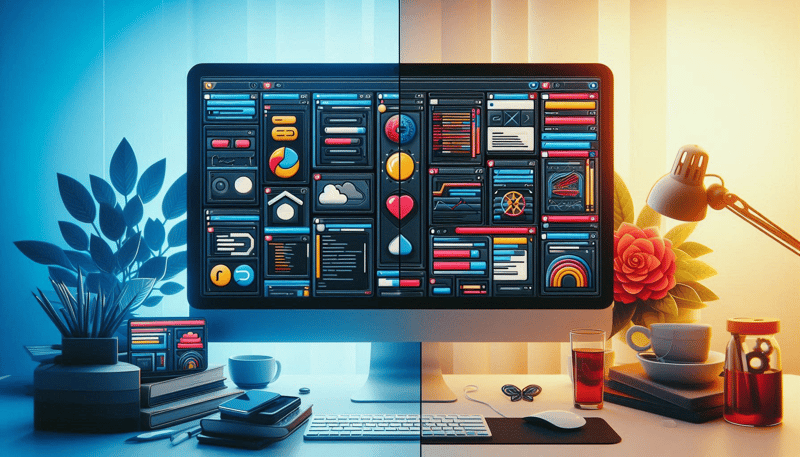
SolidJ가 무엇인가요?
SolidJs는 사용자 인터페이스 구축을 위한 선언적이고 효율적이며 유연한 JavaScript 라이브러리입니다. Ryan Carniato가 만든 이 앱은 단순성과 성능으로 주목을 받아왔습니다. SolidJ는 유사한 JSX 구문을 사용하기 때문에 React와 자주 비교되지만, 내부적으로는 상당히 다릅니다.
SolidJs는 세분화된 반응성에 중점을 둡니다. 즉, React처럼 전체 구성 요소 트리를 업데이트하는 대신 변경해야 하는 UI의 특정 부분만 업데이트한다는 의미입니다. 이 접근 방식은 특히 복잡한 사용자 인터페이스가 있는 애플리케이션에서 더 나은 성능을 제공할 수 있습니다.
예: 다음은 SolidJ의 간단한 카운터 예입니다.
import { createSignal } from 'solid-js';
function Counter() {
const [count, setCount] = createSignal(0);
return (
<button onClick={() => setCount(count() + 1)}>
Count: {count()}
</button>
);
}
export default Counter;
이 예에서는 createSignal을 사용하여 카운트 값만 업데이트하는 반응 신호를 생성합니다. 전체 구성 요소를 다시 렌더링하지 않고도 개수가 변경되면 버튼의 텍스트가 자동으로 업데이트됩니다.
SolidJs와 React: 일대일 비교
SolidJ와 React를 비교할 때 몇 가지 주요 차이점이 눈에 띕니다. 여기에서는 개발자가 둘 중 하나를 선택할 때 고려해야 할 가장 중요한 측면을 분석해 보겠습니다.
1. 반응성 모델:
• React: 가상 DOM과 조정 프로세스를 사용하여 UI를 업데이트합니다. 상태가 변경되면 React는 전체 구성 요소를 다시 렌더링하지만 가상 DOM은 실제 DOM 업데이트를 최소화하는 데 도움이 됩니다.
• SolidJs: 세밀한 반응성을 사용하여 변경해야 하는 UI 부분만 업데이트합니다. 이로 인해 DOM 업데이트 수가 줄어들고 성능이 향상되는 경우가 많습니다.
예: React에서는 다음과 같은 내용이 있을 수 있습니다.
import { useState } from 'react';
function Counter() {
const [count, setCount] = useState(0);
return (
<button onClick={() => setCount(count + 1)}>
Count: {count}
</button>
);
}
이 코드는 간단하지만 React는 상태가 변경될 때마다 전체 Counter 구성 요소를 다시 렌더링합니다. 반면 SolidJs는 UI의 영향을 받는 부분만 업데이트합니다.
2. 공연:
• React: 일반적으로 성능이 좋지만 상태가 자주 변경되는 복잡한 애플리케이션에서는 성능이 저하될 수 있습니다.
• SolidJs: 세분화된 반응성 모델로 인해 성능이 뛰어납니다. SolidJ는 특히 집중적인 UI 업데이트가 있는 시나리오에서 벤치마크에서 React보다 성능이 뛰어난 경우가 많습니다.
예: 각 항목을 완료로 표시할 수 있는 할 일 목록 애플리케이션을 생각해 보세요. SolidJs에서는 완료로 표시된 특정 목록 항목만 다시 렌더링되지만, React에서는 상태 관리 방식에 따라 전체 목록이 다시 렌더링될 수 있습니다.
SolidJ:
function TodoItem({ todo }) {
const [completed, setCompleted] = createSignal(todo.completed);
return (
<li>
<input
type="checkbox"
checked={completed()}
onChange={() => setCompleted(!completed())}
/>
{todo.text}
</li>
);
}
반응:
function TodoItem({ todo, toggleComplete }) {
return (
<li>
<input
type="checkbox"
checked={todo.completed}
onChange={() => toggleComplete(todo.id)}
/>
{todo.text}
</li>
);
}
SolidJs 예에서는 특정 TodoItem의 완료된 상태만 반응적이므로 업데이트 횟수가 줄어들고 성능이 향상됩니다.
3. 학습 곡선:
• React: 가상 DOM, 후크 및 전체 생태계와 같은 개념으로 인해 학습 곡선이 더 가파르게 됩니다.
• SolidJ: 반응형 프로그래밍에 익숙한 사람들은 이해하기 쉽지만 React 배경에서 온 경우 적응하는 데 시간이 걸릴 수 있습니다.
예: React에서 SolidJ로 전환하는 개발자는 처음에는 가상 DOM의 부족으로 인해 어려움을 겪을 수 있지만 일단 반응형 모델에 익숙해지면 단순성과 성능상의 이점을 빠르게 인식하게 될 것입니다.
4. 커뮤니티 및 생태계:
• React: 대규모 커뮤니티, 광범위한 문서, 방대한 라이브러리 및 도구 생태계를 자랑합니다.
• SolidJ: 성장하는 동안 커뮤니티와 생태계는 React에 비해 여전히 작습니다.
예: React의 성숙한 생태계에는 React Router, Redux 등과 같은 도구가 포함되어 있습니다. SolidJs에는 더 작은 도구 세트가 있지만 더 많은 개발자가 프레임워크를 채택함에 따라 빠르게 확장되고 있습니다.
5. 개발자 경험:
• React: 다양한 도구와 확장 기능을 통해 강력한 개발자 환경을 제공합니다.
• SolidJs: 성능과 단순성을 우선시하므로 빠르고 효율적인 애플리케이션 구축에 중점을 두는 사람들에게 더욱 즐거운 개발 경험을 제공할 수 있습니다.
Example: Tools like the React Developer Tools extension are indispensable for debugging React applications, while SolidJs offers its own tools tailored to its unique reactivity model.
Pros and Cons
As with any technology, both SolidJs and React have their strengths and weaknesses. Here's a quick rundown:
SolidJs:
Pros:
• Exceptional performance due to fine-grained reactivity.
• Simpler and more intuitive for developers familiar with reactive programming.
• Lightweight with minimal overhead.
Cons:
• Smaller community and ecosystem.
• Fewer available libraries and tools.
• Less mature documentation compared to React.
React :
Pros:
• Large and active community with extensive resources.
• Rich ecosystem of tools, libraries, and extensions.
• Well-documented and widely adopted in the industry.
Cons:
• Can be slower in performance, especially in complex applications.
• Steeper learning curve with concepts like hooks and the virtual DOM.
• More boilerplate code compared to SolidJs.
Quick Decision Checklist: SolidJs or React?
To help you decide whether to choose SolidJs or React for your next project, here’s a quick checklist based on the factors discussed:
1. Performance:
• Need high performance for complex, interactive UIs? → SolidJs
• Sufficient with good performance and a more general-purpose solution? → React
2. Learning Curve:
• Comfortable with fine-grained reactivity and simpler concepts? → SolidJs
• Prefer the extensive ecosystem and don’t mind the steeper learning curve? → React
3. Ecosystem and Community:
• Need a large community and a mature ecosystem with many libraries? → React
• Okay with a smaller community and growing ecosystem? → SolidJs
4. Developer Experience:
• Value simplicity and minimalistic code? → SolidJs
• Prefer rich tooling, extensions, and extensive documentation? → React
5. Project Size:
• Building a small to medium-sized application? → SolidJs
• Building a large-scale application with complex state management? → React
6. Tooling and Debugging:
Need specialized debugging tools? → React
Can work with lightweight, custom tooling? → SolidJs
7. State Management:
• Need straightforward and reactive state management? → SolidJs
• Require advanced state management solutions like Redux? → React
By using this checklist, you can make a more informed decision tailored to your project’s requirements and your team's familiarity with these frameworks.
Advanced Use Cases: SolidJs vs React
To further illustrate the differences between SolidJs and React, let's look at some advanced use cases where these frameworks might be used.
1. Complex State Management:
• In React, complex state management often requires additional libraries like Redux or Context API. While React’s hooks like useReducer can help, they introduce more complexity.
• In SolidJs, state management is more straightforward due to its reactivity model. Signals can be easily shared across components, reducing the need for additional state management libraries.
React Example:
import { useReducer } from 'react';
const initialState = { count: 0 };
function reducer(state, action) {
switch (action.type) {
case 'increment':
return { count: state.count + 1 };
case 'decrement':
return { count: state.count - 1 };
default:
throw new Error();
}
}
function Counter() {
const [state, dispatch] = useReducer(reducer, initialState);
return (
<>
Count: {state.count}
<button onClick={() => dispatch({ type: 'increment' })}>+</button>
<button onClick={() => dispatch({ type: 'decrement' })}>-</button>
</>
);
}
SolidJs Example:
import { createSignal } from 'solid-js';
function Counter() {
const [count, setCount] = createSignal(0);
return (
<>
Count: {count()}
<button onClick={() => setCount(count() + 1)}>+</button>
<button onClick={() => setCount(count() - 1)}>-</button>
</>
);
}
As shown, SolidJs offers a more concise and intuitive approach to state management.
2. Handling Large-Scale Applications:
• React: Due to its mature ecosystem, React is well-suited for large-scale applications with many components and complex routing needs.
• SolidJs: While SolidJs can handle large applications, it may require custom solutions or smaller, less mature libraries.
React Example:
import { BrowserRouter as Router, Route, Switch } from 'react-router-dom';
function App() {
return (
<Router>
<Switch>
<Route path="/home" component={Home} />
<Route path="/about" component={About} />
<Route path="/contact" component={Contact} />
</Switch>
</Router>
);
}
SolidJs Example:
import { Router, Routes, Route } from 'solid-app-router';
function App() {
return (
<Router>
<Routes>
<Route path="/home" component={Home} />
<Route path="/about" component={About} />
<Route path="/contact" component={Contact} />
</Routes>
</Router>
);
}
The code is similar, but React's ecosystem provides more options and plugins, making it more flexible for large-scale projects.
결론
SolidJs와 React 논쟁에서 선택은 궁극적으로 특정 요구 사항에 따라 달라집니다. 성능이 중요한 복잡한 애플리케이션을 구축하는 경우 SolidJ가 더 나은 선택일 수 있습니다. 그러나 대규모 커뮤니티를 갖춘 성숙한 생태계가 필요하다면 React는 여전히 확실한 선택입니다.
언제나 그렇듯이, 자세한 정보와 리소스를 보려면 SolidJS 공식 문서를 확인하세요. 이 블로그를 통해 SolidJS와 React를 쉽게 선택할 수 있는 통찰력을 얻을 수 있기를 바랍니다!
위 내용은 SolidJs와 React: 종합적인 비교의 상세 내용입니다. 자세한 내용은 PHP 중국어 웹사이트의 기타 관련 기사를 참조하세요!

