JavaScript에서 요소의 너비 얻기
- 王林원래의
- 2024-08-17 07:06:321393검색
원래 Makemychance.com에 게시됨
JavaScript 요소를 이해하는 것은 웹 개발을 탐구하는 모든 사람에게 기본입니다. 이러한 요소는 동적 웹 페이지의 구성 요소로, 상호 작용적이고 매력적인 사용자 경험을 가능하게 합니다. JavaScript의 복잡성을 탐구하면서 요소를 조작하고 액세스하는 방법을 아는 것이 중요해졌습니다.
웹 개발에서 자주 발생하는 특정 측면 중 하나는 요소의 너비를 결정해야 한다는 것입니다. 이 정보는 반응형 레이아웃을 디자인하거나, 애니메이션을 구현하거나, 콘텐츠의 적절한 정렬을 보장할 때 매우 중요합니다. 개발자는 요소의 너비를 정확하게 측정함으로써 다양한 화면 크기와 장치에 원활하게 적응하는 시각적으로 매력적이고 기능적인 웹사이트를 만들 수 있습니다.
이 섹션에서는 JavaScript 요소 파악의 중요성을 살펴보고 웹 개발 맥락에서 요소 너비 이해의 실용성을 강조합니다. 이러한 기본 개념을 익히면 JavaScript의 잠재력을 최대한 활용하고 동적이고 사용자 친화적인 웹 경험을 만들 수 있는 능력을 더 잘 갖추게 될 것입니다.
JavaScript 요소 이해
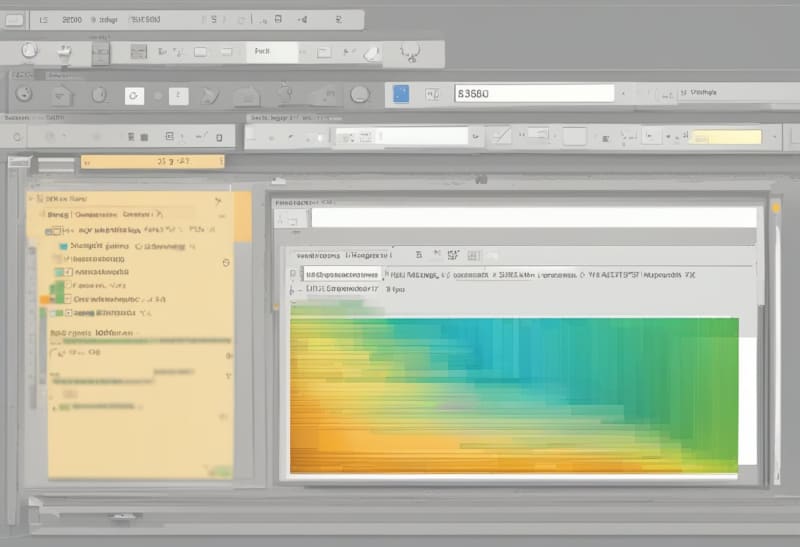
JavaScript 요소는 웹 페이지에 생명을 불어넣어 역동적이고 대화형 사용자 경험을 제공하는 기본 구성 요소입니다. JavaScript 요소는 매력적인 웹사이트를 만들기 위한 구성 요소 역할을 하므로 웹 개발에 도전하는 모든 사람에게 필수적입니다.
웹 개발에서 요소를 조작하고 액세스하는 것은 반응형 레이아웃을 디자인하고, 애니메이션을 구현하고, 적절한 콘텐츠 정렬을 보장하는 데 매우 중요합니다. 개발자는 JavaScript 요소를 사용하는 기술을 터득함으로써 다양한 화면 크기와 장치에 원활하게 적응하는 시각적으로 매력적인 웹사이트를 만들 수 있습니다.
요소의 너비를 정확하게 측정하는 기능은 사용자 친화적인 인터페이스를 만드는 데 특히 중요합니다. 이러한 지식을 통해 개발자는 보기에도 좋을 뿐만 아니라 다양한 플랫폼에서 최적으로 작동하는 웹사이트를 디자인할 수 있습니다.
JavaScript 요소의 개념과 웹 개발에서의 중요성을 이해함으로써 JavaScript의 잠재력을 최대한 활용하고 사용자를 사로잡는 매력적인 온라인 경험을 창출할 수 있는 길을 열었습니다.
요소의 너비를 가져오는 방법
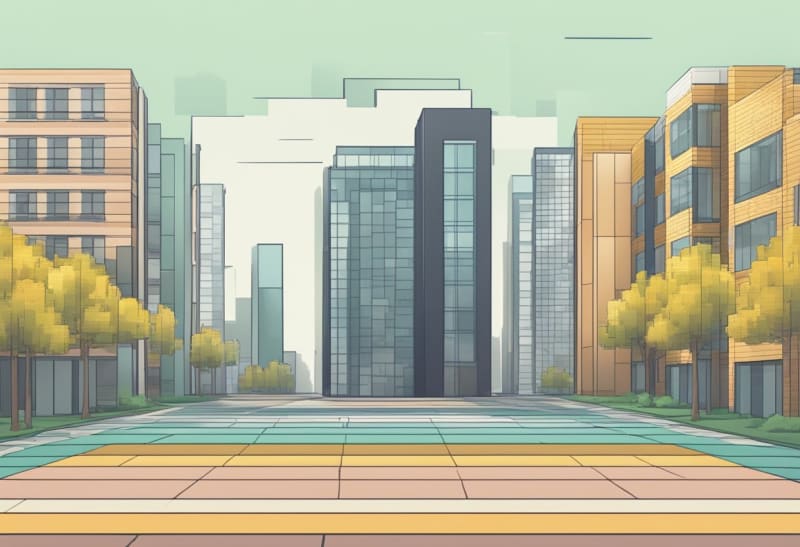
JavaScript에서 요소의 너비를 결정할 때 사용할 수 있는 몇 가지 방법이 있습니다. 각 방법은 웹페이지 요소의 너비를 정확하게 측정하는 고유한 접근 방식을 제공합니다.
일반적인 방법 중 하나는 패딩, 테두리 및 스크롤 막대(있는 경우)를 포함하여 요소의 전체 너비를 제공하는 offsetWidth를 사용하는 것입니다. 이 방법은 간단하고 구현하기 쉬우므로 요소 너비를 검색하는 빠른 솔루션을 찾는 개발자들 사이에서 널리 선택됩니다.
또 다른 방법은 패딩과 테두리를 제외한 요소의 콘텐츠 영역 너비를 계산하는 clientWidth를 사용하는 것입니다. 이 방법은 추가 스타일 요소를 고려하지 않고 요소의 내부 너비를 구체적으로 타겟팅해야 할 때 유용합니다.
마지막으로, getBoundingClientRect() 메서드는 요소의 크기와 뷰포트를 기준으로 한 위치를 반환하여 요소의 크기를 결정하는 보다 정확한 방법을 제공합니다. 이 방법은 화면에서 요소의 크기와 위치에 대한 자세한 정보가 필요한 시나리오에 특히 유용합니다.
이러한 다양한 방법을 이해함으로써 개발자는 특정 요구 사항에 따라 가장 적합한 접근 방식을 선택할 수 있으며 JavaScript에서 요소 너비를 정확하고 효율적으로 측정할 수 있습니다.
offsetWidth 사용
JavaScript에서 요소의 너비를 측정할 때 효과적인 방법 중 하나는 offsetWidth를 사용하는 것입니다. 이 속성은 해당하는 경우 요소의 콘텐츠 너비, 패딩, 테두리 및 스크롤 막대 너비를 포함한 포괄적인 측정을 제공합니다. offsetWidth를 활용하면 개발자는 요소의 전체 너비에 대한 전체적인 보기를 얻을 수 있으므로 다양한 레이아웃 계산 및 조정을 위한 다목적 도구가 됩니다.
offsetWidth를 구현하려면 측정하려는 요소에서 직접 이 속성에 액세스할 수 있습니다. 다음은 사용 방법을 보여주는 간단한 코드 예시입니다
const element = document.getElementById('yourElementId');
const width = element.offsetWidth;
console.log('Element width including padding, border, and scrollbar:', width);
offsetWidth 사용의 한 가지 장점은 단일 값으로 완전한 너비 측정을 제공하는 단순성과 편리함입니다. 그러나 offsetWidth에는 여백과 같은 추가 요소가 포함될 수 있거나 상자 크기 속성으로 인해 정확한 시각적 너비가 항상 반영되지 않을 수 있다는 점에 유의해야 합니다.
By leveraging the offsetWidth property, developers can efficiently retrieve the total width of an element, facilitating precise calculations and adjustments within their JavaScript applications.
Using clientWidth
When it comes to determining the width of an element in JavaScript, another valuable method to consider is using the clientWidth property. This property specifically measures the content width of an element, excluding padding, border, and scrollbar widths. By focusing solely on the content width, clientWidth provides a precise measurement that is particularly useful for scenarios where you need to calculate the available space for content within an element.
To utilize clientWidth, you can directly access this property on the element you wish to measure. Below is a straightforward code snippet illustrating how to implement clientWidth:
const element = document.getElementById('yourElementId');
const width = element.clientWidth;
console.log('Element content width:', width);
One advantage of using clientWidth is its ability to give a clear representation of the actual content width, making it ideal for responsive design and layout adjustments. However, it’s important to note that clientWidth may not account for certain CSS properties like margins, which could affect the final layout.
By incorporating clientWidth into your JavaScript applications, you can efficiently handle content width calculations and ensure optimal display of elements on your web pages.
Using getBoundingClientRect()
“Using getBoundingClientRect() provides a comprehensive way to retrieve the width of an element in JavaScript. This method returns a DOMRect object that includes the size of the element and its position relative to the viewport. By leveraging getBoundingClientRect(), you can accurately determine the width of an element, considering padding and border widths as well.
To implement getBoundingClientRect(), you can target the desired element and then access its width property from the returned DOMRect object. Here’s a simple code snippet showcasing how to utilize getBoundingClientRect():
const element = document.getElementById('yourElementId');
const rect = element.getBoundingClientRect();
const width = rect.width; console.log('Element width using getBoundingClientRect():', width);
One advantage of using getBoundingClientRect() is its inclusivity of padding and border widths, providing a more holistic measurement of the element’s width. However, it’s essential to note that this method may not be suitable for scenarios where precise pixel-perfect calculations are required due to its rounding behavior.
By incorporating getBoundingClientRect() into your JavaScript toolkit, you can access a wealth of information about the element’s dimensions, facilitating responsive design decisions and layout adjustments with accuracy and ease.”
위 내용은 JavaScript에서 요소의 너비 얻기의 상세 내용입니다. 자세한 내용은 PHP 중국어 웹사이트의 기타 관련 기사를 참조하세요!

