lodash/lodash.js'는 모듈 오류가 아닙니다.
- DDD원래의
- 2024-08-15 15:09:18906검색
This article addresses the "lodash/lodash.js not a module" error, a common issue encountered in React and other JavaScript-based applications. The main argument focuses on identifying the various causes of this error, emphasizing the signif
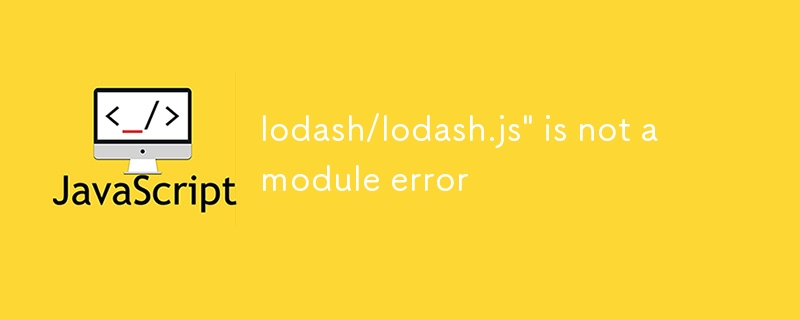
How do I fix the error "lodash/lodash.js not a module"?
There are several possible causes for the "lodash/lodash.js not a module" error. Here are the most common ones:
-
Using an outdated version of Lodash. Make sure you are using the latest version of Lodash by running
npm update lodash. -
Importing the wrong file. Make sure you are importing the correct file, which is
lodash/lodash.jsfor the full Lodash library. - Not using a module loader. Lodash is a module, so you need to use a module loader like RequireJS or webpack to load it.
What causes the error "lodash/lodash.js not a module" in React?
The most common cause of the "lodash/lodash.js not a module" error in React is using an outdated version of Lodash. Make sure you are using the latest version of Lodash by running npm update lodash.
How to import Lodash modules from the "lodash/lodash.js" file?
To import Lodash modules from the "lodash/lodash.js" file, you can use the following syntax:
<code class="js">import { map } from 'lodash/lodash.js';</code>
This will import the map function from the Lodash library. You can also import multiple modules from the same file using the following syntax:
<code class="js">import { map, filter } from 'lodash/lodash.js';</code>
This will import the map and filter functions from the Lodash library.
위 내용은 lodash/lodash.js'는 모듈 오류가 아닙니다.의 상세 내용입니다. 자세한 내용은 PHP 중국어 웹사이트의 기타 관련 기사를 참조하세요!

