requestanimationframe 사용법 튜토리얼
- DDD원래의
- 2024-08-15 14:23:18397검색
이 포괄적인 튜토리얼은 부드러운 애니메이션을 위해 requestAnimationFrame을 효과적으로 사용하는 방법에 대한 지침을 제공합니다. 성능 최적화를 위한 필수 단계, 모범 사례(예: 불필요한 업데이트 방지, cancelAnimationFrame 사용, ut
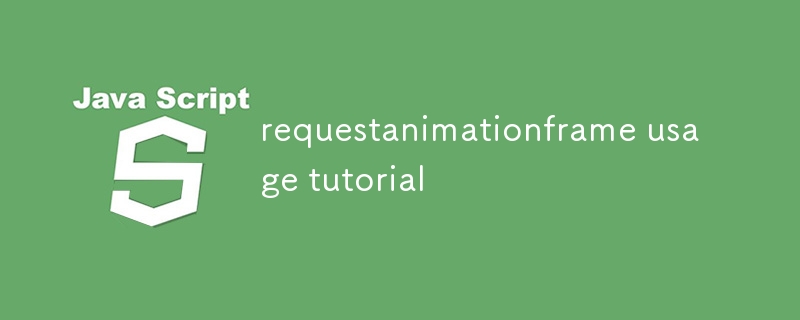
RequestAnimationFrame: 종합 튜토리얼
requestAnimationFrame을 효과적으로 사용하여 부드러운 애니메이션을 만드는 방법은 무엇입니까?
requestAnimationFrame은 부드럽고 효율적인 애니메이션을 만들기 위한 웹 개발자의 강력한 도구입니다. requestAnimationFrame을 효과적으로 사용하려면 다음 단계를 따르세요.
-
requestAnimationFrame(callback)함수를 호출하여 애니메이션 함수 호출을 예약하세요. 다음 다시 그리기 전에. - In the callback function, update the animation state and render the new frame.
- Repeat the process in a loop until the animation is complete.
requestAnimationFrame(callback) function to schedule the animation function to be called before the next repaint.What are the best practices for performance optimization when using requestAnimationFrame?
To optimize the performance of animations using requestAnimationFrame, adhere to the following best practices:
- Avoid unnecessary updates and redraws by checking if the animation state has changed before rendering a new frame.
- Use
cancelAnimationFrameto stop the animation loop when it is no longer needed. - Use hardware acceleration by enabling GPU compositing with
translate3d(). - Throttle the animation loop to a maximum frame rate to prevent overloading the browser.
How to integrate requestAnimationFrame with particle effects and physics-based simulations?
requestAnimationFrame can be seamlessly integrated with particle effects and physics-based simulations to create complex and dynamic animations. The key is to update the particle positions and states within the requestAnimationFrame콜백 함수에서 애니메이션 상태를 업데이트하고 새 프레임을 렌더링합니다.
cancelAnimationFrame을 사용하세요.🎜translate3d()로 GPU 합성을 활성화하여 하드웨어 가속을 사용하세요. .🎜브라우저 과부하를 방지하기 위해 애니메이션 루프를 최대 프레임 속도로 조절합니다.🎜🎜requestAnimationFrame을 입자 효과 및 물리 기반 시뮬레이션과 통합하는 방법은 무엇입니까?🎜🎜 🎜requestAnimationFrame은 입자 효과 및 물리 기반 시뮬레이션과 완벽하게 통합되어 복잡하고 역동적인 애니메이션을 만들 수 있습니다. 핵심은 requestAnimationFrame 콜백 함수 내에서 입자 위치와 상태를 업데이트하는 것입니다. 연속 루프를 활용하면 유연하고 사실적인 시뮬레이션을 얻을 수 있습니다. 또한 물리 방정식과 충돌 감지를 통합하여 몰입형 대화형 경험을 만들 수 있습니다.🎜위 내용은 requestanimationframe 사용법 튜토리얼의 상세 내용입니다. 자세한 내용은 PHP 중국어 웹사이트의 기타 관련 기사를 참조하세요!

