android:id/toast_layout_root}가 이미 창 관리자에 추가되었습니다.
- DDD원래의
- 2024-08-15 13:59:21838검색
이 문서에서는 Android 개발 시 발생하는 "android:id/toast_layout_root가 이미 창 관리자에 추가되었습니다." 오류를 해결합니다. 동일한 Toast 레이아웃을 여러 번 추가하거나 pr
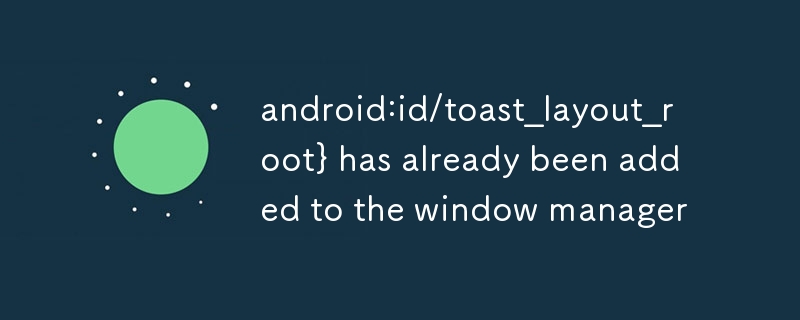
android: id/toast_layout_root}이 이미 창 관리자에 추가되기 전에 추가하는 등 잠재적인 원인에 대해 논의합니다. 이 오류를 어떻게 처리하나요?
이 오류가 발생하면 기존 Toast 레이아웃을 창 관리자에 추가하려고 시도했다는 의미입니다. 이는 예측할 수 없는 동작과 잠재적인 충돌을 초래할 수 있으므로 허용되지 않습니다. 이 오류를 처리하려면 먼저 창 관리자에서 기존 Toast 레이아웃을 제거한 후 다시 추가해야 합니다. 창 관리자에서 removeView(toastLayout) 메서드를 호출하면 됩니다. Toast 레이아웃이 제거되면 addView(toastLayout) 메서드를 호출하여 창 관리자에 안전하게 다시 추가할 수 있습니다.removeView(toastLayout) method on the window manager. Once the Toast layout has been removed, you can then safely add it back to the window manager by calling the addView(toastLayout) method.
android:id/toast_layout_root} has already been added to the window manager - What are the possible causes of this issue?
There are several possible reasons why you might encounter this error:
- Trying to add the same Toast layout to the window manager multiple times. Toast layouts are designed to be used once and then removed. If you try to add the same Toast layout to the window manager multiple times, you will get this error.
- Adding the Toast layout to the window manager before it has been removed. If you try to add a Toast layout to the window manager before it has been removed from the previous time it was added, you will get this error.
- Adding the Toast layout to a different window manager than it was originally added to. Toast layouts can only be added to the window manager that they were originally added to. If you try to add a Toast layout to a different window manager, you will get this error.
android:id/toast_layout_root} has already been added to the window manager - How can I prevent this error from occurring?
To prevent this error from occurring, you should follow these best practices:
- Only add Toast layouts to the window manager once. Once a Toast layout has been added to the window manager, do not attempt to add it again.
-
Remove Toast layouts from the window manager when they are no longer needed. When a Toast layout is no longer needed, it should be removed from the window manager by calling the
removeView(toastLayout) - android:id/toast_layout_root}는 이미 창 관리자 - 이 문제의 가능한 원인은 무엇입니까? 이 오류가 발생할 수 있는 이유는 여러 가지가 있습니다.
- 🎜🎜창 관리자에 동일한 토스트 레이아웃을 여러 번 추가하려고 합니다.🎜 토스트 레이아웃 한 번 사용하고 제거하도록 설계되었습니다. 동일한 토스트 레이아웃을 창 관리자에 여러 번 추가하려고 하면 이 오류가 발생합니다.🎜🎜🎜 토스트 레이아웃이 제거되기 전에 창 관리자에 추가합니다.🎜 토스트 레이아웃을 창 관리자에 추가하려고 하면 이전에 추가된 창 관리자가 제거되기 전에 이 오류가 발생합니다.🎜🎜🎜토스트 레이아웃을 원래 추가된 창 관리자와 다른 창 관리자에 추가합니다.🎜 토스트 레이아웃은 창에만 추가할 수 있습니다. 원래 추가된 관리자입니다. 다른 창 관리자에 Toast 레이아웃을 추가하려고 하면 이 오류가 발생합니다.🎜🎜🎜🎜android:id/toast_layout_root}가 이미 창 관리자에 추가되었습니다. 이 오류가 발생하지 않도록 하려면 어떻게 해야 하나요?🎜🎜 🎜이 오류가 발생하지 않도록 하려면 다음 모범 사례를 따라야 합니다.🎜
- 🎜🎜창 관리자에 토스트 레이아웃을 한 번만 추가하세요.🎜 창 관리자에 토스트 레이아웃을 추가한 후에는 추가하려고 시도하지 마세요. 다시.🎜🎜🎜토스트 레이아웃이 더 이상 필요하지 않으면 창 관리자에서 제거하세요.🎜 토스트 레이아웃이 더 이상 필요하지 않으면
removeView(toastLayout)를 호출하여 창 관리자에서 제거해야 합니다. > 방법.🎜🎜🎜토스트 레이아웃은 원래 추가된 창 관리자에만 추가하세요.🎜 원래 추가된 창 관리자와 다른 창 관리자에는 토스트 레이아웃을 추가하려고 시도하지 마세요.🎜🎜위 내용은 android:id/toast_layout_root}가 이미 창 관리자에 추가되었습니다.의 상세 내용입니다. 자세한 내용은 PHP 중국어 웹사이트의 기타 관련 기사를 참조하세요!

