postcss-px-to-viewport를 사용하는 방법
- DDD원래의
- 2024-08-15 13:42:20431검색
px 단위를 뷰포트 단위(vw, vh, vmin)로 변환하는 PostCSS 플러그인입니다. 성능 향상과 단순화된 반응형 개발 등의 이점이 있습니다. 플러그인은 뷰포트 크기 사용자 정의, 특정 파일 제외 및 다양한 구성을 지원합니다
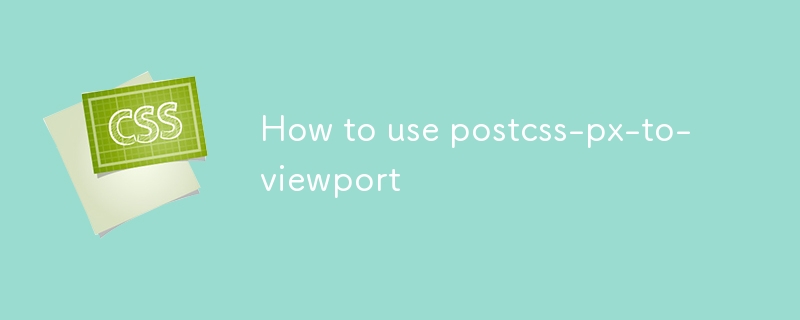
postcss-px-to-viewport 사용 방법
PostCSS는 px를 자동으로 변환하는 데 사용할 수 있는 CSS 후처리기입니다. 단위를 뷰포트 단위(vw, vh 또는 vmin)로 변환합니다. postcss-px-to-viewport를 사용하려면 npm을 사용하여 설치해야 합니다:
<code class="sh">npm install --save-dev postcss-px-to-viewport</code>
postcss-px-to-viewport가 설치되면 PostCSS 구성 파일에 추가할 수 있습니다. 예를 들어 postcss.config.js라는 PostCSS 구성 파일을 사용하는 경우 다음 코드를 추가합니다.postcss.config.js, you would add the following code:
<code class="js">module.exports = {
plugins: {
'postcss-px-to-viewport': {
viewportWidth: 1280,
viewportHeight: 800,
exclude: /node_modules/
}
}
};</code>
The viewportWidth and viewportHeight options specify the width and height of the viewport in pixels. The exclude option specifies a regular expression that matches files that should be excluded from the conversion process.
What are the benefits of using postcss-px-to-viewport
There are several benefits to using postcss-px-to-viewport:
- It can improve the performance of your website by reducing the number of reflows and repaints that occur when the viewport is resized.
- It can make it easier to develop responsive websites by allowing you to use px units for all of your styles, regardless of the device or viewport size.
- It can help to ensure that your website looks consistent across all devices and viewport sizes.
How do I configure postcss-px-to-viewport
The postcss-px-to-viewport plugin has a number of configuration options that you can use to customize its behavior. The most important options are:
-
viewportWidth: The width of the viewport in pixels. -
viewportHeight: The height of the viewport in pixels. -
exclude: A regular expression that matches files that should be excluded from the conversion process.
You can also pass additional options to the plugin, such as:
-
mediaQuery: The media query that should be used to apply the conversion. -
fractionalUnitsrrreee
viewportWidth 및 viewportHeight 옵션은 뷰포트의 너비와 높이를 픽셀 단위로 지정합니다. exclude 옵션은 변환 프로세스에서 제외해야 하는 파일과 일치하는 정규식을 지정합니다.- 뷰포트 크기를 조정할 때 발생하는 리플로우 및 다시 그리기 횟수를 줄여 웹사이트 성능을 향상할 수 있습니다.🎜
- 기기나 뷰포트 크기에 관계없이 모든 스타일에 px 단위를 사용할 수 있도록 하여 반응형 웹사이트를 개발하세요.🎜
- 이는 웹사이트가 모든 기기와 뷰포트 크기에서 일관되게 보이도록 하는 데 도움이 될 수 있습니다.🎜🎜🎜🎜방법 postcss-px-to-viewport를 구성합니까🎜🎜🎜postcss-px-to-viewport 플러그인에는 동작을 사용자 정의하는 데 사용할 수 있는 다양한 구성 옵션이 있습니다. 가장 중요한 옵션은 다음과 같습니다.🎜
-
viewportWidth: 뷰포트 너비(픽셀).🎜 -
viewportHeight: 뷰포트 높이(픽셀) .🎜 -
exclude: 변환 프로세스에서 제외해야 하는 파일과 일치하는 정규식입니다.🎜🎜🎜다음과 같은 추가 옵션을 플러그인에 전달할 수도 있습니다.🎜-
fractionalUnits: 변환된 값에 분수 단위를 사용할지 여부입니다.🎜🎜 🎜사용 가능한 구성 옵션에 대한 자세한 내용은 postcss-px-to-viewport 설명서를 참조하세요.🎜
mediaQuery: 변환을 적용하는 데 사용해야 하는 미디어 쿼리입니다.🎜 -
-
위 내용은 postcss-px-to-viewport를 사용하는 방법의 상세 내용입니다. 자세한 내용은 PHP 중국어 웹사이트의 기타 관련 기사를 참조하세요!

