go mongodb를 사용하는 방법
- DDD원래의
- 2024-08-15 12:18:19678검색
이 문서에서는 Go를 사용하여 MongoDB에서 오류를 연결하고 쿼리하고 처리하는 방법에 대한 개요를 제공합니다. MongoDB 데이터베이스에 연결하고, 데이터를 쿼리 및 검색하고, 오류와 예외를 처리하는 다양한 방법에 대해 설명합니다.
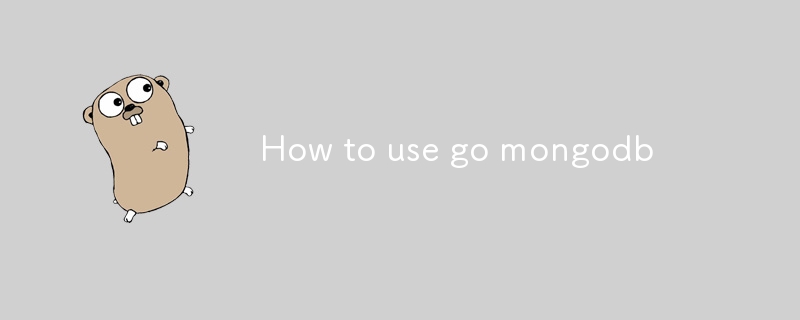
Go를 사용하여 MongoDB 데이터베이스에 연결하는 방법?
Go를 사용하여 MongoDB 데이터베이스에 연결하려면 mongo-go-driver 라이브러리를 사용할 수 있습니다. 예는 다음과 같습니다.mongo-go-driver library. Here's an example:
<code class="go">package main
import (
"context"
"fmt"
"log"
"go.mongodb.org/mongo-driver/mongo"
"go.mongodb.org/mongo-driver/mongo/options"
)
func main() {
// Set up a client options with a timeout.
clientOptions := options.Client().SetConnectTimeout(10 * time.Second)
// Connect to MongoDB.
client, err := mongo.Connect(context.Background(), clientOptions)
if err != nil {
log.Fatal(err)
}
// Check the connection.
err = client.Ping(context.Background(), nil)
if err != nil {
log.Fatal(err)
}
fmt.Println("Connected to MongoDB!")
// Clean up resources.
err = client.Disconnect(context.Background())
if err != nil {
log.Fatal(err)
}
}</code>
What are the different ways to query and retrieve data in MongoDB using Go?
There are several ways to query and retrieve data from a MongoDB database using Go. Here are a few common methods:
- find: Retrieves all documents from a collection that match a specified query.
- findOne: Retrieves the first document that matches a specified query.
- findOneAndUpdate: Updates a document and returns the updated document.
- findOneAndUpdate: Updates a document and returns the original document.
- aggregate: Performs a pipeline of operations on a collection and returns a result document.
How to handle errors and exceptions in MongoDB queries using Go?
There are several ways to handle errors and exceptions in MongoDB queries using Go. Here are a few recommended practices:
- Check the return value of every database operation. Every database operation returns an error value. You should always check this value to ensure that the operation was successful.
-
Use the
errors.Is()function to check for specific errors. Theerrors.Is()rrreee Go를 사용하여 MongoDB에서 데이터를 쿼리하고 검색하는 다양한 방법은 무엇인가요? -
Go를 사용하여 MongoDB 데이터베이스에서 데이터를 쿼리하고 검색하는 방법에는 여러 가지가 있습니다. 다음은 몇 가지 일반적인 방법입니다.
- 🎜🎜모든 데이터베이스 작업의 반환 값을 확인하세요.🎜 모든 데이터베이스 작업은 오류 값을 반환합니다. 작업이 성공했는지 항상 이 값을 확인해야 합니다.🎜🎜🎜특정 오류를 확인하려면
errors.Is() 함수를 사용하세요.🎜 errors.Is() code> 함수를 사용하여 오류가 특정 유형인지 확인할 수 있습니다. 이는 다양한 유형의 오류를 다르게 처리하는 데 도움이 될 수 있습니다.🎜🎜🎜try-catch 블록을 사용하여 오류를 처리합니다.🎜 try-catch 블록을 사용하여 데이터베이스 작업 중에 발생하는 오류를 잡을 수 있습니다. 이는 오류를 적절하게 처리하고 애플리케이션 충돌을 방지하는 데 도움이 될 수 있습니다.🎜🎜
위 내용은 go mongodb를 사용하는 방법의 상세 내용입니다. 자세한 내용은 PHP 중국어 웹사이트의 기타 관련 기사를 참조하세요!
성명:
본 글의 내용은 네티즌들의 자발적인 기여로 작성되었으며, 저작권은 원저작자에게 있습니다. 본 사이트는 이에 상응하는 법적 책임을 지지 않습니다. 표절이나 침해가 의심되는 콘텐츠를 발견한 경우 admin@php.cn으로 문의하세요.

