mac zsh 구성 설치
- DDD원래의
- 2024-08-15 12:01:171349검색
이 가이드는 macOS에서 ZSH를 설치, 구성 및 최적화하는 방법에 대한 포괄적인 지침을 제공합니다. 자동 완성, 구문 강조, 테마 선택을 위한 필수 명령을 다룹니다. 또한 최적화 섹션에서는 customizi
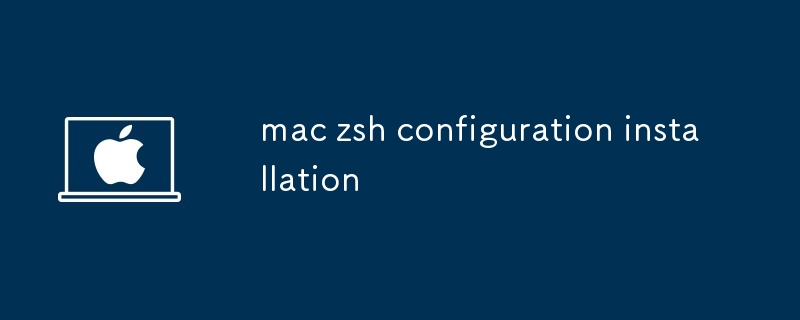
macOS에서 Z Shell(zsh)을 설치 및 구성하는 방법을 살펴봅니다.
-
설치:
- 터미널을 열고
brew 명령을 실행합니다. zsh 설치brew install zsh - Once installed, add zsh to your shells:
echo $(which zsh) >> /etc/shells - Set zsh as your default shell:
chsh -s $(which zsh)
- 터미널을 열고
-
Configuration:
- Create a new zsh configuration file:
nano ~/.zshrc -
Add the following lines to enable syntax highlighting, autocompletion, and other features:
<code>autoload -U compinit && compinit autoload -U colors && colors autoload -U zsh/zle && zle -a</code>
- Create a new zsh configuration file:
What are the Essential Commands for ZSH Configuration in macOS?
- Oh-My-Zsh: A framework that simplifies ZSH configuration and provides numerous plugins and themes.
-
Autocompletion:
autoload -U compinit && compinitfor improved command and argument completion. -
Syntax highlighting:
autoload -U colors && colorsfor colorful command line output. -
Theme:
ZSH_THEME="agnoster"for selecting a preferred command line theme. -
Plugins:
plugins=(git colored-man-pages pip)for enabling additional functionality (e.g., Git integration, colorized man pages).
How to Optimize Your ZSH Configuration for Enhanced Workflow on macOS?
- Utilize Oh-My-Zsh: Install and enable useful plugins and themes.
- Customize Prompt: Set a custom prompt to display current directory, user, and Git status.
-
Enable Autocomplete: Use the
compinitfunction to load autocomplete definitions. - Add Aliases: Create custom aliases to simplify common commands and improve efficiency.
-
Backup Configuration: Regularly back up your
.zshrc설치가 완료되면 쉘에 zsh를 추가하세요:
echo $(which zsh) >> /etc/shells
chsh -s $(which zsh)🎜🎜🎜🎜🎜🎜구성:🎜🎜🎜🎜새 zsh 구성 파일 만들기 : nano ~/.zshrc🎜🎜🎜구문 강조, 자동 완성 및 기타 기능을 활성화하려면 다음 줄을 추가하세요.🎜rrreee🎜🎜🎜🎜🎜🎜macOS에서 ZSH 구성을 위한 필수 명령은 무엇입니까? 🎜🎜🎜🎜🎜Oh-My-Zsh:🎜 ZSH 구성을 단순화하고 다양한 플러그인과 테마를 제공하는 프레임워크입니다.🎜🎜🎜자동 완성:🎜 향상된 명령 및 인수 완성을 위한 autoload -U compinit && compinit .🎜🎜🎜구문 강조:🎜 다채로운 명령줄 출력을 위한 autoload -U colors && colors.🎜🎜🎜테마:🎜 선호하는 명령 선택을 위한 ZSH_THEME="agnoster" 라인 테마.🎜🎜🎜플러그인:🎜 plugins=(git Coloured-man-pages pip) 추가 기능(예: Git 통합, 색상화된 매뉴얼 페이지)을 활성화합니다.🎜🎜🎜🎜최적화 방법 macOS에서 향상된 작업 흐름을 위한 ZSH 구성?🎜🎜🎜🎜🎜Oh-My-Zsh 활용:🎜 유용한 플러그인과 테마를 설치하고 활성화합니다.🎜🎜🎜 프롬프트 사용자 정의:🎜 현재 디렉터리, 사용자 및 Git 상태를 표시하도록 사용자 정의 프롬프트를 설정합니다. .🎜🎜🎜자동 완성 활성화:🎜 compinit 기능을 사용하여 자동 완성 정의를 로드합니다.🎜🎜🎜별칭 추가:🎜 사용자 정의 별칭을 만들어 일반 명령을 단순화하고 효율성을 향상시킵니다.🎜🎜🎜백업 구성:🎜 정기적으로 데이터 손실을 방지하려면 .zshrc 구성 파일을 백업하세요.🎜🎜위 내용은 mac zsh 구성 설치의 상세 내용입니다. 자세한 내용은 PHP 중국어 웹사이트의 기타 관련 기사를 참조하세요!
성명:
본 글의 내용은 네티즌들의 자발적인 기여로 작성되었으며, 저작권은 원저작자에게 있습니다. 본 사이트는 이에 상응하는 법적 책임을 지지 않습니다. 표절이나 침해가 의심되는 콘텐츠를 발견한 경우 admin@php.cn으로 문의하세요.

