CSS, Javascript를 축소한다는 것은 무엇을 의미합니까? 왜, 언제 하는가?
- WBOYWBOYWBOYWBOYWBOYWBOYWBOYWBOYWBOYWBOYWBOYWBOYWB원래의
- 2024-08-14 17:23:01771검색
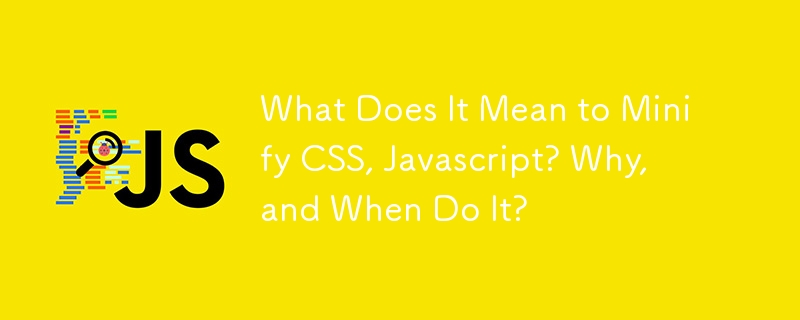
빠르고 원활한 사용자 경험을 제공하려면 웹 성능 최적화가 중요합니다. 이를 달성하는 효과적인 방법 중 하나는 CSS, JavaScript 및 HTML 파일을 축소하고 결합하는 것입니다. 오늘은 축소와 결합이 무엇을 뜻하는지, 왜 중요한지, 어떻게 구현하면 되는지 실제 사례를 통해 알아보겠습니다
축소
축소는 기능을 변경하지 않고 코드에서 불필요한 문자를 제거하는 프로세스입니다. 여기에는 다음이 포함됩니다.
- 공백 제거: 공백, 탭, 줄바꿈
- 댓글 제거: 개발자를 위한 비기능적 텍스트
- 변수 이름 단축: 변수와 함수에 더 짧은 이름을 사용합니다.
축소 예시
원본 코드
CSS 파일(styles.css)
/* Main Styles */
body {
background-color: #f0f0f0; /* Light gray background */
font-family: Arial, sans-serif;
}
/* Header Styles */
header {
background-color: #333; /* Dark background for header */
color: #fff;
padding: 10px;
}
header h1 {
margin: 0;
}
자바스크립트 파일(script.js)
// Function to change background color
function changeBackgroundColor(color) {
document.body.style.backgroundColor = color;
}
// Function to log message
function logMessage(message) {
console.log(message);
}
축소된 코드
최소화된 CSS(styles.min.css)
cssbody{background-color:#f0f0f0;font-family:Arial,sans-serif}header{background-color:#333;color:#fff;padding:10px}header h1{margin:0}
축소된 JavaScript(script.min.js)
javascript
function changeBackgroundColor(a){document.body.style.backgroundColor=a}function logMessage(a){console.log(a)}
설명:
- CSS: 공백과 주석이 제거됩니다. 속성 이름과 값은 가능한 경우 단축됩니다.
- JavaScript: 주석과 불필요한 공백이 제거됩니다. 변수 이름이 단축되었습니다.
이를 수행하는 이유:
- 파일 크기 줄이기: 파일이 작을수록 다운로드할 데이터가 적어서 로드 시간이 향상됩니다.
- 성능 향상: 파일 전송이 빨라지면 페이지 로드 시간이 빨라지고 사용자 경험이 향상됩니다.
- 대역폭 사용량 감소: 파일이 작을수록 전송되는 데이터 양이 줄어들어 대역폭이 절약되고 잠재적으로 비용이 절감됩니다.
실행 시기:
- 배포 전: 프로덕션에 배포하기 전에 빌드 프로세스의 일부로 파일을 축소합니다. 이렇게 하면 사용자에게 제공되는 코드가 성능에 맞게 최적화됩니다.
- 모든 릴리스에서: CI/CD(지속적 통합/지속적 배포) 파이프라인에 축소를 통합하여 모든 릴리스에서 파일을 자동으로 축소합니다.
파일 결합
파일 결합이란 여러 CSS 또는 JavaScript 파일을 단일 파일로 병합하는 것을 의미합니다. 예:
- CSS 파일 결합: 여러 CSS 파일을 사용하는 대신 하나로 결합합니다.
- JavaScript 파일 결합: 마찬가지로 여러 JavaScript 파일이 하나로 결합됩니다.
파일 결합 예
원본 파일
CSS 파일
- reset.css
- typography.css
- layout.css
자바스크립트 파일
- utils.js
- main.js
- analytics.js
결합된 파일
결합된 CSS(styles.css)
css/* Reset styles */
body, h1, h2, h3, p { margin: 0; padding: 0; }
/* Typography styles */
body { font-family: Arial, sans-serif; }
h1 { font-size: 2em; }
/* Layout styles */
.container { width: 100%; max-width: 1200px; margin: 0 auto; }
결합된 JavaScript(scripts.js)
javascript// Utility functions
function changeBackgroundColor(color) { document.body.style.backgroundColor = color; }
function logMessage(message) { console.log(message); }
// Main application logic
function initApp() { console.log('App initialized'); }
window.onload = initApp;
// Analytics
function trackEvent(event) { console.log('Event tracked:', event); }
Explanation:
- CSS: Multiple CSS files are merged into a single file, preserving their order and combining styles.
- JavaScript: Multiple JavaScript files are merged into a single file, keeping functions and logic organized.
Why Do It:
- Reduce HTTP Requests: Each file requires a separate HTTP request. Combining files reduces the number of requests the browser needs to make, which can significantly improve load times.
- Improve Page Load Speed: Fewer HTTP requests mean less overhead and faster loading, as browsers can handle fewer connections and process fewer files.
- Simplify Management: Fewer files can simplify your file structure and make it easier to manage dependencies.
When To Do It:
- During the Build Process: Like minification, combining files should be part of your build process, usually handled by task runners or build tools (e.g., Webpack, Gulp, or Parcel).
- In Production: Combine files before deploying to production to ensure that users receive the optimized versions.
Tools and Techniques
- Minification Tools: Tools like UglifyJS, Terser (for JavaScript), and CSSNano (for CSS) are commonly used for minification.
- Build Tools: Task runners like Gulp or Webpack can automate both minification and file combining.
- CDNs: Many Content Delivery Networks (CDNs) offer built-in minification and combination features.
By minifying and combinSure! Let's walk through some practical examples of minifying and combining CSS and JavaScript files.
Why This Matters
- Minification: Reduces the size of individual files, which decreases the amount of data the browser needs to download.
- Combining: Reduces the number of HTTP requests, which decreases load time and improves performance.
Tools for Combining and Minifying:
- Gulp: A task runner that can automate minification and combining.
- Webpack: A module bundler that can combine and minify files as part of its build process.
- Online Tools: Websites like CSS Minifier and JSCompress can also be used for minification.
By following these practices, you optimize the performance of your web application, leading to a faster and smoother user experience.ing CSS and JavaScript files, you streamline the delivery of your web assets, leading to faster load times and a better overall user experience.
위 내용은 CSS, Javascript를 축소한다는 것은 무엇을 의미합니까? 왜, 언제 하는가?의 상세 내용입니다. 자세한 내용은 PHP 중국어 웹사이트의 기타 관련 기사를 참조하세요!

