소개
온라인 쇼핑을 하다가 마음에 드는 제품을 발견했지만 이름은 모른다고 상상해 보세요. 사진을 업로드하고 앱에서 사진을 찾아준다면 정말 멋지지 않을까요?
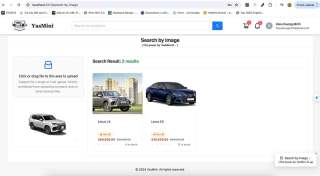
이 기사에서는 Spring Boot와 Google Cloud Vertex AI를 사용한 이미지 기반 제품 검색 기능을 정확하게 구축하는 방법을 보여 드리겠습니다.
기능 개요
이 기능을 사용하면 사용자가 이미지를 업로드하고 이에 맞는 제품 목록을 받을 수 있어 검색 환경이 더욱 직관적이고 시각적으로 향상됩니다.
이미지 기반 상품 검색 기능은 Google Cloud Vertex AI를 활용하여 이미지를 처리하고 관련 키워드를 추출합니다. 그런 다음 이러한 키워드는 데이터베이스에서 일치하는 제품을 검색하는 데 사용됩니다.
기술 스택
- 자바 21
- 스프링부트 3.2.5
- 포스트그레SQL
- 버텍스 AI
- ReactJS
이 기능을 설정하는 과정을 단계별로 살펴보겠습니다.
단계별 구현
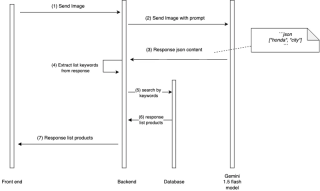
1. Google 콘솔에서 새 프로젝트 만들기
먼저 이를 위해 Google 콘솔에서 새 프로젝트를 만들어야 합니다.
이미 계정이 있는 경우 https://console.cloud.google.com으로 이동하여 새 계정을 만들어야 합니다. 계정이 있는 경우 해당 계정에 로그인하세요.
은행 계좌를 추가하면 Google Cloud에서 무료 평가판을 제공합니다.
계정을 만들거나 기존 계정에 로그인한 후 새 프로젝트를 만들 수 있습니다.

2. Vertex AI 서비스 활성화
검색창에서 Vertex AI를 찾아 모든 권장 API를 활성화해야 합니다.
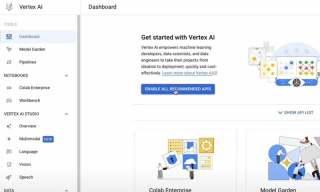
Vertex AI는 ML 모델의 개발, 배포, 관리를 단순화하도록 설계된 Google Cloud의 완전 관리형 머신러닝(ML) 플랫폼입니다. AutoML, 맞춤형 모델 교육, 초매개변수 조정, 모델 모니터링과 같은 도구 및 서비스를 제공하여 ML 모델을 대규모로 구축, 교육 및 배포할 수 있습니다
Gemini 1.5 Flash는 Google의 Gemini 모델 제품군에 속하며 ML 애플리케이션에서 효율적인 고성능 추론을 위해 특별히 설계되었습니다. Gemini 모델은 Google에서 개발한 일련의 고급 AI 모델로 자연어 처리(NLP), 비전 작업 및 기타 AI 기반 애플리케이션에 자주 사용됩니다
참고: 다른 프레임워크의 경우 https://aistudio.google.com/app/prompts/new_chat에서 직접 Gemini API를 사용할 수 있습니다. 입력과 일치하도록 출력을 사용자 정의할 수 있으므로 구조 프롬프트 기능을 사용하면 더 나은 결과를 얻을 수 있습니다.
3. 애플리케이션과 일치하는 새 프롬프트를 만듭니다.
이 단계에서는 애플리케이션에 맞게 프롬프트를 맞춤설정해야 합니다.
Vertex AI Studio는 프롬프트 갤러리에서 다양한 샘플 프롬프트를 제공했습니다. 샘플 JSON 이미지 텍스트를 사용하여 제품 이미지와 관련된 키워드를 추출합니다.
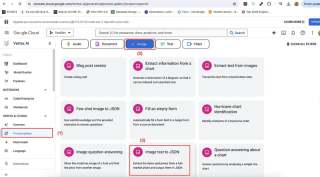
내 애플리케이션은 CarShop이므로 이와 같은 프롬프트를 작성합니다. 모델이 이미지와 관련된 키워드 목록으로 응답해 줄 것으로 기대합니다.
내 프롬프트: car라는 이름을 목록 키워드로 추출하여 JSON으로 출력합니다. 해당 차량에 대한 정보가 검색되지 않으면 빈 목록으로 출력해주세요.n 응답 예시: ["rolls", "royce", "wraith"]

귀하의 신청서에 적합한 프롬프트를 맞춤 설정한 후. 이제 Spring Boot Application과 연동하는 방법을 알아보겠습니다.
4. 스프링 부트 애플리케이션과 통합
자동차에 관한 전자상거래 애플리케이션을 구축했습니다. 그래서 이미지로 자동차를 찾아보고 싶어요.
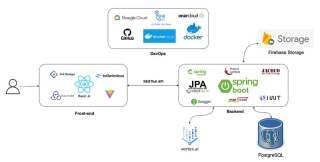
먼저 pom.xml 파일에서 종속성을 업데이트해야 합니다.
<!-- config version for dependency-->
<properties>
<spring-cloud-gcp.version>5.1.2</spring-cloud-gcp.version>
<google-cloud-bom.version>26.32.0</google-cloud-bom.version>
</properties>
<!-- In your dependencyManagement, please add 2 dependencies below -->
<dependencymanagement>
<dependencies>
<dependency>
<groupid>com.google.cloud</groupid>
<artifactid>spring-cloud-gcp-dependencies</artifactid>
<version>${spring-cloud-gcp.version}</version>
<type>pom</type>
<scope>import</scope>
</dependency>
<dependency>
<groupid>com.google.cloud</groupid>
<artifactid>libraries-bom</artifactid>
<version>${google-cloud-bom.version}</version>
<type>pom</type>
<scope>import</scope>
</dependency>
</dependencies>
</dependencymanagement>
<!-- In your tab dependencies, please add the dependency below -->
<dependencies>
<dependency>
<groupid>com.google.cloud</groupid>
<artifactid>google-cloud-vertexai</artifactid>
</dependency>
</dependencies>
pom.xml 파일에서 구성을 완료한 후 구성 클래스 GeminiConfig.java
를 생성합니다.- MODEL_NAME: “gemini-1.5-flash”
- 위치: “프로젝트 설정 시 위치”
- PROJECT_ID: “프로젝트 ID”

import com.google.cloud.vertexai.VertexAI;
import com.google.cloud.vertexai.generativeai.GenerativeModel;
import org.springframework.context.annotation.Bean;
import org.springframework.context.annotation.Configuration;
@Configuration(proxyBeanMethods = false)
public class GeminiConfig {
private static final String MODEL_NAME = "gemini-1.5-flash";
private static final String LOCATION = "asia-southeast1";
private static final String PROJECT_ID = "yasmini";
@Bean
public VertexAI vertexAI() {
return new VertexAI(PROJECT_ID, LOCATION);
}
@Bean
public GenerativeModel getModel(VertexAI vertexAI) {
return new GenerativeModel(MODEL_NAME, vertexAI);
}
}
둘째, 자동차 찾기 기능을 구현하기 위해 Service, Controller 레이어를 생성합니다. 수업 서비스를 만들어 보세요.
Gemini API는 마크다운 형식으로 응답하기 때문에 JSON으로 변환하는 데 도움이 되는 함수를 만들어야 하며, JSON에서 Java의 List 문자열로 변환합니다.

import com.fasterxml.jackson.core.JsonProcessingException;
import com.fasterxml.jackson.databind.ObjectMapper;
import com.google.cloud.vertexai.api.Content;
import com.google.cloud.vertexai.api.GenerateContentResponse;
import com.google.cloud.vertexai.api.Part;
import com.google.cloud.vertexai.generativeai.*;
import com.learning.yasminishop.common.entity.Product;
import com.learning.yasminishop.common.exception.AppException;
import com.learning.yasminishop.common.exception.ErrorCode;
import com.learning.yasminishop.product.ProductRepository;
import com.learning.yasminishop.product.dto.response.ProductResponse;
import com.learning.yasminishop.product.mapper.ProductMapper;
import lombok.RequiredArgsConstructor;
import lombok.extern.slf4j.Slf4j;
import org.springframework.stereotype.Service;
import org.springframework.transaction.annotation.Transactional;
import org.springframework.web.multipart.MultipartFile;
import java.util.HashSet;
import java.util.List;
import java.util.Objects;
import java.util.Set;
@Service
@RequiredArgsConstructor
@Slf4j
@Transactional(readOnly = true)
public class YasMiniAIService {
private final GenerativeModel generativeModel;
private final ProductRepository productRepository;
private final ProductMapper productMapper;
public List<productresponse> findCarByImage(MultipartFile file){
try {
var prompt = "Extract the name car to a list keyword and output them in JSON. If you don't find any information about the car, please output the list empty.\nExample response: [\"rolls\", \"royce\", \"wraith\"]";
var content = this.generativeModel.generateContent(
ContentMaker.fromMultiModalData(
PartMaker.fromMimeTypeAndData(Objects.requireNonNull(file.getContentType()), file.getBytes()),
prompt
)
);
String jsonContent = ResponseHandler.getText(content);
log.info("Extracted keywords from image: {}", jsonContent);
List<string> keywords = convertJsonToList(jsonContent).stream()
.map(String::toLowerCase)
.toList();
Set<product> results = new HashSet();
for (String keyword : keywords) {
List<product> products = productRepository.searchByKeyword(keyword);
results.addAll(products);
}
return results.stream()
.map(productMapper::toProductResponse)
.toList();
} catch (Exception e) {
log.error("Error finding car by image", e);
return List.of();
}
}
private List<string> convertJsonToList(String markdown) throws JsonProcessingException {
ObjectMapper objectMapper = new ObjectMapper();
String parseJson = markdown;
if(markdown.contains("```
json")){
parseJson = extractJsonFromMarkdown(markdown);
}
return objectMapper.readValue(parseJson, List.class);
}
private String extractJsonFromMarkdown(String markdown) {
return markdown.replace("
```json\n", "").replace("\n```
", "");
}
}
</string></product></product></string></productresponse>
프런트 엔드에 대한 엔드포인트를 만들기 위해 컨트롤러 클래스를 만들어야 합니다
import com.learning.yasminishop.product.dto.response.ProductResponse;
import lombok.RequiredArgsConstructor;
import lombok.extern.slf4j.Slf4j;
import org.springframework.security.access.prepost.PreAuthorize;
import org.springframework.web.bind.annotation.*;
import org.springframework.web.multipart.MultipartFile;
import java.util.List;
@RestController
@RequestMapping("/ai")
@RequiredArgsConstructor
@Slf4j
public class YasMiniAIController {
private final YasMiniAIService yasMiniAIService;
@PostMapping
public List<productresponse> findCar(@RequestParam("file") MultipartFile file) {
var response = yasMiniAIService.findCarByImage(file);
return response;
}
}
</productresponse>
5. 중요 단계: Google Cloud CLI를 사용하여 Google Cloud에 로그인
Spring Boot 애플리케이션은 사용자가 누구인지 확인할 수 없으며 Google Cloud의 리소스를 수락할 수 없습니다.
그러므로 Google에 로그인하여 인증을 제공해야 합니다.
5.1 먼저 컴퓨터에 GCloud CLI를 설치해야 합니다.
링크 튜토리얼: https://cloud.google.com/sdk/docs/install
위 링크를 확인하시고 컴퓨터에 설치하세요
5.2 로그인
- 프로젝트에서 터미널을 엽니다(프로젝트에 CD를 넣어야 합니다)
- 유형: gcloud 인증 로그인
- 입력하면 로그인할 수 있는 창이 나타납니다
gcloud auth login
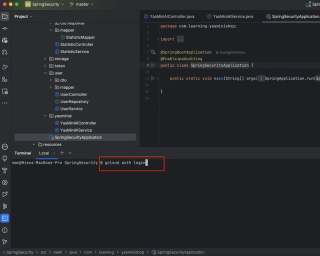
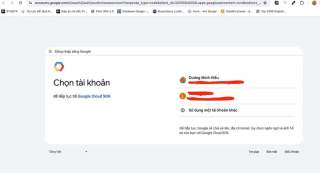
참고: 로그인한 후에는 자격 증명이 Google Maven 패키지에 저장되며 Spring Boot 애플리케이션을 다시 시작할 때 다시 로그인할 필요가 없습니다.
결론
따라서 내 프로젝트 E-Commerce를 기반으로 위의 구현을 수행하면 프로젝트 및 프레임워크와 일치하도록 수정할 수 있습니다. 스프링 부트(NestJs, ..)가 아닌 다른 프레임워크에서는 https://aistudio.google.com/app/prompts/new_chat를 사용할 수 있습니다. 새 Google Cloud 계정을 만들 필요가 없습니다.
내 저장소에서 자세한 구현을 확인할 수 있습니다.
백엔드: https://github.com/duongminhhieu/YasMiniShop
프론트엔드: https://github.com/duongminhhieu/YasMini-Frontend
즐거운 배움 !!!
위 내용은 Spring Boot, Google Cloud Vertex AI 및 Gemini 모델을 사용한 이미지 기반 상품 검색의 상세 내용입니다. 자세한 내용은 PHP 중국어 웹사이트의 기타 관련 기사를 참조하세요!
 JVM은 Java의 'Write Once, Run Aloneeringly'(Wora) 기능에 어떻게 기여합니까?May 02, 2025 am 12:25 AM
JVM은 Java의 'Write Once, Run Aloneeringly'(Wora) 기능에 어떻게 기여합니까?May 02, 2025 am 12:25 AMJVM은 바이트 코드 해석, 플랫폼 독립 API 및 동적 클래스 로딩을 통해 Java의 Wora 기능을 구현합니다. 1. 바이트 코드는 크로스 플랫폼 작동을 보장하기 위해 기계 코드로 해석됩니다. 2. 표준 API 추상 운영 체제 차이; 3. 클래스는 런타임에 동적으로로드되어 일관성을 보장합니다.
 최신 버전의 Java는 플랫폼 별 문제를 어떻게 해결합니까?May 02, 2025 am 12:18 AM
최신 버전의 Java는 플랫폼 별 문제를 어떻게 해결합니까?May 02, 2025 am 12:18 AMJAVA의 최신 버전은 JVM 최적화, 표준 라이브러리 개선 및 타사 라이브러리 지원을 통해 플랫폼 별 문제를 효과적으로 해결합니다. 1) Java11의 ZGC와 같은 JVM 최적화는 가비지 수집 성능을 향상시킵니다. 2) Java9의 모듈 시스템과 같은 표준 라이브러리 개선은 플랫폼 관련 문제를 줄입니다. 3) 타사 라이브러리는 OpenCV와 같은 플랫폼 최적화 버전을 제공합니다.
 JVM이 수행 한 바이트 코드 검증 프로세스를 설명하십시오.May 02, 2025 am 12:18 AM
JVM이 수행 한 바이트 코드 검증 프로세스를 설명하십시오.May 02, 2025 am 12:18 AMJVM의 바이트 코드 검증 프로세스에는 네 가지 주요 단계가 포함됩니다. 1) 클래스 파일 형식이 사양을 준수하는지 확인, 2) 바이트 코드 지침의 유효성과 정확성을 확인하고 3) 유형 안전을 보장하기 위해 데이터 흐름 분석을 수행하고 4) 검증의 철저한 성능 균형을 유지합니다. 이러한 단계를 통해 JVM은 안전하고 올바른 바이트 코드 만 실행되도록하여 프로그램의 무결성과 보안을 보호합니다.
 플랫폼 독립성은 Java 응용 프로그램의 배포를 어떻게 단순화합니까?May 02, 2025 am 12:15 AM
플랫폼 독립성은 Java 응용 프로그램의 배포를 어떻게 단순화합니까?May 02, 2025 am 12:15 AMJava'splatforminccendenceallowsapplicationStorunonAnyAnyOperatingSystemwithajvm.1) SingleCodeBase : writeAndCompileOnceforAllPlatforms.2) EasyUpdates : UpdateByTeCodeForsimultiancodeporsimultiancomeDeployment.3) 시험 효율성 : westernoneplatformforunivor.4) Scalab
 Java의 플랫폼 Independence는 시간이 지남에 따라 어떻게 진화 했습니까?May 02, 2025 am 12:12 AM
Java의 플랫폼 Independence는 시간이 지남에 따라 어떻게 진화 했습니까?May 02, 2025 am 12:12 AMJava의 플랫폼 Independence는 JVM, JIT 컴파일, 표준화, 제네릭, Lambda 표현 및 ProjectPanama와 같은 기술을 통해 지속적으로 향상됩니다. 1990 년대 이래 Java는 기본 JVM에서 고성능 현대 JVM으로 발전하여 다양한 플랫폼에서 코드의 일관성과 효율성을 보장했습니다.
 Java 응용 프로그램에서 플랫폼 별 문제를 완화하기위한 몇 가지 전략은 무엇입니까?May 01, 2025 am 12:20 AM
Java 응용 프로그램에서 플랫폼 별 문제를 완화하기위한 몇 가지 전략은 무엇입니까?May 01, 2025 am 12:20 AMJava는 플랫폼 별 문제를 어떻게 완화합니까? Java는 JVM 및 표준 라이브러리를 통해 플랫폼 독립성을 구현합니다. 1) Bytecode 및 JVM을 사용하여 운영 체제 차이를 추상화합니다. 2) 표준 라이브러리는 Paths 클래스 처리 파일 경로 및 Charset 클래스 처리 문자 인코딩과 같은 크로스 플랫폼 API를 제공합니다. 3) 최적화 및 디버깅을 위해 실제 프로젝트에서 구성 파일 및 다중 플랫폼 테스트를 사용하십시오.
 Java의 플랫폼 독립성과 마이크로 서비스 아키텍처의 관계는 무엇입니까?May 01, 2025 am 12:16 AM
Java의 플랫폼 독립성과 마이크로 서비스 아키텍처의 관계는 무엇입니까?May 01, 2025 am 12:16 AMjava'splatformincendenceenhancesmicroservicesarchitectureDeploymentFlexibility, 일관성, 확장 성 및 포트 가능성
 Graalvm은 Java의 플랫폼 독립 목표와 어떤 관련이 있습니까?May 01, 2025 am 12:14 AM
Graalvm은 Java의 플랫폼 독립 목표와 어떤 관련이 있습니까?May 01, 2025 am 12:14 AMGraalvm은 Java의 플랫폼 독립성을 세 가지 방식으로 향상시킵니다. 1. 교차 언어 상호 운용성, Java는 다른 언어와 원활하게 상호 작용할 수 있습니다. 2. 독립적 인 런타임 환경, Java 프로그램을 GraalvMnativeImage를 통해 로컬 실행 파일로 컴파일합니다. 3. 성능 최적화, Graal Compiler는 Java 프로그램의 성능과 일관성을 향상시키기 위해 효율적인 기계 코드를 생성합니다.


핫 AI 도구

Undresser.AI Undress
사실적인 누드 사진을 만들기 위한 AI 기반 앱

AI Clothes Remover
사진에서 옷을 제거하는 온라인 AI 도구입니다.

Undress AI Tool
무료로 이미지를 벗다

Clothoff.io
AI 옷 제거제

Video Face Swap
완전히 무료인 AI 얼굴 교환 도구를 사용하여 모든 비디오의 얼굴을 쉽게 바꾸세요!

인기 기사

뜨거운 도구

WebStorm Mac 버전
유용한 JavaScript 개발 도구

SublimeText3 영어 버전
권장 사항: Win 버전, 코드 프롬프트 지원!

에디트플러스 중국어 크랙 버전
작은 크기, 구문 강조, 코드 프롬프트 기능을 지원하지 않음

ZendStudio 13.5.1 맥
강력한 PHP 통합 개발 환경

Atom Editor Mac 버전 다운로드
가장 인기 있는 오픈 소스 편집기






