CSV 파일 처리 벤치마킹: Golang, NestJS, PHP, Python
- WBOYWBOYWBOYWBOYWBOYWBOYWBOYWBOYWBOYWBOYWBOYWBOYWB원래의
- 2024-08-12 22:34:021106검색
소개
대용량 CSV 파일을 효율적으로 처리하는 것은 데이터 분석부터 ETL(추출, 변환, 로드) 프로세스에 이르기까지 많은 애플리케이션에서 공통 요구 사항입니다. 이 기사에서는 MacBook Pro M1에서 대용량 CSV 파일을 처리할 때 인기 있는 4가지 프로그래밍 언어인 Golang, NodeJS와 NestJS, PHP 및 Python의 성능을 벤치마킹하고 싶습니다. 저는 어떤 언어가 이 작업에 가장 적합한 성능을 제공하는지 결정하는 것을 목표로 합니다.
테스트 환경
하드웨어: MacBook Pro M1, 256GB SSD, 8GB RAM
소프트웨어:
- macOS Sonoma 14.5
- PHP 8.3.6
- 골랭 1.22.4
- NestJS가 포함된 Node.js 22.0.0
- 파이썬 3.12.3
테스트 데이터
sales_data.csv라는 합성 CSV 파일을 사용했는데, 각 행에는 transaction_id, product_id, 수량, 가격, 타임스탬프 등의 거래 세부정보가 포함되어 있으며 약 1백만 행이 있습니다.
작업 설명
각 언어에 대해 스크립트는 다음 작업을 수행합니다.
- CSV 파일을 읽습니다.
- 총 판매액을 계산합니다.
- 판매가 가장 높은 제품을 식별합니다.
구현
각 언어에 사용되는 스크립트는 다음과 같습니다.
골랭 스크립트:
sales.go
package main
import (
"encoding/csv"
"fmt"
"os"
"strconv"
"time"
)
func main() {
start := time.Now()
file, err := os.Open("../generate-csv/sales_data.csv")
if err != nil {
fmt.Println("Error:", err)
return
}
defer file.Close()
reader := csv.NewReader(file)
_, _ = reader.Read() // Skip header
totalSales := 0.0
productSales := make(map[string]float64)
for {
line, err := reader.Read()
if err != nil {
break
}
productID := line[1]
quantity, _ := strconv.Atoi(line[2])
price, _ := strconv.ParseFloat(line[3], 64)
total := float64(quantity) * price
totalSales += total
productSales[productID] += total
}
var topProduct string
var topSales float64
for product, sales := range productSales {
if sales > topSales {
topProduct = product
topSales = sales
}
}
elapsed := time.Since(start)
fmt.Printf("Golang Execution time: %s\n", elapsed)
fmt.Printf("Total Sales: $%.2f\n", totalSales)
fmt.Printf("Top Product: %s with sales $%.2f\n", topProduct, topSales)
}
NestJS 스크립트:
csv.service.ts
import { Injectable } from '@nestjs/common';
import * as fs from 'fs';
import * as fastcsv from 'fast-csv';
// path file CSV
const GLOBAL_CSV_PATH = '../generate-csv/sales_data.csv';
@Injectable()
@Injectable()
export class CsvService {
async parseCsv(): Promise<{
nestExecutionTime: number;
totalSales: number;
topProductSales: number;
}> {
return new Promise((resolve, reject) => {
const startTime = process.hrtime();
let totalSales = 0;
const productSales: { [key: string]: number } = {};
fs.createReadStream(GLOBAL_CSV_PATH)
.pipe(fastcsv.parse({ headers: true, delimiter: ',' }))
.on('data', (row) => {
const productID = row.product_id;
const quantity = parseInt(row.quantity, 10);
const price = parseFloat(row.price);
const total = quantity * price;
totalSales += total;
if (!productSales[productID]) {
productSales[productID] = 0;
}
productSales[productID] += total;
})
.on('end', () => {
const topProduct = Object.keys(productSales).reduce((a, b) =>
productSales[a] > productSales[b] ? a : b,
);
const topProductSales = productSales[topProduct] || 0;
const endTime = process.hrtime(startTime);
const nestExecutionTime = endTime[0] + endTime[1] / 1e9;
console.log(`NestJS Execution time: ${nestExecutionTime} seconds`);
console.log(`Total Sales: $${totalSales}`);
console.log(
`Top Product: ${topProduct} with sales $${topProductSales}`,
);
resolve({
nestExecutionTime,
totalSales,
topProductSales,
});
})
.on('error', (error) => reject(error));
});
}
}
csv.controller.ts
import { Controller, Get } from '@nestjs/common';
import { CsvService } from './csv.service';
@Controller('csv')
export class CsvController {
constructor(private readonly csvService: CsvService) {}
@Get('parse')
async parseCsv(): Promise<{
nestExecutionTime: number;
totalSales: number;
topProductSales: number;
}> {
return this.csvService.parseCsv();
}
}
PHP 스크립트
sales.php
<?php
$start_time = microtime(true);
$file = fopen("../generate-csv/sales_data.csv", "r");
$total_sales = 0;
$product_sales = [];
fgetcsv($file); // Skip header
while (($line = fgetcsv($file)) !== false) {
$product_id = $line[1];
$quantity = (int)$line[2];
$price = (float)$line[3];
$total = $quantity * $price;
$total_sales += $total;
if (!isset($product_sales[$product_id])) {
$product_sales[$product_id] = 0;
}
$product_sales[$product_id] += $total;
}
fclose($file);
arsort($product_sales);
$top_product = array_key_first($product_sales);
$end_time = microtime(true);
$execution_time = ($end_time - $start_time);
echo "PHP Execution time: ".$execution_time." seconds\n";
echo "Total Sales: $".$total_sales."\n";
echo "Top Product: ".$top_product." with sales $".$product_sales[$top_product]."\n";
파이썬 스크립트
import csv
import time
# Input file name config
input_file = '../generate-csv/sales_data.csv'
def parse_csv(file_path):
start_time = time.time()
total_sales = 0
product_sales = {}
with open(file_path, mode='r') as file:
reader = csv.DictReader(file)
for row in reader:
product_id = row['product_id']
quantity = int(row['quantity'])
price = float(row['price'])
total = quantity * price
total_sales += total
if product_id not in product_sales:
product_sales[product_id] = 0
product_sales[product_id] += total
top_product = max(product_sales, key=product_sales.get)
execution_time = time.time() - start_time
return {
'total_sales': total_sales,
'top_product': top_product,
'top_product_sales': product_sales[top_product],
'execution_time': execution_time,
}
if __name__ == "__main__":
result = parse_csv(input_file)
print(f"Python Execution time: {result['execution_time']:.2f} seconds")
print(f"Total Sales: ${result['total_sales']:.2f}")
print(f"Top Product: {result['top_product']} with sales ${
result['top_product_sales']:.2f}")
결과
벤치마크 테스트 결과는 다음과 같습니다.
골랑
- 실행 시간: 466.69975ms
- 총 매출: $274654985.36
- 상위 제품: 제품 1126, 매출 $305922.81
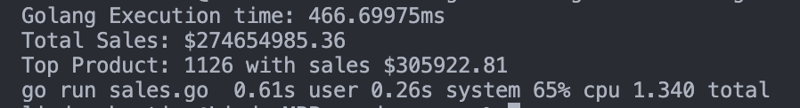
NestJS
- 실행 시간: 6.730134208초
- 총 매출: $274654985.36000216
- 상위 제품: 1126, 매출 $305922.8099999997
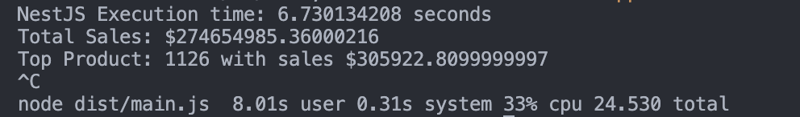
PHP
- 실행 시간: 1.5142710208893초
- 총 매출: $274654985.36
- 최고 제품: 1126, 매출 $305922.81
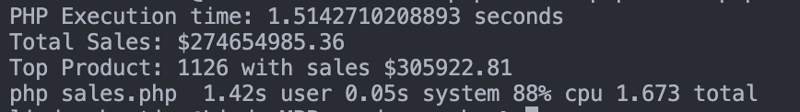
파이썬
- 실행 시간: 2.56초
- 총 매출: $274654985.36
- 최고 제품: 1126, 매출 $305922.81
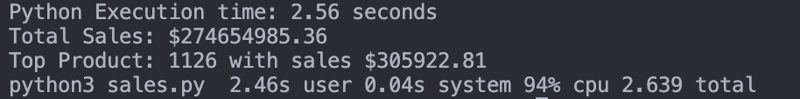
분석
내 벤치마크에서는 몇 가지 흥미로운 통찰력을 보여줍니다.
실행 시간: 실행 시간 측면에서 Golang이 가장 좋았고 PHP8이 그 뒤를 이었습니다. NestJS는 작업을 완료하는 데 가장 오랜 시간이 걸렸습니다.
메모리 사용량: Build NestJS는 효율적인 메모리 사용량을 보인 반면 Python은 더 높은 메모리 사용량을 보여주었습니다.
구현 용이성: Golang은 가장 간단한 구현을 제공한 반면 NestJS는 더 많은 코드 라인과 복잡성을 요구했습니다.
결론
제가 조사한 바에 따르면 Golang은 최고의 성능 속도와 메모리 효율성을 제공하므로 대규모 데이터 세트를 처리하는 데 탁월한 선택입니다.
완전한 코드
내 Github 저장소에서 전체 코드를 얻을 수 있습니다
csv-파싱-전투.
위 내용은 CSV 파일 처리 벤치마킹: Golang, NestJS, PHP, Python의 상세 내용입니다. 자세한 내용은 PHP 중국어 웹사이트의 기타 관련 기사를 참조하세요!

