중첩된 요소에 대한 CSS 배경 색상 이해
- WBOYWBOYWBOYWBOYWBOYWBOYWBOYWBOYWBOYWBOYWBOYWBOYWB원래의
- 2024-08-09 22:44:02655검색
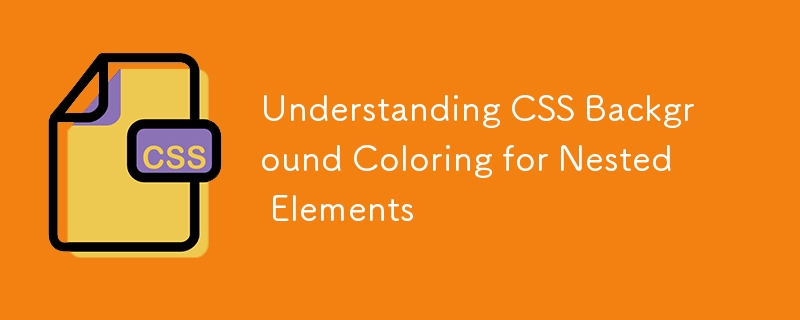
소개
프런트 엔드 개발자로서 우리가 직면하는 가장 일반적인 작업 중 하나는 HTML 문서의 구조와 스타일을 이해하고 문제를 해결하는 것입니다. 레이아웃과 구조를 이해하는 것이 복잡하고 관리하기 어려울 수 있는 깊이 중첩된 요소로 작업할 때 한 가지 특별한 과제가 발생합니다. 이를 돕기 위해 개발자는 종종 CSS 배경 색상 지정 기술을 사용하여 이러한 중첩된 요소를 시각화하고 디버깅합니다. 이 기사에서는 이 방법이 중요한 이유, 이 방법으로 해결되는 일반적인 문제, 이 작업을 더 쉽고 유지 관리하기 쉽게 만드는 최신 솔루션을 살펴보겠습니다.
중첩된 요소에 배경 색상이 필요한 이유는 무엇입니까?
웹 개발에서는 특히 복잡한 레이아웃을 다룰 때 HTML의 구조를 이해하는 것이 중요합니다. HTML 문서의 크기와 복잡성이 증가함에 따라 문서에는 깊게 중첩된 요소가 포함되는 경우가 많습니다. 이러한 중첩 구조는 다음과 같은 다양한 요인으로 인해 발생할 수 있습니다.
- 복잡한 레이아웃: 다중 열 레이아웃, 그리드 또는 유연한 레이아웃을 만들 때 요소 중첩이 거의 불가피해집니다.
- 구성 요소 기반 디자인: 최신 웹 개발에는 서로 중첩된 요소를 포함할 수 있는 재사용 가능한 구성 요소가 포함되는 경우가 많습니다.
- CMS 생성 콘텐츠: 콘텐츠 관리 시스템(CMS)은 종종 여러 수준의 중첩이 포함된 HTML을 생성하므로 시각화 없이는 이해하고 스타일을 지정하기 어렵습니다.
중첩 수준을 명확하게 이해하지 못하면 개발자는 다음과 같은 문제에 직면할 수 있습니다.
- 스타일 적용의 어려움: 계층 구조에 대한 오해로 인해 스타일을 잘못 적용했습니다.
- 예기치 않은 레이아웃 동작: 요소가 중첩된 방식으로 인해 예상대로 표시되지 않습니다.
- 디버깅 복잡성: 중첩 구조를 쉽게 시각화할 수 없으면 문제 식별이 어려워집니다.
프론트엔드 개발자가 직면하는 일반적인 문제
- 스타일링에 적합한 요소 식별: 요소가 깊게 중첩된 경우 스타일을 적용하기 위해 올바른 요소를 선택하기가 어려울 수 있습니다. 이로 인해 시행착오가 발생하고 시간이 낭비되며 좌절감을 느낄 수도 있습니다.
- 예기치 않은 상속 및 계단식 배열: CSS 스타일은 DOM을 통해 계단식으로 배열되고 상속됩니다. 깊이 중첩된 구조에서는 어떤 스타일이 적용되고 어디에서 적용되는지 이해하는 것이 복잡할 수 있습니다. 이로 인해 스타일이 예상대로 적용되지 않거나 의도치 않게 재정의되는 경우가 많습니다.
- 레이아웃 디버깅: 레이아웃이 예상대로 작동하지 않으면 문제가 잘못된 중첩, 누락된 스타일 또는 충돌하는 스타일 때문인지 정확히 찾아내기 어려울 수 있습니다. 구조를 쉽게 시각화할 수 없으면 디버깅이 더욱 복잡해집니다.
- 유지관리 과제: 프로젝트가 성장함에 따라 HTML 구조는 더욱 복잡해질 수 있습니다. 네스팅에 대한 명확한 이해가 없으면 스타일을 유지하고 업데이트하는 것이 어려운 작업이 될 수 있습니다.
문제해결방안
이러한 문제를 해결하기 위해 개발자는 전통적으로 CSS 배경 색상 기술을 사용했습니다. 여기에는 다양한 중첩 수준의 요소에 배경색을 적용하여 구조를 시각적으로 명확하게 만드는 작업이 포함됩니다. 아래에서는 이를 달성하기 위한 전통적 방법과 현대적 방법을 모두 논의합니다.
전통적인 방식
기존 방법에서는 범용 선택기를 사용하여 다양한 중첩 수준의 모든 요소에 배경색을 적용합니다. 예는 다음과 같습니다.
* { background-color: rgba(255,0,0,.2); }
* * { background-color: rgba(0,255,0,.2); }
* * * { background-color: rgba(0,0,255,.2); }
* * * * { background-color: rgba(255,0,255,.2); }
* * * * * { background-color: rgba(0,255,255,.2); }
* * * * * * { background-color: rgba(255,255,0,.2); }
장점:
- 간단하고 구현이 쉽습니다.
- 네스팅 구조를 즉시 시각화합니다.
단점:
- 1. 유연성 부족: 이 접근 방식은 경직되어 있어 쉽게 맞춤 설정할 수 없습니다.
- 2. 유지 관리 어려움: 중첩 수준이 증가하면 CSS가 다루기 어려워집니다.
- 3. 제한된 제어: 특정 중첩 수준의 모든 요소는 동일한 스타일을 받으므로 항상 바람직하지는 않습니다.
현대적인 접근 방식
- :nth-child() 또는 :nth-of-type() 의사 클래스 사용
보다 타겟화된 접근 방식은 :nth-child() 또는 :nth-of-type() 의사 클래스를 사용하는 것입니다. 이를 통해 상위 요소 내의 위치에 따라 요소에 스타일을 적용할 수 있습니다.
*:nth-child(1) { background-color: rgba(255,0,0,.2); }
*:nth-child(2) { background-color: rgba(0,255,0,.2); }
*:nth-child(3) { background-color: rgba(0,0,255,.2); }
*:nth-child(4) { background-color: rgba(255,0,255,.2); }
*:nth-child(5) { background-color: rgba(0,255,255,.2); }
*:nth-child(6) { background-color: rgba(255,255,0,.2); }
장점:
- 요소 위치에 따라 스타일을 더욱 효과적으로 제어할 수 있습니다.
- 맞춤 설정이 더 쉬워졌습니다.
단점:
- 더 복잡한 시나리오에는 여전히 다소 엄격합니다.
- CSS 변수 사용
CSS 변수는 색상 값을 중앙 집중화하는 방법을 제공하여 코드를 보다 쉽게 유지 관리하고 사용자 정의할 수 있도록 해줍니다.
:root {
--color-red: rgba(255,0,0,.2);
--color-green: rgba(0,255,0,.2);
--color-blue: rgba(0,0,255,.2);
--color-magenta: rgba(255,0,255,.2);
--color-cyan: rgba(0,255,255,.2);
--color-yellow: rgba(255,255,0,.2);
}
* { background-color: var(--color-red); }
* * { background-color: var(--color-green); }
* * * { background-color: var(--color-blue); }
* * * * { background-color: var(--color-magenta); }
* * * * * { background-color: var(--color-cyan); }
* * * * * * { background-color: var(--color-yellow); }
장점:
- 중앙 집중식이며 유지 관리가 쉽습니다.
- 색상은 변수를 수정하여 쉽게 변경하거나 테마를 지정할 수 있습니다.
단점:
- Still requires manual repetition for each nesting level.
- Using SCSS or CSS Preprocessors
If you use a preprocessor like SCSS, you can automate the generation of these styles, making the code more concise and easier to manage.
$colors: (rgba(255,0,0,.2), rgba(0,255,0,.2), rgba(0,0,255,.2), rgba(255,0,255,.2), rgba(0,255,255,.2), rgba(255,255,0,.2));
@for $i from 1 through length($colors) {
#{'&' + ' *' * $i} {
background-color: nth($colors, $i);
}
}
Pros:
- Dynamic and scalable.
- Easy to maintain and modify.
- Removes redundancy.
Cons:
- Requires a preprocessor setup.
- Using Grid or Flexbox Layouts
In modern CSS, grid and flexbox layouts allow for more structured and less deeply nested layouts. When combined with pseudo-classes, these layouts can be easily styled and debugged.
.container > div:nth-child(odd) {
background-color: rgba(255,0,0,.2);
}
.container > div:nth-child(even) {
background-color: rgba(0,255,0,.2);
}
Pros:
- Works well with modern layouts.
- Simplifies structure, reducing the need for deep nesting.
Cons:
- Limited to specific layout types.
Conclusion
Visualizing nested elements with background colors is a powerful tool for front-end developers to understand and debug complex HTML structures. While the traditional method is straightforward, modern CSS features and tools offer more flexibility, maintainability, and control. Whether using CSS variables, pseudo-classes, preprocessors, or modern layout techniques, these methods can greatly enhance your ability to manage and style nested elements effectively. By adopting these modern approaches, developers can streamline their workflow, reduce errors, and produce cleaner, more maintainable code.
This is the full text of the article, without any Markdown formatting, ready for use in a standard text editor or word processing software.
위 내용은 중첩된 요소에 대한 CSS 배경 색상 이해의 상세 내용입니다. 자세한 내용은 PHP 중국어 웹사이트의 기타 관련 기사를 참조하세요!

