집 >데이터 베이스 >MySQL 튜토리얼 >MySQL에서 카운터를 정의하는 방법
MySQL에서 카운터를 정의하는 방법
- WBOYWBOYWBOYWBOYWBOYWBOYWBOYWBOYWBOYWBOYWBOYWBOYWB원래의
- 2024-08-09 22:31:32937검색
데이터베이스에서 개체를 식별하는 가장 간단한 방법은 주문 번호와 마찬가지로 개체에 고유한 정수를 할당하는 것입니다. 당연히 대부분의 데이터베이스는 자동 증분 값 정의를 지원합니다. 기본적으로 증분 값은 테이블의 항목을 고유하게 식별하는 데 사용되는 카운터일 뿐입니다. 글쎄요, MySQL에서 카운터를 정의하는 방법에는 여러 가지가 있습니다!
이 기사에서는 카운터가 무엇인지, 데이터베이스에서 어디에 유용한지, MySQL에서 카운터를 구현하는 방법을 설명합니다.
들어가자!
카운터란 무엇입니까?
프로그래밍에서 카운터는 특정 이벤트나 동작의 발생 횟수를 추적하는 데 사용되는 변수입니다. 대부분의 경우, 숫자 값을 자동으로 증가시키고 반복 횟수를 추적하기 위해 루프에서 사용됩니다. 이것이 카운터가 일반적으로 자동 증분 숫자 개념과 연관되는 이유입니다.
데이터베이스에서 카운터는 일반적으로 기본 키의 일련 번호 또는 이벤트의 추적 번호와 같은 레코드의 고유 식별자를 생성하는 데 사용됩니다.
MySQL은 새로운 레코드가 있을 때마다 열 값을 자동으로 1씩 늘리는 AUTO_INCREMENT 속성을 제공합니다. 그러나 이 속성은 한 번에 한 단위씩만 값을 증가시킵니다. 보다 사용자 정의된 동작을 위해서는 MySQL 카운터를 수동으로 정의해야 할 수도 있습니다.
MySQL에서 카운터를 사용하는 이유
MySQL에서 카운터를 사용하는 5가지 이유는 다음과 같습니다.
고유 식별자 만들기: 순차 값은 데이터 무결성과 일관성을 보장하기 위한 기본 키에 이상적입니다.
향상된 데이터 관리: 자동으로 증가하는 카운터는 기록을 정렬하고 식별하는 데 도움이 됩니다.
간단한 데이터 입력: 자동 고유 ID 생성으로 수동 입력 오류가 줄어들고 데이터 입력 프로세스가 단순화됩니다.
효율적인 기록 추적: 카운터를 사용하면 기록을 더 쉽게 추적하고 관리할 수 있습니다. 이는 주문 처리나 재고 관리와 같이 순차적 또는 고유 번호 지정이 중요한 애플리케이션에서 특히 그렇습니다.
맞춤형 형식: 맞춤형 형식의 카운터를 사용하면 데이터에 컨텍스트와 구성을 제공하는 의미 있는 식별자를 만들 수 있습니다.
MySQL에서 카운터 정의
MySQL에서 카운터를 정의하는 가장 일반적인 두 가지 접근 방식을 살펴보세요.
참고: 아래 MySQL 샘플 쿼리는 시장에서 사용자 만족도가 가장 높은 데이터베이스 클라이언트인 DbVisualizer에서 실행됩니다. 다른 SQL 클라이언트에서도 실행할 수 있다는 점을 명심하세요.
AUTO_INCREMENT 사용
AUTO_INCREMENT 속성으로 열을 표시하면 MySQL은 새 레코드를 삽입할 때 자동으로 증분 값을 제공합니다. 이렇게 하면 각 항목에 고유한 순차적 식별자가 부여됩니다.
다음 예를 고려해보세요.
CREATE TABLE employees (
id INT AUTO_INCREMENT PRIMARY KEY,
name VARCHAR(50),
surname VARCHAR(50),
email VARCHAR(100),
role VARCHAR(50)
);
위 쿼리는 AUTO_INCREMENT 기본 키 ID를 사용하여 직원 테이블을 생성합니다.
이제 직원 테이블에 이미 다음 5개의 레코드가 포함되어 있다고 가정해 보겠습니다.
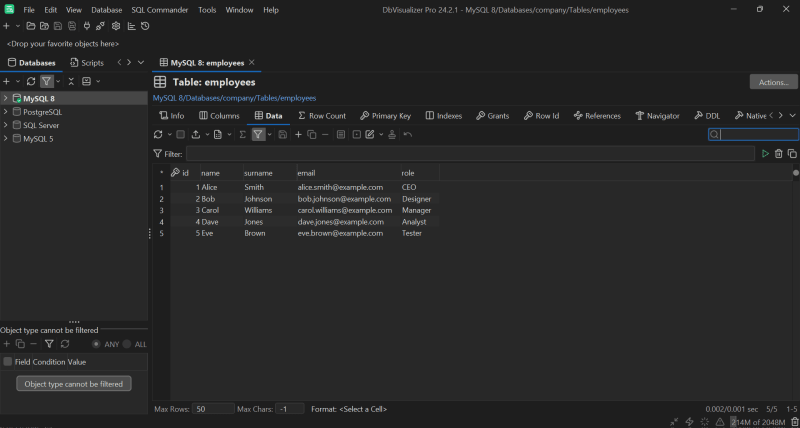
3개의 레코드를 더 추가하려면 다음 INSERT 쿼리를 사용하세요.
INSERT INTO employees (name, surname, email, role) VALUES
('Frank', 'Miller', 'frank.miller@example.com', 'Developer'),
('Grace', 'Davis', 'grace.davis@example.com', 'Manager'),
('Hank', 'Wilson', 'hank.wilson@example.com', 'Designer');
이제 직원은 다음을 포함하게 됩니다.
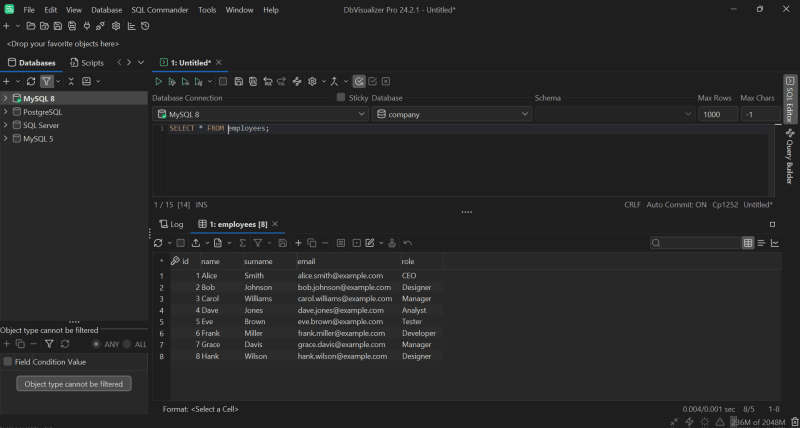
새 레코드의 ID 열은 기본적으로 증분 값으로 채워져 있습니다. 특히 MySQL이 자동으로 채워주므로 INSERT 문에서 AUTO_INCREMENT 열을 생략하거나 NULL로 설정할 수 있습니다.
AUTO_INCREMENT 속성은 정수 PRIMARY KEY에서만 작동합니다. 또한 AUTO_INCREMENT 값은 항상 한 번에 한 단위씩 증가합니다. MySQL의 숫자 데이터 유형에 대해 자세히 알아보려면 이 가이드를 확인하세요.
AUTO_INCREMENT의 동작을 맞춤설정하려면 다음 변수를 사용할 수 있습니다.
auto_increment_increment: AUTO_INCREMENT 값의 증분 단계를 정의합니다. 기본값은 1입니다.
auto_increment_offset: AUTO_INCREMENT 값의 시작점을 설정합니다. 예를 들어 5로 설정하면 첫 번째 AUTO_INCREMENT 값이 5부터 시작됩니다.
동시에 이러한 변수는 데이터베이스의 모든 AUTO_INCREMENT 열에 적용되며 전역 또는 세션 범위를 갖습니다. 즉, 개별 테이블에는 적용할 수 없습니다.
다음 접근 방식은 MySQL에서 카운터를 정의할 때 더 많은 유연성을 제공합니다.
변수 사용
MySQL에서 사용자 정의 카운터를 생성하는 간단한 접근 방식은 사용자 정의 변수를 사용하는 것입니다.
Now, suppose you want each employee to have an internal auto-incremental ID in the following format:
Roogler#<incremental_number>
Add an internal_id column to employees:
ALTER TABLE employees ADD COLUMN internal_id VARCHAR(50);
Then, you can achieve the desired result with the following query:
-- initialize the counter
SET @counter = 0;
-- update the internal_id column with the formatted incremental values
UPDATE employees
SET internal_id = CONCAT('Roogler#', @counter := @counter + 1);
This uses a variable to implement the counter and the CONCAT function to produce the internal ID in the desired format.
Note that the starting value and the way you increment the counter are totally customizable. This time, there are no restrictions.
Execute the query in your MySQL database client:
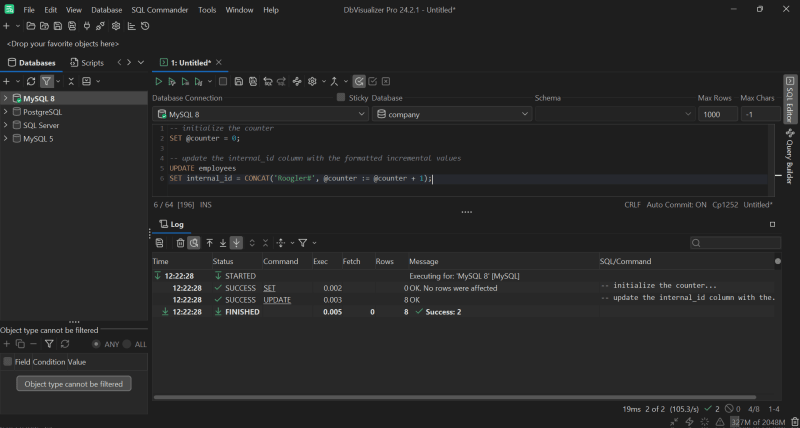
Note that DbVisualizer comes with full support from MySQL variables.
If you inspect the data in the employees table, you will now see:
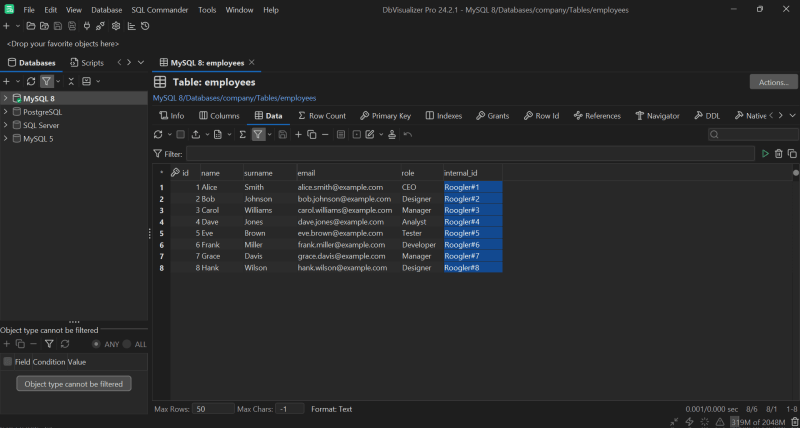
Wonderful! Mission complete.
The main drawback of this solution is that user-defined variables in MySQL are session-specific. This means that their values are only retained for the duration of the current session. So, they are not persistent across different sessions or connections.
For a more persistent solution, you could use a stored procedure along with an SQL trigger to automatically update the internal_id every time a new employee is inserted. For detailed instructions, see this article on how to use stored procedures in SQL.
Conclusion
In this guide, you saw what a counter is, why it is useful, and how to implement it in MySQL. You now know that MySQL provides the AUTO_INCREMENT keyword to define incremental integer primary keys and also supports custom counter definition.
As learned here, dealing with auto-incremental values becomes easier with a powerful client tool like DbVisualizer. This comprehensive database client supports several DBMS technologies, has advanced query optimization capabilities, and can generate ERD-type schemas with a single click. Try DbVisualizer for free!
FAQ
How to count records in MySQL?
To count records in MySQL, use the COUNT aggregate function as in the sample query below:
SELECT COUNT(*) FROM table_name;
This returns the total number of rows in the specified table. When applied to a column, COUNT(column_name) counts all non-NULL values in the specified column.
What is the difference between COUNT and a counter in MySQL?
In MySQL, COUNT is an aggregate function to calculate the number of rows in a result set. Instead, a counter is a mechanism used to generate sequential numbers. COUNT is used for aggregation and reporting, whereas a counter is employed to assign a unique identifier or track the order of records as they are inserted into a table.
Should I use AUTO_INCREMENT or define a custom counter in MySQL?
Use AUTO_INCREMENT when you need an automatic way to generate sequential IDs for a primary key. On the other hand, if you require custom behavior—like specific formatting, starting values, or incrementing patterns—a custom counter implemented using a variable might be more appropriate.
How to define a variable in MySQL?
To define a variable in MySQL in a session, you must use the SET statement as follows:
SET @variable_name = value;
In this case, @variable_name is the variable and value is its initial value. This variable can be used within the session for calculations, conditions, or as part of queries. For local variables within stored procedures or functions, you need instead the DECLARE statement followed by SET:
DECLARE variable_name datatype; SET variable_name = value;
Does DbVisualizer support database variables?
Yes, DbVisualizer natively supports more than 50 database technologies, with full support for over 30 of them. The full support includes database variables and many other features. Check out the list of supported databases.
The post "How to Define a Counter in MySQL" appeared first on Writech.
위 내용은 MySQL에서 카운터를 정의하는 방법의 상세 내용입니다. 자세한 내용은 PHP 중국어 웹사이트의 기타 관련 기사를 참조하세요!

