
Beautiful Soup은 웹페이지에서 데이터를 스크랩하는 데 사용되는 Python 라이브러리입니다. HTML 및 XML 문서를 구문 분석하기 위한 구문 분석 트리를 생성하여 원하는 정보를 쉽게 추출할 수 있습니다.
Beautiful Soup은 웹 스크래핑을 위한 몇 가지 주요 기능을 제공합니다.
- 구문 분석 트리 탐색: 분석 트리를 쉽게 탐색하고 요소, 태그 및 속성을 검색할 수 있습니다.
- 구문 분석 트리 수정: 태그와 속성을 추가, 제거, 업데이트하는 등 구문 분석 트리를 수정할 수 있습니다.
- 출력 형식: 구문 분석 트리를 다시 문자열로 변환하여 수정된 콘텐츠를 쉽게 저장할 수 있습니다.
뷰티플수프를 사용하려면 lxml이나 html.parser 등의 파서와 함께 라이브러리를 설치해야 합니다. pip를 사용하여 설치할 수 있습니다
#Install Beautiful Soup using pip. pip install beautifulsoup4 lxml
페이지 매김 처리
여러 페이지에 걸쳐 콘텐츠를 표시하는 웹사이트를 처리할 때 페이지 매김 처리는 모든 데이터를 긁어내는 데 필수적입니다.
- 페이지 매김 구조 식별: 웹사이트를 검사하여 페이지 매김 구조를 이해하세요(예: 다음 페이지 버튼 또는 번호가 매겨진 링크).
- 페이지 반복: 루프를 사용하여 각 페이지를 반복하고 데이터를 스크랩합니다.
- URL 또는 매개변수 업데이트: 다음 페이지의 콘텐츠를 가져오려면 URL 또는 매개변수를 수정하세요.
import requests
from bs4 import BeautifulSoup
base_url = 'https://example-blog.com/page/'
page_number = 1
all_titles = []
while True:
# Construct the URL for the current page
url = f'{base_url}{page_number}'
response = requests.get(url)
soup = BeautifulSoup(response.content, 'html.parser')
# Find all article titles on the current page
titles = soup.find_all('h2', class_='article-title')
if not titles:
break # Exit the loop if no titles are found (end of pagination)
# Extract and store the titles
for title in titles:
all_titles.append(title.get_text())
# Move to the next page
page_number += 1
# Print all collected titles
for title in all_titles:
print(title)
중첩된 데이터 추출
추출해야 하는 데이터가 여러 태그 레이어 내에 중첩되어 있는 경우가 있습니다. 중첩된 데이터 추출을 처리하는 방법은 다음과 같습니다.
- 상위 태그로 이동: 중첩된 데이터가 포함된 상위 태그를 찾습니다.
- 중첩 태그 추출: 각 상위 태그 내에서 중첩 태그를 찾아서 추출합니다.
- 중첩 태그를 통해 반복: 중첩 태그를 반복하여 필요한 정보를 추출합니다.
import requests
from bs4 import BeautifulSoup
url = 'https://example-blog.com/post/123'
response = requests.get(url)
soup = BeautifulSoup(response.content, 'html.parser')
# Find the comments section
comments_section = soup.find('div', class_='comments')
# Extract individual comments
comments = comments_section.find_all('div', class_='comment')
for comment in comments:
# Extract author and content from each comment
author = comment.find('span', class_='author').get_text()
content = comment.find('p', class_='content').get_text()
print(f'Author: {author}\nContent: {content}\n')
AJAX 요청 처리
많은 최신 웹사이트에서는 AJAX를 사용하여 데이터를 동적으로 로드합니다. AJAX를 처리하려면 브라우저 개발자 도구를 사용하여 네트워크 요청을 모니터링하고 스크래퍼에서 해당 요청을 복제하는 등 다양한 기술이 필요합니다.
import requests
from bs4 import BeautifulSoup
# URL to the API endpoint providing the AJAX data
ajax_url = 'https://example.com/api/data?page=1'
response = requests.get(ajax_url)
data = response.json()
# Extract and print data from the JSON response
for item in data['results']:
print(item['field1'], item['field2'])
웹 스크래핑의 위험
웹 스크래핑에는 법적, 기술적, 윤리적 위험을 신중하게 고려해야 합니다. 적절한 보호 장치를 구현하면 이러한 위험을 완화하고 책임감 있고 효과적으로 웹 스크래핑을 수행할 수 있습니다.
- 서비스 약관 위반: 많은 웹사이트에서는 서비스 약관(ToS)에서 스크래핑을 명시적으로 금지합니다. 본 약관을 위반할 경우 법적 조치를 받을 수 있습니다.
- 지적재산권 문제: 콘텐츠를 무단으로 스크랩할 경우 지적재산권이 침해되어 법적 분쟁이 발생할 수 있습니다.
- IP 차단: 웹사이트는 스크래핑 동작을 보이는 IP 주소를 감지하고 차단할 수 있습니다.
- 계정 차단: 사용자 인증이 필요한 웹사이트에서 스크래핑을 수행할 경우, 스크래핑에 사용된 계정이 차단될 수 있습니다.
Beautiful Soup은 HTML 및 XML 문서 탐색 및 검색을 위한 사용하기 쉬운 인터페이스를 제공하여 웹 스크래핑 프로세스를 단순화하는 강력한 라이브러리입니다. 다양한 구문 분석 작업을 처리할 수 있으므로 웹에서 데이터를 추출하려는 모든 사람에게 필수적인 도구입니다.
위 내용은 Beautiful Soup을 사용하여 공개 웹에서 데이터를 추출하는 방법의 상세 내용입니다. 자세한 내용은 PHP 중국어 웹사이트의 기타 관련 기사를 참조하세요!
 Python을 사용하여 텍스트 파일의 ZIPF 배포를 찾는 방법Mar 05, 2025 am 09:58 AM
Python을 사용하여 텍스트 파일의 ZIPF 배포를 찾는 방법Mar 05, 2025 am 09:58 AM이 튜토리얼은 Python을 사용하여 Zipf의 법칙의 통계 개념을 처리하는 방법을 보여주고 법을 처리 할 때 Python의 읽기 및 대형 텍스트 파일을 정렬하는 효율성을 보여줍니다. ZIPF 분포라는 용어가 무엇을 의미하는지 궁금 할 것입니다. 이 용어를 이해하려면 먼저 Zipf의 법칙을 정의해야합니다. 걱정하지 마세요. 지침을 단순화하려고 노력할 것입니다. Zipf의 법칙 Zipf의 법칙은 단순히 : 큰 자연어 코퍼스에서 가장 자주 발생하는 단어는 두 번째 빈번한 단어, 세 번째 빈번한 단어보다 세 번, 네 번째 빈번한 단어 등 4 배나 자주 발생합니다. 예를 살펴 보겠습니다. 미국 영어로 브라운 코퍼스를 보면 가장 빈번한 단어는 "TH입니다.
 HTML을 구문 분석하기 위해 아름다운 수프를 어떻게 사용합니까?Mar 10, 2025 pm 06:54 PM
HTML을 구문 분석하기 위해 아름다운 수프를 어떻게 사용합니까?Mar 10, 2025 pm 06:54 PM이 기사에서는 HTML을 구문 분석하기 위해 파이썬 라이브러리 인 아름다운 수프를 사용하는 방법을 설명합니다. 데이터 추출, 다양한 HTML 구조 및 오류 처리 및 대안 (SEL과 같은 Find (), find_all (), select () 및 get_text ()와 같은 일반적인 방법을 자세히 설명합니다.
 파이썬에서 파일을 다운로드하는 방법Mar 01, 2025 am 10:03 AM
파이썬에서 파일을 다운로드하는 방법Mar 01, 2025 am 10:03 AMPython은 인터넷에서 파일을 다운로드하는 다양한 방법을 제공하며 Urllib 패키지 또는 요청 도서관을 사용하여 HTTP를 통해 다운로드 할 수 있습니다. 이 튜토리얼은 이러한 라이브러리를 사용하여 Python의 URL에서 파일을 다운로드하는 방법을 설명합니다. 도서관을 요청합니다 요청은 Python에서 가장 인기있는 라이브러리 중 하나입니다. URL에 쿼리 문자열을 수동으로 추가하지 않고 HTTP/1.1 요청을 보낼 수 있습니다. 요청 라이브러리는 다음을 포함하여 많은 기능을 수행 할 수 있습니다. 양식 데이터 추가 다중 부문 파일을 추가하십시오 파이썬 응답 데이터에 액세스하십시오 요청하십시오 머리
 파이썬의 이미지 필터링Mar 03, 2025 am 09:44 AM
파이썬의 이미지 필터링Mar 03, 2025 am 09:44 AM시끄러운 이미지를 다루는 것은 특히 휴대폰 또는 저해상도 카메라 사진에서 일반적인 문제입니다. 이 튜토리얼은 OpenCV를 사용 하여이 문제를 해결하기 위해 Python의 이미지 필터링 기술을 탐구합니다. 이미지 필터링 : 강력한 도구 이미지 필터
 Python을 사용하여 PDF 문서를 사용하는 방법Mar 02, 2025 am 09:54 AM
Python을 사용하여 PDF 문서를 사용하는 방법Mar 02, 2025 am 09:54 AMPDF 파일은 운영 체제, 읽기 장치 및 소프트웨어 전체에서 일관된 콘텐츠 및 레이아웃과 함께 크로스 플랫폼 호환성에 인기가 있습니다. 그러나 Python Processing Plain Text 파일과 달리 PDF 파일은 더 복잡한 구조를 가진 이진 파일이며 글꼴, 색상 및 이미지와 같은 요소를 포함합니다. 다행히도 Python의 외부 모듈로 PDF 파일을 처리하는 것은 어렵지 않습니다. 이 기사는 PYPDF2 모듈을 사용하여 PDF 파일을 열고 페이지를 인쇄하고 텍스트를 추출하는 방법을 보여줍니다. PDF 파일의 생성 및 편집에 대해서는 저의 다른 튜토리얼을 참조하십시오. 준비 핵심은 외부 모듈 PYPDF2를 사용하는 데 있습니다. 먼저 PIP를 사용하여 설치하십시오. PIP는 p입니다
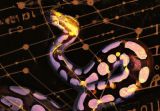 Django 응용 프로그램에서 Redis를 사용하여 캐시하는 방법Mar 02, 2025 am 10:10 AM
Django 응용 프로그램에서 Redis를 사용하여 캐시하는 방법Mar 02, 2025 am 10:10 AM이 튜토리얼은 Redis 캐싱을 활용하여 특히 Django 프레임 워크 내에서 Python 응용 프로그램의 성능을 향상시키는 방법을 보여줍니다. 우리는 Redis 설치, Django 구성 및 성능 비교를 다루어 Bene을 강조합니다.
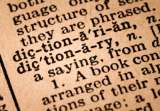 NLTK (Natural Language Toolkit) 소개Mar 01, 2025 am 10:05 AM
NLTK (Natural Language Toolkit) 소개Mar 01, 2025 am 10:05 AMNLP (Natural Language Processing)는 인간 언어의 자동 또는 반자동 처리입니다. NLP는 언어학과 밀접한 관련이 있으며인지 과학, 심리학, 생리학 및 수학에 대한 연구와 관련이 있습니다. 컴퓨터 과학에서
 Tensorflow 또는 Pytorch로 딥 러닝을 수행하는 방법은 무엇입니까?Mar 10, 2025 pm 06:52 PM
Tensorflow 또는 Pytorch로 딥 러닝을 수행하는 방법은 무엇입니까?Mar 10, 2025 pm 06:52 PM이 기사는 딥 러닝을 위해 텐서 플로와 Pytorch를 비교합니다. 데이터 준비, 모델 구축, 교육, 평가 및 배포와 관련된 단계에 대해 자세히 설명합니다. 프레임 워크, 특히 계산 포도와 관련하여 주요 차이점


핫 AI 도구

Undresser.AI Undress
사실적인 누드 사진을 만들기 위한 AI 기반 앱

AI Clothes Remover
사진에서 옷을 제거하는 온라인 AI 도구입니다.

Undress AI Tool
무료로 이미지를 벗다

Clothoff.io
AI 옷 제거제

AI Hentai Generator
AI Hentai를 무료로 생성하십시오.

인기 기사

뜨거운 도구

드림위버 CS6
시각적 웹 개발 도구

스튜디오 13.0.1 보내기
강력한 PHP 통합 개발 환경

Eclipse용 SAP NetWeaver 서버 어댑터
Eclipse를 SAP NetWeaver 애플리케이션 서버와 통합합니다.

mPDF
mPDF는 UTF-8로 인코딩된 HTML에서 PDF 파일을 생성할 수 있는 PHP 라이브러리입니다. 원저자인 Ian Back은 자신의 웹 사이트에서 "즉시" PDF 파일을 출력하고 다양한 언어를 처리하기 위해 mPDF를 작성했습니다. HTML2FPDF와 같은 원본 스크립트보다 유니코드 글꼴을 사용할 때 속도가 느리고 더 큰 파일을 생성하지만 CSS 스타일 등을 지원하고 많은 개선 사항이 있습니다. RTL(아랍어, 히브리어), CJK(중국어, 일본어, 한국어)를 포함한 거의 모든 언어를 지원합니다. 중첩된 블록 수준 요소(예: P, DIV)를 지원합니다.

Atom Editor Mac 버전 다운로드
가장 인기 있는 오픈 소스 편집기






