"Windows 7 Professional이 설치된 Toshiba 노트북이 있습니다. 원래는 내 허락 없이 다른 사람이 내 노트북에 접근하지 못하도록 하기 위해 Windows 7에 로그인하기 위한 비밀번호를 설정했습니다. 하지만 이제 Windows 7 비밀번호를 잊어버렸고 로그인 비밀번호를 잠갔습니다. 내 Toshiba 노트북. 무엇을 할 수 있나요?"
그런 상황에 처하면 무력감을 느끼게 됩니다. 하지만 침착하세요. 이 문서에서는 Toshiba Windows 7 노트북에서 비밀번호를 잊어버린.
후에 Toshiba 노트북을 잠금 해제하는 방법을 설명합니다.
- 방법 1: 디스크를 사용하여 잊어버린 Windows 7 비밀번호 제거
- 방법 2: 다른 관리자와 함께 Windows 7 비밀번호 재설정
방법 1: 2가지 종류의 디스크를 사용하여 Windows 7 암호를 잊어버린 Toshiba 노트북 제거
잠긴 Toshiba 노트북의 잠금을 해제할 수 있도록 잊어버린 Windows 7 비밀번호를 제거하는 2가지 옵션이 있습니다.
- 옵션 1: Windows 7 비밀번호 재설정 디스크 사용
- 옵션 2: Windows 7 Password Refixer 부팅 가능 디스크 사용
옵션 1: Windows 7 비밀번호 재설정 디스크를 사용하여 Toshiba 노트북 잠금 해제
Toshiba 노트북에서 이전에 생성한 사용 가능한 Windows 7 비밀번호 재설정 디스크가 있는 경우 로그인이 가능합니다. 그러면 잊어버린 Windows 7 비밀번호를 제거하는 가장 빠른 방법입니다.
1. 잘못된 비밀번호로 Windows 7에 로그인하지 못한 후 비밀번호 필드 아래에 Reset Password 링크가 표시되는 것을 확인하셨을 것입니다.

2. Windows 7 비밀번호 재설정 디스크를 Toshiba 노트북에 연결한 다음 "비밀번호 재설정" 링크를 클릭하세요. 그런 다음 "비밀번호 재설정 마법사"를 따라 비밀번호를 재설정하세요. 새 비밀번호를 입력하라는 메시지가 표시되면 비밀번호 필드를 비워두면 잊어버린 Windows 7 비밀번호가 제거됩니다. 비밀번호 재설정이 완료되면 Toshiba 노트북의 잠금이 해제되고 비밀번호 없이 로그인할 수 있습니다.

옵션 2: Windows 7 Password Refixer 부팅 디스크를 사용하여 Toshiba 노트북 잠금 해제
Toshiba 노트북이 재설정 디스크가 없는 Windows 7 관리자 비밀번호를 잊어버린 경우 생성된 경우 Windows 7 Password Refixer를 사용하여 부팅 가능한 디스크를 만들어 잊어버린 비밀번호를 제거하고 Toshiba 노트북의 잠금을 해제하세요.
1단계: 부팅 가능한 디스크를 만듭니다.
다른 컴퓨터에 Windows 7 Password Refixer를 다운로드하여 설치하세요. USB 또는 CD/DVD 플래시 드라이브를 컴퓨터에 삽입합니다. 그런 다음 이 "Windows 7 Password Refixer"를 실행하고 안내에 따라 이 플래시 드라이브에 굽습니다. 성공적으로 굽으면 부팅 가능한 비밀번호 재설정 디스크를 받게 됩니다.

2단계: 부팅 가능한 디스크에서 잠긴 Toshiba 노트북을 부팅합니다.
이제 부팅 가능한 디스크에서 잠긴 Toshiba 노트북을 시작/다시 시작해야 합니다. 잠긴 Toshiba 노트북에 부팅 가능한 USB 또는 CD 플래시 드라이브를 삽입하고 노트북을 시작/다시 시작하기만 하면 됩니다. 노트북 로고가 나타나면 즉시 Boot Menu가 표시될 때까지 F12를 길게 누르세요. 그런 다음 USB 또는 CD를 첫 번째 부팅 옵션으로 설정하십시오. 또한 BIOS/UEFI 키(F2/F1/F12)를 눌러 BIOS/UEFI 설정 유틸리티로 들어가 Toshiba 노트북이 USB/CD에서 부팅되도록 설정할 수도 있습니다.
3단계: 잊어버린 Windows 7 비밀번호를 제거하고 Toshiba 노트북의 잠금을 해제하세요.
노트북이 부팅되면 "Windows 7 Password Refixer" 화면이 표시됩니다. Toshiba 노트북과 모든 사용자 계정에서 실행 중인 Windows 7을 볼 수 있습니다. Windows 7과 비밀번호를 잊어버린 사용자를 선택한 다음 Reset Password 버튼을 클릭하세요. 비밀번호는 즉시 빈 비밀번호로 재설정됩니다. 즉, 이 시점에서 Toshiba 노트북의 잠금이 해제됩니다. 그런 다음 USB 또는 CD 드라이브를 분리하십시오. 그런 다음 Reboot 버튼을 클릭하여 노트북을 다시 시작하세요. Windows 7이 정상적으로 시작되며 비밀번호 없이 시스템에 로그인할 수 있습니다.

Method 2: Reset Windows 7 password on locked Toshiba laptop with another administrator
Actually few people would create more than one administrator on personal laptops. But it doesn't matter even though you have no other administrator on your Toshiba laptop. That's because "Windows 7 Password Refixer" can help you create one new administrator account without login to system.
1. After you make a bootable password reset disk with Windows 7 Password Refixer and then boot your locked Toshiba laptop from the disk, click Add User button to create a new account who has administrator privilege.

2. Click Reboot button and disconnect the bootable disk to restart your locked Toshiba laptop. Then logon to Windows 7 with this newly created administrator. Open Control Panel and click Add or remove user accounts link under User Accounts and Family Safety link. Then choose the administrator account whose password you forgot and then click Change the password link to reset its password. After that, you can retrieve access to the administrator account.

Conclusion: When Toshiba laptop forgot Windows 7 password and you were locked out, any one of the above three methods can help you reset or remove forgotten Windows 7 password and unlock your Toshiba laptop. And the methods also work on other brands of laptops such as Asus, Acer, Dell, Samsung and so on.
위 내용은 Toshiba 노트북이 잠겼습니다. Windows 7 비밀번호를 잊어버렸습니다.의 상세 내용입니다. 자세한 내용은 PHP 중국어 웹사이트의 기타 관련 기사를 참조하세요!
 Western Digital은 40TB HDD를 준비하고 있지만 거기서 멈추지 않습니다.Apr 25, 2025 am 09:01 AM
Western Digital은 40TB HDD를 준비하고 있지만 거기서 멈추지 않습니다.Apr 25, 2025 am 09:01 AMWestern Digital의 40TB HDDS : 100TB의 디딤돌 WEST (Western Digital)는 40TB 하드 디스크 드라이브 (HDD)를 시작하기 위해 준비하고 있지만, 그들의 야망은 그 이상으로 확장됩니다. 이 움직임은 야심 찬 목표를 달성하기 위해 WD의 로드맵에서 중요한 단계입니다.
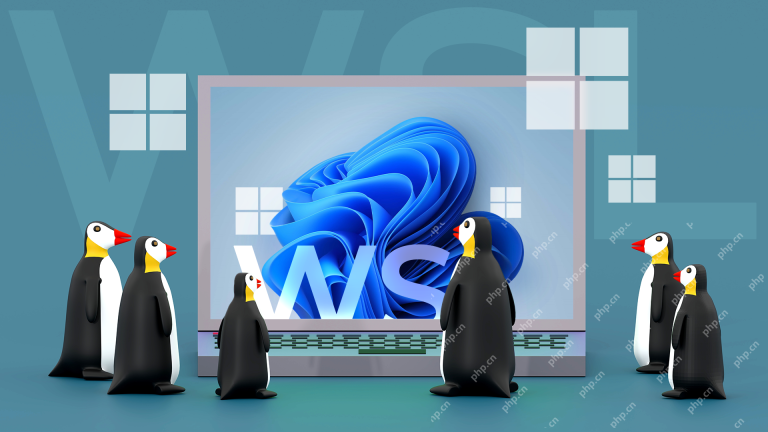 Linux (WSL) 용 Windows 하위 시스템을 시도 해야하는 6 가지 이유Apr 25, 2025 am 06:09 AM
Linux (WSL) 용 Windows 하위 시스템을 시도 해야하는 6 가지 이유Apr 25, 2025 am 06:09 AMLinux (WSL) 용 Windows 서브 시스템 : Linux 세계로가는 게이트웨이 Windows는 사용자 친화 성을 위해 광범위한 소비자의 인기를 누리지만 Linux는 전문 분야를 지배합니다. 당신이 호기심 많은 초보자이든 원활한 창문을 찾고 있는지-
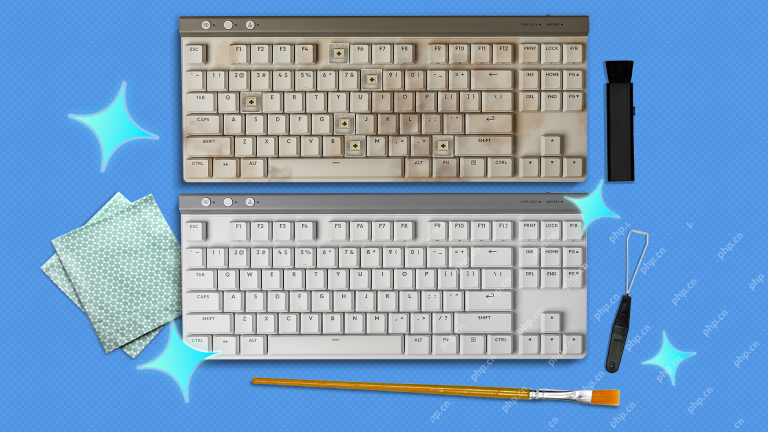 그 오래된 키보드를 버리지 말고 대신 고치십시오.Apr 25, 2025 am 06:01 AM
그 오래된 키보드를 버리지 말고 대신 고치십시오.Apr 25, 2025 am 06:01 AM깨진 키보드를 청소하고 수리하는 방법 컴퓨터 부품을 수리하기 전에 항상 몇 가지 도구가 준비되어 있습니다. 정밀 드라이버 세트 면봉 이소프로판올 자기 그릇 또한 부드러운 식기 세척 액체, 이쑤시개, 압축 공기 및 키 캡 풀러가 필요합니다. 키 캡을 쉽게 뽑을 수 있습니다. 재료를 준비한 후 먼저 키보드 손상 정도를 결정해야합니다. 케이블의 손상을 먼저 확인하십시오. 소다와 먼지로 얼룩이 묻어? 아니면 기계 부품이 손상 되었습니까? 아니면 회로 문제가 있습니까? 문제를 진단하는 가장 쉬운 첫 번째 단계는 메모장 (또는 다른 일반 텍스트 편집기)을 열고 키보드의 각 키를 눌러 메모장에 올바르게 나타나는 것입니다. 작동하지 않거나 누르기가 어렵거나 붙어있는 키를 참고하십시오. 키보드의 모든 CS를 확인하십시오
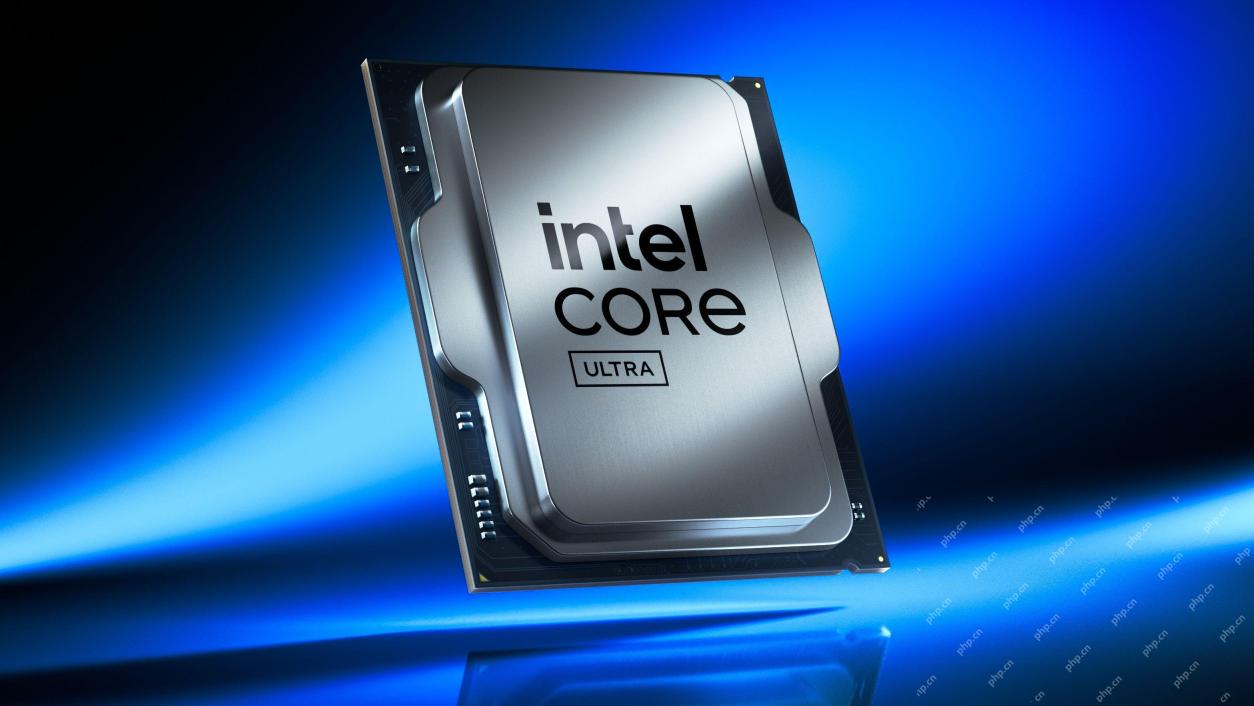 Intel Arrow Lake CPU가 속도 향상을 받고 있지만 업데이트가 필요합니다.Apr 25, 2025 am 03:01 AM
Intel Arrow Lake CPU가 속도 향상을 받고 있지만 업데이트가 필요합니다.Apr 25, 2025 am 03:01 AM인텔의 무료 Arrow Lake 오버 클로킹 부스트 : Core Ultra CPU를위한 더 빠른 게임 Intel Core Ultra 200-Series 프로세서는 이미 강국 일 수 있지만 Intel의 최신 무료 업데이트는 게이머에게 상당한 성능 향상을 제공합니다. "int
 Windows 11은 작업 표시 줄에 가장 큰 문제를 해결했습니다Apr 25, 2025 am 01:10 AM
Windows 11은 작업 표시 줄에 가장 큰 문제를 해결했습니다Apr 25, 2025 am 01:10 AMWindows 11 작업 표시 줄의 새로운 "END TASK"버튼 : 앱 마감 용 게임 체인저 Windows에서 완고한 또는 냉동 앱을 닫는 것은 항상 번거 로웠습니다. 간단한 "닫기"버튼은 종종 배경 프로세스를 완전히 종료하지 못합니다.
 중고 모니터를 구매해야합니다Apr 25, 2025 am 01:09 AM
중고 모니터를 구매해야합니다Apr 25, 2025 am 01:09 AM컴퓨터 모니터는 인상적인 장수를 자랑하며 다른 많은 PC 구성 요소를 고수합니다. 하드 드라이브 나 팬, 모니터, 특히 VA 및 IPS 유형과 같은 움직이는 부품이있는 구성 요소와 달리 움직이는 부품이없는 간단한 디자인이있어 Extende가 발생합니다.
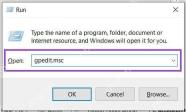 Windows 설정에 대한 액세스를 비활성화하는 방법 Apr 24, 2025 pm 08:01 PM
Windows 설정에 대한 액세스를 비활성화하는 방법 Apr 24, 2025 pm 08:01 PMWindows 설정에 대한 액세스 제한 : 두 가지 입증 된 방법 많은 사용자가 시스템에 해를 끼칠 수있는 Windows 설정에 대한 액세스를 필요로하지 않아야합니다. 이것은 Unauthori가있는 공유 환경이나 네트워크에서 특히 중요합니다.
 Lenovo 최초의 2025 년 ThinkPads는 AMD ' s Zen 5 및 Intel ' S Arrow Lake Chips에 있습니다.Apr 24, 2025 am 09:17 AM
Lenovo 최초의 2025 년 ThinkPads는 AMD ' s Zen 5 및 Intel ' S Arrow Lake Chips에 있습니다.Apr 24, 2025 am 09:17 AMLenovo는 최첨단 프로세서로 ThinkPad 라인업을 개선했습니다 Lenovo는 상징적 인 ThinkPad 노트북 시리즈에 대한 주요 업데이트를 발표하여 P, L 및 X1 범위에서 새로운 모델을 소개했습니다. 이 노트북은 최신 프로세서 테크놀로드를 자랑합니다


핫 AI 도구

Undresser.AI Undress
사실적인 누드 사진을 만들기 위한 AI 기반 앱

AI Clothes Remover
사진에서 옷을 제거하는 온라인 AI 도구입니다.

Undress AI Tool
무료로 이미지를 벗다

Clothoff.io
AI 옷 제거제

Video Face Swap
완전히 무료인 AI 얼굴 교환 도구를 사용하여 모든 비디오의 얼굴을 쉽게 바꾸세요!

인기 기사

뜨거운 도구

SublimeText3 Mac 버전
신 수준의 코드 편집 소프트웨어(SublimeText3)

SecList
SecLists는 최고의 보안 테스터의 동반자입니다. 보안 평가 시 자주 사용되는 다양한 유형의 목록을 한 곳에 모아 놓은 것입니다. SecLists는 보안 테스터에게 필요할 수 있는 모든 목록을 편리하게 제공하여 보안 테스트를 더욱 효율적이고 생산적으로 만드는 데 도움이 됩니다. 목록 유형에는 사용자 이름, 비밀번호, URL, 퍼징 페이로드, 민감한 데이터 패턴, 웹 셸 등이 포함됩니다. 테스터는 이 저장소를 새로운 테스트 시스템으로 간단히 가져올 수 있으며 필요한 모든 유형의 목록에 액세스할 수 있습니다.

SublimeText3 영어 버전
권장 사항: Win 버전, 코드 프롬프트 지원!

Atom Editor Mac 버전 다운로드
가장 인기 있는 오픈 소스 편집기

스튜디오 13.0.1 보내기
강력한 PHP 통합 개발 환경







