Python: 초보자부터 전문가까지 4부
- 王林원래의
- 2024-07-24 13:59:51488검색
파일 처리: 파일을 읽고 쓰는 방법 배우기
파일 처리는 모든 프로그래머에게 중요한 기술입니다. 모든 개발자는 외부 소스의 데이터에 액세스하고 상호 작용할 수 있어야 하며 계산 및 저장을 구현할 수 있어야 합니다.
파일은 디스크에 데이터를 저장하는 데 사용됩니다. 여기에는 텍스트, 숫자 또는 이진 데이터가 포함될 수 있습니다. Python에서는 내장된 함수와 메서드를 사용하여 파일 작업을 수행합니다.
파일을 열려면 open() 함수를 사용합니다. 두 가지 주요 인수가 필요합니다:
- 파일 경로(이름)
- 모드(읽기, 쓰기, 추가 등)
공통 모드
- 'r': 읽기(기본값)
- 'w': 쓰기(기존 콘텐츠 덮어쓰기)
- 'a': 추가(기존 콘텐츠에 추가)
- 'x': 단독 생성(파일이 이미 있으면 실패)
- 'b': 바이너리 모드
- '+': 업데이트용으로 열기(읽기 및 쓰기)
예:
file = open("scofield.txt", "w")
이 예에서는 file이라는 변수를 생성하고 scofield.txt를 호출해야 한다고 말했습니다. 여기에 "w"를 추가하여 그 안에 쓰여진 내용을 덮어씁니다.
파일에 쓰기
파일에 쓰려면 write() 메소드를 사용하세요.
file = open("scofield.txt", "w")
file.write("Hello, World!")
file.close()
시스템 리소스를 확보하려면 작업을 마친 후 파일을 닫는 것이 중요합니다. 더 나은 방법은 파일을 자동으로 닫는 with 문을 사용하는 것입니다.

with open("scofiedl.txt", "w") as file:
file.write("Hello, World!")
내부 내용을 덮어쓴 후 위의 코드를 작성했지만 with open 명령을 사용하여 scofield.txt를 닫는 방식으로 코드를 더 짧게 만들었습니다.
파일에서 읽기
여러 가지 방법을 사용하여 파일에서 읽을 수 있습니다.
read(): Reads the entire file readline(): Reads a single line readlines(): Reads all lines into a list
예:
with open("scofield.txt", "r") as file:
content = file.read()
print(content)

파일에 추가
덮어쓰지 않고 기존 파일에 콘텐츠를 추가하려면 추가 모드를 사용하세요.
with open("scofield.txt", "a") as file:
file.write("\nThis is a new line.")
항상 기존 파일을 덮어쓰는 대신 기존 파일에 추가할 수 있습니다. 이는 진행 중인 프로젝트가 있고 이전 작업에 액세스하려는 경우 좋은 접근 방식입니다.

파일 처리의 다음 측면을 완전히 이해하려면 학습을 잠시 멈추고 모듈과 라이브러리에 대해 자세히 살펴봐야 합니다.
Python을 다재다능하고 강력하게 만드는 주요 기능 중 하나는 모듈과 라이브러리로 구성된 광범위한 생태계입니다. 이러한 도구를 사용하면 Python의 기능을 확장하여 복잡한 작업을 더 간단하게 만들고 더 효율적이고 강력한 프로그램을 작성할 수 있습니다.
모듈과 라이브러리란 무엇인가요?
기본적으로 Python의 모듈은 단순히 Python 코드가 포함된 파일입니다. 프로그램에서 사용할 수 있는 함수, 클래스 및 변수를 정의할 수 있습니다. 반면에 라이브러리는 모듈 모음입니다. 모듈은 개별 도구로 생각하고, 라이브러리는 여러 관련 도구가 포함된 도구 상자라고 생각하세요.
모듈과 라이브러리의 주요 목적은 코드 재사용성을 촉진하는 것입니다. 모든 것을 처음부터 작성하는 대신 미리 작성되고 테스트된 코드를 사용하여 일반적인 작업을 수행할 수 있습니다. 이렇게 하면 시간이 절약되고 프로그램에서 오류가 발생할 가능성이 줄어듭니다.
내장 모듈
Python에는 표준 라이브러리의 일부인 내장 모듈 세트가 함께 제공됩니다. 이러한 모듈은 모든 Python 설치에서 사용할 수 있으며 기본적으로 광범위한 기능을 제공합니다. 몇 가지 예를 살펴보겠습니다.
- '랜덤' 모듈
'random' 모듈은 난수를 생성하는 데 사용됩니다. 사용 방법은 다음과 같습니다.
import random # Generate a random integer between 1 and 10 random_number = random.randint(1, 10) print(random_number) # Choose a random item from a list fruits = ["apple", "banana", "cherry"] random_fruit = random.choice(fruits) print(random_fruit)
이 예에서는 먼저 무작위 모듈을 가져옵니다. 그런 다음 randint 함수를 사용하여 임의의 정수를 생성하고 'choice' 함수를 사용하여 목록에서 임의의 항목을 선택합니다.

- 'datetime' 모듈:
'datetime' 모듈은 날짜 및 시간 작업을 위한 클래스를 제공합니다.
import datetime # Get the current date and time current_time = datetime.datetime.now() print(current_time) # Create a specific date birthday = datetime.date(1990, 5, 15) print(birthday)
여기에서는 datetime 모듈을 사용하여 현재 날짜와 시간을 가져오고 특정 날짜를 만듭니다.

- '수학' 모듈
'math' 모듈은 수학적인 기능을 제공합니다.
import math # Calculate the square root of a number sqrt_of_16 = math.sqrt(16) print(sqrt_of_16) # Calculate the sine of an angle (in radians) sine_of_pi_over_2 = math.sin(math.pi / 2) print(sine_of_pi_over_2)
이 예에서는 'math' 모듈을 사용하여 수학적 계산을 수행하는 방법을 보여줍니다.
모듈 가져오기
Python에서 모듈을 가져오는 방법에는 여러 가지가 있습니다:
전체 모듈 가져오기
import random random_number = random.randint(1, 10)
Import specific functions from a module
from random import randint random_number = randint(1, 10)
Import all functions from a module (use cautiously)
from random import * random_number = randint(1, 10)
Import a module with an alias
- python import random as rnd random_number = rnd.randint(1, 10) ## Python External Libraries
While the standard library is extensive, Python's true power lies in its vast ecosystem of third-party libraries. These libraries cover various functionalities, from web development to data analysis and machine learning.
To use external libraries, you first need to install them. This is typically done using pip, Python's package installer. Here's an example using the popular 'requests' library for making HTTP requests.
Install the library
pip install requests

Use the library in your code
import requests
response = requests.get('https://api.github.com')
print(response.status_code)
print(response.json())
This code sends a GET request to the GitHub API and prints the response status and content.

Our response was a 200, which means success; we were able to connect to the server.
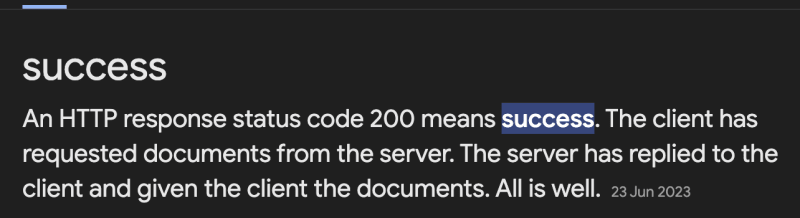
Creating Your Own Modules
You might want to organize your code into modules as your projects grow. Creating a module is as simple as saving your Python code in a .py file. For example, let's create a module called 'write.py'
The key is to ensure all your files are in a single directory so it's easy for Python to track the file based on the name.
with open("scofield.txt", "w") as file:
content = file.write("Hello welcome to school")
Now, you can use this module in another Python file, so we will import it to the new file I created called read.py as long as they are in the same directory.
import write
with open("scofield.txt", "r") as file:
filenew = file.read()
print(filenew)
Our result would output the write command we set in write.py.

The Python Path
When you import a module, Python looks for it in several locations, collectively known as the Python path. This includes.
- The directory containing the script you're running
- The Python standard library
- Directories listed in the PYTHONPATH environment variable
- Site-packages directories where third-party libraries are installed
Understanding the Python path can help you troubleshoot import issues and organize your projects effectively.
Best Practices
- Import only what you need: Instead of importing entire modules, import specific functions or classes when possible.
- Use meaningful aliases: If you use aliases, make sure they're clear and descriptive.
- Keep your imports organized: Group your imports at the top of your file, typically in the order of standard library imports, third-party imports, and then local imports.
- Be cautious with 'from module import ***'**: This can lead to naming conflicts and make your code harder to understand.
- Use virtual environments: When working on different projects, use virtual environments to manage dependencies and avoid conflicts between different versions of libraries.
Modules and libraries are fundamental to Python programming. They allow you to leverage existing code, extend Python's functionality, and effectively organize your code.
Now you understand imports, let's see how it works with file handling.
import os
file_path = os.path.join("folder", "scofield_fiel1.txt")
with open(file_path, "w") as file:
file.write("success comes with patience and commitment")
First, we import the os module. This module provides a way to use operating system-dependent functionality like creating and removing directories, fetching environment variables, or in our case, working with file paths. By importing 'os', we gain access to tools that work regardless of whether you're using Windows, macOS, or Linux.
Next, we use os.path.join() to create a file path. This function is incredibly useful because it creates a correct path for your operating system.
On Windows, it might produce "folder\example.txt", while on Unix-based systems, it would create "folder/scofield_file1.txt". This small detail makes your code more portable and less likely to break when run on different systems.
The variable 'file_path' now contains the correct path to a file named "example.txt" inside a folder called "folder".
As mentioned above, the with statement allows Python to close the file after we finish writing it.
open() 함수는 파일을 여는 데 사용됩니다. file_path와 모드 "w"라는 두 가지 인수를 전달합니다. "w" 모드는 쓰기 모드를 나타내며, 파일이 없으면 파일을 생성하고 파일이 있으면 덮어씁니다. 다른 일반적인 모드에는 읽기용 "r"과 추가용 "a"가 있습니다.
마지막으로 write() 메서드를 사용하여 파일에 텍스트를 입력합니다. "파일 경로에 os.path.join 사용"이라는 텍스트가 파일에 기록되어 모든 운영 체제에서 작동하는 경로를 사용하여 파일을 성공적으로 생성하고 기록했음을 보여줍니다.
제 작업이 마음에 드시고 계속해서 이런 콘텐츠를 올릴 수 있도록 도와주시고 싶으시면 커피 한 잔 사주세요.
저희 게시물이 흥미로웠다면 Learnhub 블로그에서 더 흥미로운 게시물을 찾아보세요. 클라우드 컴퓨팅부터 프런트엔드 개발, 사이버 보안, AI, 블록체인까지 모든 기술을 작성합니다.
리소스
- Folium 시작하기
- Visual Studio Code용 20가지 필수 Python 확장
- 웹 스크래핑 및 데이터 추출에 Python 사용
- Python 시작하기
- Folium과 Python으로 대화형 지도 만들기
위 내용은 Python: 초보자부터 전문가까지 4부의 상세 내용입니다. 자세한 내용은 PHP 중국어 웹사이트의 기타 관련 기사를 참조하세요!

