 如何修复 Microsoft Teams 白屏Apr 17, 2023 pm 05:07 PM
如何修复 Microsoft Teams 白屏Apr 17, 2023 pm 05:07 PM重新启动Microsoft团队如果您在启动Teams后出现空白屏幕,则一个很好的起点是重新启动应用程序本身。要关闭并重新启动MicrosoftTeams,请执行以下操作:右键单击任务栏通知区域中的Teams图标,然后从菜单中单击退出。从“开始”菜单或桌面快捷方式重新启动MicrosoftTeams并查看它是否有效。从任务管理器关闭MicrosoftTeams如果Teams进程的基本重新启动不起作用,请进入任务管理器并结束任务。要从任务管理器关闭Teams,请执行以下操作
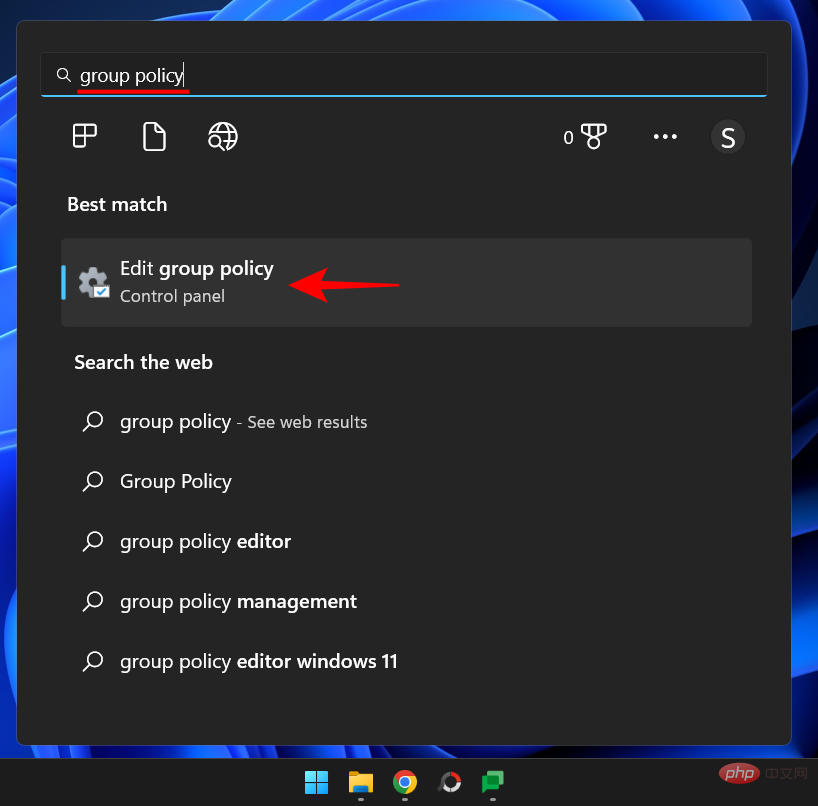 什么是 Windows 安全按钮?所有你必须知道的Apr 13, 2023 pm 10:22 PM
什么是 Windows 安全按钮?所有你必须知道的Apr 13, 2023 pm 10:22 PMWindows 安全按钮是什么?顾名思义,Windows 安全按钮是一项安全功能,可让您安全地访问登录菜单并使用密码登录您的设备。 在这种情况下,智能手机绝对领先。但是 Windows 便携式设备(例如平板电脑)已经开始添加一个 Windows 安全按钮,它不仅仅是一种将不需要的用户拒之门外的方式。它还提供额外的登录菜单选项。尽管如果您试图在台式 PC 或笔记本电脑上找到 Windows 安全按钮,您可能会感到失望。这是为什么?平板电脑与个人电脑Windows 安全按钮是一个物理按钮,存在于平板
 鸿蒙原生应用随机诗词Feb 19, 2024 pm 01:36 PM
鸿蒙原生应用随机诗词Feb 19, 2024 pm 01:36 PM想了解更多关于开源的内容,请访问:51CTO鸿蒙开发者社区https://ost.51cto.com运行环境DAYU200:4.0.10.16SDK:4.0.10.15IDE:4.0.600一、创建应用点击File->newFile->CreateProgect。选择模版:【OpenHarmony】EmptyAbility:填写项目名,shici,应用包名com.nut.shici,应用存储位置XXX(不要有中文,特殊字符,空格)。CompileSDK10,Model:Stage。Device
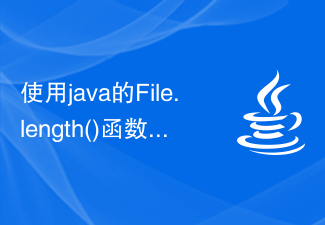 使用java的File.length()函数获取文件的大小Jul 24, 2023 am 08:36 AM
使用java的File.length()函数获取文件的大小Jul 24, 2023 am 08:36 AM使用Java的File.length()函数获取文件的大小文件大小是在处理文件操作时很常见的一个需求,Java提供了一个很方便的方法来获取文件的大小,即使用File类的length()方法。本文将介绍如何使用该方法来获取文件的大小,并给出相应的代码示例。首先,我们需要创建一个File对象来表示我们想要获取大小的文件。以下是创建File对象的方法:Filef
 php blob怎么转fileMar 16, 2023 am 10:47 AM
php blob怎么转fileMar 16, 2023 am 10:47 AMphp blob转file的方法:1、创建一个php示例文件;2、通过“function blobToFile(blob) {return new File([blob], 'screenshot.png', { type: 'image/jpeg' })}”方法实现Blob转File即可。
 如何清空 Microsoft Edge 浏览器的下载记录?Apr 21, 2023 am 09:34 AM
如何清空 Microsoft Edge 浏览器的下载记录?Apr 21, 2023 am 09:34 AM<ul><li><strong>点击进入:</strong>ChatGPT工具插件导航大全</li></ul><h2>在Edge中查找和删除下载历史记录</h2><p>与其他浏览器一样,Edge有一个<strong>下载
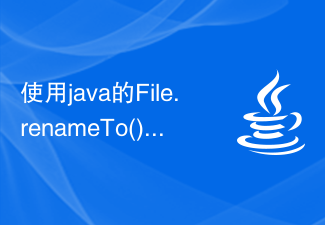 使用java的File.renameTo()函数重命名文件Jul 25, 2023 pm 03:45 PM
使用java的File.renameTo()函数重命名文件Jul 25, 2023 pm 03:45 PM使用Java的File.renameTo()函数重命名文件在Java编程中,我们经常需要对文件进行重命名的操作。Java提供了File类来处理文件操作,其中的renameTo()函数可以方便地重命名文件。本文将介绍如何使用Java的File.renameTo()函数来重命名文件,并提供相应的代码示例。File.renameTo()函数是File类的一个方法,
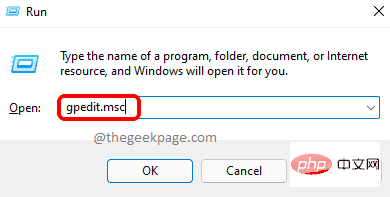 如何在 Windows 11、10 中删除网络文件夹上的 Thumbs.db 文件Apr 13, 2023 pm 09:40 PM
如何在 Windows 11、10 中删除网络文件夹上的 Thumbs.db 文件Apr 13, 2023 pm 09:40 PMWindows 资源管理器在包含视频和图像文件的所有文件夹中创建一个名为Thumbs.db的隐藏系统文件。扩展名db代表数据库。所以Thumbs.db基本上是一个数据库文件,其中包含您正在查看的文件夹中的图像,但图像将是缩略图大小。即使您删除了这些文件,Windows 资源管理器也会再次创建它们。虽然这是增强系统性能和用户体验的一个很好的功能,但是当涉及到网络文件夹时,这可能会产生一些问题。在本文中,我们通过 2 种不同的方法解释了如何轻松禁用或删除Windows 11/10 中网络文件夹上的T


핫 AI 도구

Undresser.AI Undress
사실적인 누드 사진을 만들기 위한 AI 기반 앱

AI Clothes Remover
사진에서 옷을 제거하는 온라인 AI 도구입니다.

Undress AI Tool
무료로 이미지를 벗다

Clothoff.io
AI 옷 제거제

AI Hentai Generator
AI Hentai를 무료로 생성하십시오.

인기 기사

뜨거운 도구

ZendStudio 13.5.1 맥
강력한 PHP 통합 개발 환경

에디트플러스 중국어 크랙 버전
작은 크기, 구문 강조, 코드 프롬프트 기능을 지원하지 않음

맨티스BT
Mantis는 제품 결함 추적을 돕기 위해 설계된 배포하기 쉬운 웹 기반 결함 추적 도구입니다. PHP, MySQL 및 웹 서버가 필요합니다. 데모 및 호스팅 서비스를 확인해 보세요.

SublimeText3 Linux 새 버전
SublimeText3 Linux 최신 버전

mPDF
mPDF는 UTF-8로 인코딩된 HTML에서 PDF 파일을 생성할 수 있는 PHP 라이브러리입니다. 원저자인 Ian Back은 자신의 웹 사이트에서 "즉시" PDF 파일을 출력하고 다양한 언어를 처리하기 위해 mPDF를 작성했습니다. HTML2FPDF와 같은 원본 스크립트보다 유니코드 글꼴을 사용할 때 속도가 느리고 더 큰 파일을 생성하지만 CSS 스타일 등을 지원하고 많은 개선 사항이 있습니다. RTL(아랍어, 히브리어), CJK(중국어, 일본어, 한국어)를 포함한 거의 모든 언어를 지원합니다. 중첩된 블록 수준 요소(예: P, DIV)를 지원합니다.

뜨거운 주제
 1371
1371 52
52 38
38 19
19


