安装Oracle 11g RAC时,我们需要配置ntp服务。在使用虚拟机的情况下对于时钟同步方式的配置有很多种方式,可以使用vmware自带的时
安装Oracle 11g RAC时,我们需要配置ntp服务。在使用虚拟机的情况下对于时钟同步方式的配置有很多种方式,可以使用vmware自带的时钟同步功能,也可以直接将本地的一个节点用作时间服务器。本文介绍直接配置ntp方式的时钟服务器。
1、查看两节点的hosts配置
[root@node1 ~]# cat /etc/hosts
# Do not remove the following line, or various programs
# that require network functionality will fail.
#127.0.0.1 localhost.localdomain localhost
#::1 localhost6.localdomain6 localhost6
127.0.0.1 localhost.szdb.com localhost
# Public eth0
192.168.7.71 node1.szdb.com node1
192.168.7.72 node2.szdb.com node2
#Private eth1
10.10.7.71 node1-priv.szdb.com node1-priv
10.10.7.72 node2-priv.szdb.com node2-priv
#Virtual
192.168.7.81 node1-vip.szdb.com node1-vip
192.168.7.82 node2-vip.szdb.com node2-vip
2、确认各节点的ntp包已经安装
[oracle@node1 ~]$ rpm -qa | grep ntp
ntp-4.2.2p1-9.el5_4.1
chkfontpath-1.10.1-1.1 #这个是和字体有关,非ntp包
[oracle@node1 ~]$ ssh node2 rpm -qa | grep ntp
ntp-4.2.2p1-9.el5_4.1
chkfontpath-1.10.1-1.1 #这个是和字体有关,非ntp包
3、编辑两节点的ntp.conf文件
[oracle@node1 ~]$ su - root
Password:
[root@node1 ~]# vi /etc/ntp.conf
#New ntp server added by Robinson
server 127.127.1.0 prefer # 添加首选的时钟服务器
restrict 192.168.7.0 mask 255.255.255.255 nomodify notrap #只允许192.168.7.*网段的客户机进行时间同步
broadcastdelay 0.008
[root@node2 ~]# vi /etc/ntp.conf
#New ntp server added by Robinson
server 192.168.7.71 prefer
broadcastdelay 0.008
4、编辑两节点的ntpd参数
[root@node1 ~]# vi /etc/sysconfig/ntpd
#The following item added by Robinson
#Set to 'yes' to sycn hw clock after successful ntpdate
SYNC_HWCLOCK=yes #此选项用于自动校准系统时钟与硬件时钟
OPTIONS="-x -u ntp:ntp -p /var/run/ntpd.pid"
#注意理解Linux的时钟类型。在Linux系统中分为系统时钟和硬件时钟.
#系统时钟指当前Linux kernel中的时钟,而硬件时钟指的是BIOS时钟,由主板电池供电的那个时钟
#当Linux启动时,硬件时钟会读取系统时钟的设置,,之后系统时钟就独立于硬件时钟运作
[root@node2 ~]# vi /etc/sysconfig/ntpd
The following item added by Robinson
SYNC_HWCLOCK=yes
OPTIONS="-x -u ntp:ntp -p /var/run/ntpd.pid"
5、配置ntp自启动服务
[root@node1 ~]# chkconfig ntpd on
[root@node2 ~]# chkconfig ntpd on
6、在两节点启动ntp服务
[root@node1 ~]# service ntpd stop
Shutting down ntpd: [FAILED]
[root@node1 ~]# service ntpd start
ntpd: Synchronizing with time server: [FAILED]
Starting ntpd: [ OK ]
[root@node2 ~]# service ntpd restart
Shutting down ntpd: [ OK ]
ntpd: Synchronizing with time server: [ OK ]
Syncing hardware clock to system time [ OK ]
Starting ntpd: [ OK ]
7、查看ntp状态
[root@node1 ~]# ntpq -p
remote refid st t when poll reach delay offset jitter
==============================================================================
LOCAL(0) .LOCL. 10 l 40 64 1 0.000 0.000 0.001
[root@node2 ~]# ntpq -p
remote refid st t when poll reach delay offset jitter
==============================================================================
node1.szdb.com .INIT. 16 u 60 64 0 0.000 0.000 0.000
LOCAL(0) .LOCL. 10 l 59 64 1 0.000 0.000 0.001
#Author : Robinson
#Blog:
也可以使用watch ntpq -p方式查看实时状态
8、ntp的相关日志
[root@bigboy tmp]# cat /var/log/messages | grep ntpd

 MySQL에서 느린 쿼리를 식별하고 최적화하는 방법은 무엇입니까? (느린 쿼리 로그, Performance_schema)Apr 10, 2025 am 09:36 AM
MySQL에서 느린 쿼리를 식별하고 최적화하는 방법은 무엇입니까? (느린 쿼리 로그, Performance_schema)Apr 10, 2025 am 09:36 AMMySQL 느린 쿼리를 최적화하려면 SlowQueryLog 및 Performance_Schema를 사용해야합니다. 1. SlowQueryLog 및 Set Stresholds를 사용하여 느린 쿼리를 기록합니다. 2. Performance_schema를 사용하여 쿼리 실행 세부 정보를 분석하고 성능 병목 현상을 찾고 최적화하십시오.
 MySQL 및 SQL : 개발자를위한 필수 기술Apr 10, 2025 am 09:30 AM
MySQL 및 SQL : 개발자를위한 필수 기술Apr 10, 2025 am 09:30 AMMySQL 및 SQL은 개발자에게 필수적인 기술입니다. 1.MySQL은 오픈 소스 관계형 데이터베이스 관리 시스템이며 SQL은 데이터베이스를 관리하고 작동하는 데 사용되는 표준 언어입니다. 2.MYSQL은 효율적인 데이터 저장 및 검색 기능을 통해 여러 스토리지 엔진을 지원하며 SQL은 간단한 문을 통해 복잡한 데이터 작업을 완료합니다. 3. 사용의 예에는 기본 쿼리 및 조건 별 필터링 및 정렬과 같은 고급 쿼리가 포함됩니다. 4. 일반적인 오류에는 구문 오류 및 성능 문제가 포함되며 SQL 문을 확인하고 설명 명령을 사용하여 최적화 할 수 있습니다. 5. 성능 최적화 기술에는 인덱스 사용, 전체 테이블 스캔 피하기, 조인 작업 최적화 및 코드 가독성 향상이 포함됩니다.
 MySQL 비동기 마스터 슬레이브 복제 프로세스를 설명하십시오.Apr 10, 2025 am 09:30 AM
MySQL 비동기 마스터 슬레이브 복제 프로세스를 설명하십시오.Apr 10, 2025 am 09:30 AMMySQL 비동기 마스터 슬레이브 복제는 Binlog를 통한 데이터 동기화를 가능하게하여 읽기 성능 및 고 가용성을 향상시킵니다. 1) 마스터 서버 레코드는 Binlog로 변경됩니다. 2) 슬레이브 서버는 I/O 스레드를 통해 Binlog를 읽습니다. 3) 서버 SQL 스레드는 데이터를 동기화하기 위해 Binlog를 적용합니다.
 MySQL : 쉽게 학습하기위한 간단한 개념Apr 10, 2025 am 09:29 AM
MySQL : 쉽게 학습하기위한 간단한 개념Apr 10, 2025 am 09:29 AMMySQL은 오픈 소스 관계형 데이터베이스 관리 시스템입니다. 1) 데이터베이스 및 테이블 작성 : CreateAbase 및 CreateTable 명령을 사용하십시오. 2) 기본 작업 : 삽입, 업데이트, 삭제 및 선택. 3) 고급 운영 : 가입, 하위 쿼리 및 거래 처리. 4) 디버깅 기술 : 확인, 데이터 유형 및 권한을 확인하십시오. 5) 최적화 제안 : 인덱스 사용, 선택을 피하고 거래를 사용하십시오.
 MySQL : 데이터베이스에 대한 사용자 친화적 인 소개Apr 10, 2025 am 09:27 AM
MySQL : 데이터베이스에 대한 사용자 친화적 인 소개Apr 10, 2025 am 09:27 AMMySQL의 설치 및 기본 작업에는 다음이 포함됩니다. 1. MySQL 다운로드 및 설치, 루트 사용자 비밀번호를 설정하십시오. 2. SQL 명령을 사용하여 CreateAbase 및 CreateTable과 같은 데이터베이스 및 테이블을 만듭니다. 3. CRUD 작업을 실행하고 삽입, 선택, 업데이트, 명령을 삭제합니다. 4. 성능을 최적화하고 복잡한 논리를 구현하기 위해 인덱스 및 저장 절차를 생성합니다. 이 단계를 사용하면 MySQL 데이터베이스를 처음부터 구축하고 관리 할 수 있습니다.
 InnoDB 버퍼 풀은 어떻게 작동하며 성능에 중요한 이유는 무엇입니까?Apr 09, 2025 am 12:12 AM
InnoDB 버퍼 풀은 어떻게 작동하며 성능에 중요한 이유는 무엇입니까?Apr 09, 2025 am 12:12 AMinnodbbufferpool은 데이터와 색인 페이지를 메모리에로드하여 MySQL 데이터베이스의 성능을 향상시킵니다. 1) 데이터 페이지가 버퍼 풀에로드되어 디스크 I/O를 줄입니다. 2) 더러운 페이지는 정기적으로 디스크로 표시되고 새로 고침됩니다. 3) LRU 알고리즘 관리 데이터 페이지 제거. 4) 읽기 메커니즘은 가능한 데이터 페이지를 미리로드합니다.
 MySQL : 초보자를위한 데이터 관리의 용이성Apr 09, 2025 am 12:07 AM
MySQL : 초보자를위한 데이터 관리의 용이성Apr 09, 2025 am 12:07 AMMySQL은 설치가 간단하고 강력하며 데이터를 쉽게 관리하기 쉽기 때문에 초보자에게 적합합니다. 1. 다양한 운영 체제에 적합한 간단한 설치 및 구성. 2. 데이터베이스 및 테이블 작성, 삽입, 쿼리, 업데이트 및 삭제와 같은 기본 작업을 지원합니다. 3. 조인 작업 및 하위 쿼리와 같은 고급 기능을 제공합니다. 4. 인덱싱, 쿼리 최적화 및 테이블 파티셔닝을 통해 성능을 향상시킬 수 있습니다. 5. 데이터 보안 및 일관성을 보장하기위한 지원 백업, 복구 및 보안 조치.
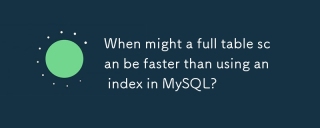 MySQL에서 인덱스를 사용하는 것보다 전체 테이블 스캔이 더 빠를 수 있습니까?Apr 09, 2025 am 12:05 AM
MySQL에서 인덱스를 사용하는 것보다 전체 테이블 스캔이 더 빠를 수 있습니까?Apr 09, 2025 am 12:05 AM전체 테이블 스캔은 MySQL에서 인덱스를 사용하는 것보다 빠를 수 있습니다. 특정 사례는 다음과 같습니다. 1) 데이터 볼륨은 작습니다. 2) 쿼리가 많은 양의 데이터를 반환 할 때; 3) 인덱스 열이 매우 선택적이지 않은 경우; 4) 복잡한 쿼리시. 쿼리 계획을 분석하고 인덱스 최적화, 과도한 인덱스를 피하고 정기적으로 테이블을 유지 관리하면 실제 응용 프로그램에서 최상의 선택을 할 수 있습니다.


핫 AI 도구

Undresser.AI Undress
사실적인 누드 사진을 만들기 위한 AI 기반 앱

AI Clothes Remover
사진에서 옷을 제거하는 온라인 AI 도구입니다.

Undress AI Tool
무료로 이미지를 벗다

Clothoff.io
AI 옷 제거제

AI Hentai Generator
AI Hentai를 무료로 생성하십시오.

인기 기사

뜨거운 도구

Atom Editor Mac 버전 다운로드
가장 인기 있는 오픈 소스 편집기

Eclipse용 SAP NetWeaver 서버 어댑터
Eclipse를 SAP NetWeaver 애플리케이션 서버와 통합합니다.

스튜디오 13.0.1 보내기
강력한 PHP 통합 개발 환경

SecList
SecLists는 최고의 보안 테스터의 동반자입니다. 보안 평가 시 자주 사용되는 다양한 유형의 목록을 한 곳에 모아 놓은 것입니다. SecLists는 보안 테스터에게 필요할 수 있는 모든 목록을 편리하게 제공하여 보안 테스트를 더욱 효율적이고 생산적으로 만드는 데 도움이 됩니다. 목록 유형에는 사용자 이름, 비밀번호, URL, 퍼징 페이로드, 민감한 데이터 패턴, 웹 셸 등이 포함됩니다. 테스터는 이 저장소를 새로운 테스트 시스템으로 간단히 가져올 수 있으며 필요한 모든 유형의 목록에 액세스할 수 있습니다.

SublimeText3 중국어 버전
중국어 버전, 사용하기 매우 쉽습니다.

뜨거운 주제
 1374
1374 52
52 40
40 19
19


