今天研究了一下YUI yahoo开源框架,感觉很猛啊。
于是乎我做了一个YUI的ant实现,网上好多关于bat的实现,我就另辟蹊径,出个关于这个的ant实现,嘿嘿独一无二的文章,如果转载的话,其注明作者和网站
copyright:Mr.chen
好了具体操作如下:
官网:
yuicompressor-2.4.6.jar 下载地址 http://yuilibrary.com/downloads/#yuicompressor
YUIAnt.jar 下载地址 http://www.ubik-ingenierie.com/miscellanous/YUIAnt/
具体的相关代码如下:
#css work dir
commonCss.dir = css
#js work dir
commonJs.dir = js
#build temp dir
output.temp.dir = build
#output files in the directory
output.dir = ${output.temp.dir}_output
#environment needs lib
liblib = lib
<?xml version="1.0" encoding="UTF-8"?>
<project name="Compress CSS-JS" default="compress" basedir=".">
<property file="bulid.properties" />
<path id="yuiClasspath">
<fileset dir="${lib}">
<include name="*.*" />
</fileset>
</path>
<!-- #######################Init the environment of the tool ##########################-->
<target name="init">
<echo message="begin to init the init" />
<echo message="delete all reference files." />
<delete dir="${output.dir}" />
<echo message="delete end" />
<echo message="make the reference files." />
<mkdir dir="${output.dir}" />
<mkdir dir="${output.temp.dir}" />
<echo message="make end." />
</target>
<!-- #######################Combine the css files ##########################-->
<target name="combinecss" depends="init" description="Combine common css files">
<echo message="begin to combine the css files to one file." />
<concat destfile="${output.temp.dir}/combined_css.css" encoding="UTF-8" append="false">
<fileset dir="${commonCss.dir}">
<include name="*.css" />
</fileset>
</concat>
<echo message="combine end." />
</target>
<!-- #######################Combine the js files ##########################-->
<target name="combinejs">
<echo message="begin to combine the js files to one file." />
<concat destfile="${output.temp.dir}/all_source.js" encoding="utf-8" append="false">
<fileset dir="${commonJs.dir}">
<include name="*.js" />
</fileset>
</concat>
<echo message="combine end." />
</target>
<!-- #######################Compress the js and css files ##########################-->
<target name="compress" depends="combinecss,combinejs" description="Compress">
<echo message="begin to compress the css file." />
<taskdef name="yuicompress" classname="com.yahoo.platform.yui.compressor.YUICompressTask">
<classpath>
<path refid="yuiClasspath" />
</classpath>
</taskdef>
<!-- first method compress the css files -->
<yuicompress linebreak="10000000" warn="false" munge="yes" preserveallsemicolons="true" outputfolder="${output.dir}">
<fileset dir="${output.temp.dir}">
<include name="*.css" />
</fileset>
</yuicompress>
<echo message ="compress the css end." />
<!-- second method compress the js files-->
<echo message ="begin to compress the js file." />
<apply executable="java" parallel="false" failonerror="true">
<fileset dir="${output.temp.dir}" includes="all_source.js" />
<arg line="-jar" />
<arg path="${lib}/yuicompressor-2.4.6.jar" />
<arg line="--charset utf-8" />
<arg line="-o ${output.dir}/combined_js.js" />
<srcfile />
</apply>
<echo message ="compress the js end." />
<delete dir="${output.temp.dir}" />
</target>
</project>
@echo off
echo ################################################
echo ##########Tool Compress the js and css##########
echo ################################################
echo Please make sure your css and js in the css'directory and js'directory.
echo If sure,please enter any button to continue the tool.
pause
call ant -buildfile compress.xml compress>build.log
echo compress end
pause
相关的文件我提供下载,感觉好的,就留言吧
 css ul标签怎么去掉圆点Apr 25, 2022 pm 05:55 PM
css ul标签怎么去掉圆点Apr 25, 2022 pm 05:55 PM在css中,可用list-style-type属性来去掉ul的圆点标记,语法为“ul{list-style-type:none}”;list-style-type属性可设置列表项标记的类型,当值为“none”可不定义标记,也可去除已有标记。
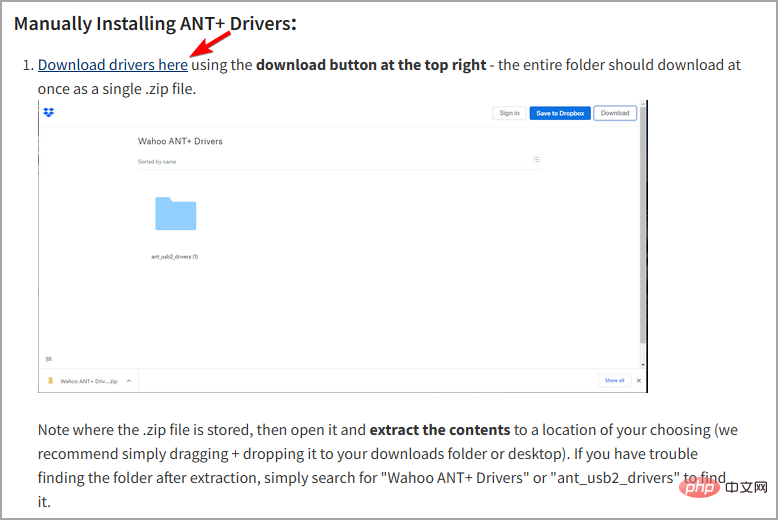 Windows 11 中ANT+驱动程序丢失或损坏?立即修复!Apr 22, 2023 pm 01:34 PM
Windows 11 中ANT+驱动程序丢失或损坏?立即修复!Apr 22, 2023 pm 01:34 PMANT+技术有助于轻松将智能教练机与PC配对。它以无缝连接而闻名,因为PC可以监控、分析和存储来自健身和健康传感器的数据。但是,只有在您的PC上安装了ANT+驱动程序时,才能进行此连接。在用户开始升级到Windows11之前,这个过程过去很容易。现在,用户抱怨由于驱动程序丢失和损坏而导致配对失败,以及其他抱怨。由于大多数大玩家都没有提出解决方案,一些用户被迫降级回Windows10。本教程将引导您了解如何在Windows11上安装ANT+驱动程序,而无需降级您的PC
 css与xml的区别是什么Apr 24, 2022 am 11:21 AM
css与xml的区别是什么Apr 24, 2022 am 11:21 AM区别是:css是层叠样式表单,是将样式信息与网页内容分离的一种标记语言,主要用来设计网页的样式,还可以对网页各元素进行格式化;xml是可扩展标记语言,是一种数据存储语言,用于使用简单的标记描述数据,将文档分成许多部件并对这些部件加以标识。
 css3怎么实现鼠标隐藏效果Apr 27, 2022 pm 05:20 PM
css3怎么实现鼠标隐藏效果Apr 27, 2022 pm 05:20 PM在css中,可以利用cursor属性实现鼠标隐藏效果,该属性用于定义鼠标指针放在一个元素边界范围内时所用的光标形状,当属性值设置为none时,就可以实现鼠标隐藏效果,语法为“元素{cursor:none}”。
 ANT是什么接口Feb 21, 2023 pm 02:05 PM
ANT是什么接口Feb 21, 2023 pm 02:05 PMANT是天线接口,用来连接天线;常见于收音机或者GPS等上面;在接收短波或FM时需要外界天线,以增加接收灵敏度;天线接口是无线设备的一个接口端,无线设备本身的天线都有一定距离的限制,当超出这个限制的距离,就要通过这些外接天线来增强无线信号,达到延伸传输距离的目的。
 css怎么实现英文小写转为大写Apr 25, 2022 pm 06:35 PM
css怎么实现英文小写转为大写Apr 25, 2022 pm 06:35 PM转换方法:1、给英文元素添加“text-transform: uppercase;”样式,可将所有的英文字母都变成大写;2、给英文元素添加“text-transform:capitalize;”样式,可将英文文本中每个单词的首字母变为大写。
 rtl在css是什么意思Apr 24, 2022 am 11:07 AM
rtl在css是什么意思Apr 24, 2022 am 11:07 AM在css中,rtl是“right-to-left”的缩写,是从右往左的意思,指的是内联内容从右往左依次排布,是direction属性的一个属性值;该属性规定了文本的方向和书写方向,语法为“元素{direction:rtl}”。


핫 AI 도구

Undresser.AI Undress
사실적인 누드 사진을 만들기 위한 AI 기반 앱

AI Clothes Remover
사진에서 옷을 제거하는 온라인 AI 도구입니다.

Undress AI Tool
무료로 이미지를 벗다

Clothoff.io
AI 옷 제거제

AI Hentai Generator
AI Hentai를 무료로 생성하십시오.

인기 기사

뜨거운 도구

드림위버 CS6
시각적 웹 개발 도구

스튜디오 13.0.1 보내기
강력한 PHP 통합 개발 환경

Eclipse용 SAP NetWeaver 서버 어댑터
Eclipse를 SAP NetWeaver 애플리케이션 서버와 통합합니다.

mPDF
mPDF는 UTF-8로 인코딩된 HTML에서 PDF 파일을 생성할 수 있는 PHP 라이브러리입니다. 원저자인 Ian Back은 자신의 웹 사이트에서 "즉시" PDF 파일을 출력하고 다양한 언어를 처리하기 위해 mPDF를 작성했습니다. HTML2FPDF와 같은 원본 스크립트보다 유니코드 글꼴을 사용할 때 속도가 느리고 더 큰 파일을 생성하지만 CSS 스타일 등을 지원하고 많은 개선 사항이 있습니다. RTL(아랍어, 히브리어), CJK(중국어, 일본어, 한국어)를 포함한 거의 모든 언어를 지원합니다. 중첩된 블록 수준 요소(예: P, DIV)를 지원합니다.

Atom Editor Mac 버전 다운로드
가장 인기 있는 오픈 소스 편집기







