By Trisha Gee, Java Engineer and Advocate at MongoDB In the last article, we covered the basics of installing and connecting to MongoDB via a Java application. In this post, Ill give an introduction to CRUD (Create, Read, Update, Delete) o
By Trisha Gee, Java Engineer and Advocate at MongoDB
In the last article, we covered the basics of installing and connecting to MongoDB via a Java application. In this post, I’ll give an introduction to CRUD (Create, Read, Update, Delete) operations using the Java driver. As in the previous article, if you want to follow along and code as we go, you can use these tips to get the tests in the Getting Started project to go green.
Creating documents
In the last article, we introduced documents and how to create them from Java and insert them into MongoDB, so I’m not going to repeat that here. But if you want a reminder, or simply want to skip to playing with the code, you can take a look at Exercise3InsertTest.
Querying
Putting stuff in the database is all well and good, but you’ll probably want to query the database to get data from it.
In the last article we covered some basics on using find() to get data from the database. We also showed an example in Exercise4RetrieveTest. But MongoDB supports more than simply getting a single document by ID or getting all the documents in a collection. As I mentioned, you can query by example, building up a query document that looks a similar shape to the one you want.
For the following examples I’m going to assume a document which looks something like this:
<code>person = {
_id: "anId",
name: "A Name",
address: {
street: "Street Address",
city: "City",
phone: "12345"
}
books: [ 27464, 747854, ...]
}
</code>
Find a document by ID
To recap, you can easily get a document back from the database using the unique ID:
…and you get the values out of the document (represented as a DBObject) using a Map-like syntax:
In the above example, because you’ve queried by ID (and you knew that ID existed), you can be sure that the cursor has a single document that matches the query. Therefore you can use cursor.one() to get it.
Find all documents matching some criteria
In the real world, you won’t always know the ID of the document you want. You could be looking for all the people with a particular name, for example.
In this case, you can create a query document that has the criteria you want:
You can find out the number of results:
and you can, naturally, iterate over them:
A note on batching
The cursor will fetch results in batches from the database, so if you run a query that matches a lot of documents, you don’t have to worry that every document is loaded into memory immediately. For most queries, the first batch returned will be 101 documents. But as you iterate over the cursor, the driver will automatically fetch further batches from the server. So you don’t have to worry about managing batching in your application. But you do need to be aware that if you iterate over the whole of the cursor (for example to put it into a List), you will end up fetching all the results and putting them in memory.
You can get started with Exercise5SimpleQueryTest.
Selecting Fields
Generally speaking, you will read entire documents from MongoDB most of the time. However, you can choose to return just the fields that you care about (for example, you might have a large document and not need all the values). You do this by passing a second parameter into the find method that’s another DBObject defining the fields you want to
return. In this example, we’ll search for people called “Smith”, and return only the name field. To do this we pass in a DBObject representing {name: 1}:
You can also use this method to exclude fields from the results. Maybe we might want to exclude an unnecessary subdocument
from the results - let’s say we want to find everyone called “Smith”, but we don’t want to return the address. We do this by
passing in a zero for this field name, i.e. {address: 0}:
With this information, you’re ready to tackle Exercise6SelectFieldsTest
Query Operators
As I mentioned in the previous article, your fields can be one of a number of types, including numeric. This means that you can do queries for numeric values as well. Let’s assume, for example, that our person has a numberOfOrders field, and we wanted to find everyone who had ordered more than, let’s say, 10 items. You can do this using the
$gt operator:
Note that you have to create a further subdocument containing the $gt condition to use this operator. All of the query operators are
documented, and work in a similar way to this example.
You might be wondering what terrible things could happen if you try to perform some sort of numeric comparison on a field that is a String, since the database supports any type of value in any of the fields (and in Java the values are Objects so you don’t get the benefit of type safety). So, what happens if you do this?
The answer is you get zero results (assuming all your documents contain names that are Strings), and you don’t get any errors. The flexible nature of the document schema allows you to mix and match types and query without error.
You can use this technique to get the test in Exercise7QueryOperatorsTest to go green - it’s a bit of a daft example, but you get the idea.
Querying Subdocuments
So far we’ve assumed that we only want to query values in our top-level fields. However, we might want to query for values in a subdocument - for example, with our person document, we might want to find everyone who lives in the same city. We can use dot notation like this:
We’re not going to use this technique in a query test, but we will use it later when we’re doing updates.
Familiar methods
I mentioned earlier that you can iterate over a cursor, and that the driver will fetch results in batches. However, you can also use the familiar-looking skip() and limit() methods. You can use these to fix up the test in Exercise8SkipAndLimitTest.
A last note on querying: Indexes
Like a traditional database, you can add indexes onto the database to improve the speed of regular queries. There’s extensive
documentation on indexes which you can read at your own leisure. However, it is worth pointing out that, if necessary, you can programmatically create indexes via the Java driver, using createIndexes. For example:
There is a very simple example for creating an index in Exercise9IndexTest, but indexes are a full topic on their own, and the purpose of this part of the tutorial is to merely make you aware of their existence rather than provide a comprehensive tutorial on their purpose and uses.
Updating values
Now you can insert into and read from the database. But your data is probably not static, especially as one of the benefits of MongoDB is a flexible schema that can evolve with your needs over time.
In order to update values in the database, you’ll have to define the query criteria that states which document(s) you want to update, and you’ll have to pass in the document that represents the updates you want to make.
There are a few things to be aware of when you’re updating documents in MongoDB, once you understand these it’s as simple as everything else we’ve seen so far.
Firstly, by default only the first document that matches the query criteria is updated.
Secondly, if you pass in a document as the value to update to, this new document will replace the whole existing document. If you think about it, the common use-case will be: you retrieve something from the database; you modify it based on some criteria from your application or the user; then you save the updated document to the database.
I’ll show the various types of updates (and point you to the code in the test class) to walk you through these different cases.
Simple Update: Find a document and replace it with an updated one
We’ll carry on using our simple Person document for our examples. Let’s assume we’ve got a document in our database that looks like:
<code>person = {
_id: "jo",
name: "Jo Bloggs",
address: {
street: "123 Fake St",
city: "Faketon",
phone: "5559991234"
}
books: [ 27464, 747854, ...]
}
</code>
Maybe Jo goes into witness protection and needs to change his/her name. Assuming we’ve got jo populated in a DBObject, we can make the appropriate changes to the document and save it into the database:
You can make a start with Exercise10UpdateByReplacementTest.
Update Operators: Change a field
But sometimes you won’t have the whole document to replace the old one, sometimes you just want to update a single field in whichever document matched your criteria.
Let’s imagine that we only want to change Jo’s phone number, and we don’t have a DBObject with all of Jo’s details but we do have the ID of the document. If we use the $set operator,
we’ll replace only the field we want to change:
There are a number of other operators for performing updates on documents, for example $inc which will increment a numeric field by a given amount.
Now you can do Exercise11UpdateAFieldTest
Update Multiple
As I mentioned earlier, by default the update operation updates the first document it finds and no more. You can, however, set the multi flag on update to update everything.
So maybe we want to update everyone in the database to have a country field, and for now we’re going to assume all the current people are in the UK:
The query parameter is an empty document which finds everything; the second boolean (set to true) is the flag that says to update all the values which were found.
Now we’ve learnt enough to complete the two tests in Exercise12UpdateMultipleDocumentsTest
Upsert
Finally, the last thing to mention when updating documents is Upsert (Update-or-Insert). This will search for a document matching the criteria and either: update it if it’s there; or insert it into the database if it wasn’t.
Like “update multiple”, you define an upsert operation with a magic boolean. It shouldn’t come as a surprise to find it’s the first boolean param in the update statement (since “multi” was the second):
Now you know everything you need to complete the test in Exercise13UpsertTest
Removing from the database
Finally the D in CRUD - Delete. The syntax of a remove should look familiar now we’ve got this far, you pass a document that represents your selection criteria into the remove method. So if we wanted to delete jo from our database, we’d do:
Unlike update, if the query matches more than one document, all those documents will be deleted (something to be aware of!). If we wanted to remove everyone who lives in London, we’d need to do:
That’s all there is to remove, you’re ready to finish off Exercise14RemoveTest
Conclusion
Unlike traditional databases, you don’t create SQL queries in MongoDB to perform CRUD operations. Instead, operations are done by constructing documents both to query the database, and to define the operations to perform.
While we’ve covered what the basics look like in Java, there’s loads more documentation on all the core concepts in the MongoDB documentation:
- Query Documents
- CRUD Operations
- Indexes
原文地址:Getting Started with MongoDB and Java: Part II, 感谢原作者分享。
 MySQL에서 느린 쿼리를 식별하고 최적화하는 방법은 무엇입니까? (느린 쿼리 로그, Performance_schema)Apr 10, 2025 am 09:36 AM
MySQL에서 느린 쿼리를 식별하고 최적화하는 방법은 무엇입니까? (느린 쿼리 로그, Performance_schema)Apr 10, 2025 am 09:36 AMMySQL 느린 쿼리를 최적화하려면 SlowQueryLog 및 Performance_Schema를 사용해야합니다. 1. SlowQueryLog 및 Set Stresholds를 사용하여 느린 쿼리를 기록합니다. 2. Performance_schema를 사용하여 쿼리 실행 세부 정보를 분석하고 성능 병목 현상을 찾고 최적화하십시오.
 MySQL 및 SQL : 개발자를위한 필수 기술Apr 10, 2025 am 09:30 AM
MySQL 및 SQL : 개발자를위한 필수 기술Apr 10, 2025 am 09:30 AMMySQL 및 SQL은 개발자에게 필수적인 기술입니다. 1.MySQL은 오픈 소스 관계형 데이터베이스 관리 시스템이며 SQL은 데이터베이스를 관리하고 작동하는 데 사용되는 표준 언어입니다. 2.MYSQL은 효율적인 데이터 저장 및 검색 기능을 통해 여러 스토리지 엔진을 지원하며 SQL은 간단한 문을 통해 복잡한 데이터 작업을 완료합니다. 3. 사용의 예에는 기본 쿼리 및 조건 별 필터링 및 정렬과 같은 고급 쿼리가 포함됩니다. 4. 일반적인 오류에는 구문 오류 및 성능 문제가 포함되며 SQL 문을 확인하고 설명 명령을 사용하여 최적화 할 수 있습니다. 5. 성능 최적화 기술에는 인덱스 사용, 전체 테이블 스캔 피하기, 조인 작업 최적화 및 코드 가독성 향상이 포함됩니다.
 MySQL 비동기 마스터 슬레이브 복제 프로세스를 설명하십시오.Apr 10, 2025 am 09:30 AM
MySQL 비동기 마스터 슬레이브 복제 프로세스를 설명하십시오.Apr 10, 2025 am 09:30 AMMySQL 비동기 마스터 슬레이브 복제는 Binlog를 통한 데이터 동기화를 가능하게하여 읽기 성능 및 고 가용성을 향상시킵니다. 1) 마스터 서버 레코드는 Binlog로 변경됩니다. 2) 슬레이브 서버는 I/O 스레드를 통해 Binlog를 읽습니다. 3) 서버 SQL 스레드는 데이터를 동기화하기 위해 Binlog를 적용합니다.
 MySQL : 쉽게 학습하기위한 간단한 개념Apr 10, 2025 am 09:29 AM
MySQL : 쉽게 학습하기위한 간단한 개념Apr 10, 2025 am 09:29 AMMySQL은 오픈 소스 관계형 데이터베이스 관리 시스템입니다. 1) 데이터베이스 및 테이블 작성 : CreateAbase 및 CreateTable 명령을 사용하십시오. 2) 기본 작업 : 삽입, 업데이트, 삭제 및 선택. 3) 고급 운영 : 가입, 하위 쿼리 및 거래 처리. 4) 디버깅 기술 : 확인, 데이터 유형 및 권한을 확인하십시오. 5) 최적화 제안 : 인덱스 사용, 선택을 피하고 거래를 사용하십시오.
 MySQL : 데이터베이스에 대한 사용자 친화적 인 소개Apr 10, 2025 am 09:27 AM
MySQL : 데이터베이스에 대한 사용자 친화적 인 소개Apr 10, 2025 am 09:27 AMMySQL의 설치 및 기본 작업에는 다음이 포함됩니다. 1. MySQL 다운로드 및 설치, 루트 사용자 비밀번호를 설정하십시오. 2. SQL 명령을 사용하여 CreateAbase 및 CreateTable과 같은 데이터베이스 및 테이블을 만듭니다. 3. CRUD 작업을 실행하고 삽입, 선택, 업데이트, 명령을 삭제합니다. 4. 성능을 최적화하고 복잡한 논리를 구현하기 위해 인덱스 및 저장 절차를 생성합니다. 이 단계를 사용하면 MySQL 데이터베이스를 처음부터 구축하고 관리 할 수 있습니다.
 InnoDB 버퍼 풀은 어떻게 작동하며 성능에 중요한 이유는 무엇입니까?Apr 09, 2025 am 12:12 AM
InnoDB 버퍼 풀은 어떻게 작동하며 성능에 중요한 이유는 무엇입니까?Apr 09, 2025 am 12:12 AMinnodbbufferpool은 데이터와 색인 페이지를 메모리에로드하여 MySQL 데이터베이스의 성능을 향상시킵니다. 1) 데이터 페이지가 버퍼 풀에로드되어 디스크 I/O를 줄입니다. 2) 더러운 페이지는 정기적으로 디스크로 표시되고 새로 고침됩니다. 3) LRU 알고리즘 관리 데이터 페이지 제거. 4) 읽기 메커니즘은 가능한 데이터 페이지를 미리로드합니다.
 MySQL : 초보자를위한 데이터 관리의 용이성Apr 09, 2025 am 12:07 AM
MySQL : 초보자를위한 데이터 관리의 용이성Apr 09, 2025 am 12:07 AMMySQL은 설치가 간단하고 강력하며 데이터를 쉽게 관리하기 쉽기 때문에 초보자에게 적합합니다. 1. 다양한 운영 체제에 적합한 간단한 설치 및 구성. 2. 데이터베이스 및 테이블 작성, 삽입, 쿼리, 업데이트 및 삭제와 같은 기본 작업을 지원합니다. 3. 조인 작업 및 하위 쿼리와 같은 고급 기능을 제공합니다. 4. 인덱싱, 쿼리 최적화 및 테이블 파티셔닝을 통해 성능을 향상시킬 수 있습니다. 5. 데이터 보안 및 일관성을 보장하기위한 지원 백업, 복구 및 보안 조치.
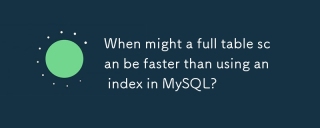 MySQL에서 인덱스를 사용하는 것보다 전체 테이블 스캔이 더 빠를 수 있습니까?Apr 09, 2025 am 12:05 AM
MySQL에서 인덱스를 사용하는 것보다 전체 테이블 스캔이 더 빠를 수 있습니까?Apr 09, 2025 am 12:05 AM전체 테이블 스캔은 MySQL에서 인덱스를 사용하는 것보다 빠를 수 있습니다. 특정 사례는 다음과 같습니다. 1) 데이터 볼륨은 작습니다. 2) 쿼리가 많은 양의 데이터를 반환 할 때; 3) 인덱스 열이 매우 선택적이지 않은 경우; 4) 복잡한 쿼리시. 쿼리 계획을 분석하고 인덱스 최적화, 과도한 인덱스를 피하고 정기적으로 테이블을 유지 관리하면 실제 응용 프로그램에서 최상의 선택을 할 수 있습니다.


핫 AI 도구

Undresser.AI Undress
사실적인 누드 사진을 만들기 위한 AI 기반 앱

AI Clothes Remover
사진에서 옷을 제거하는 온라인 AI 도구입니다.

Undress AI Tool
무료로 이미지를 벗다

Clothoff.io
AI 옷 제거제

AI Hentai Generator
AI Hentai를 무료로 생성하십시오.

인기 기사

뜨거운 도구

WebStorm Mac 버전
유용한 JavaScript 개발 도구

스튜디오 13.0.1 보내기
강력한 PHP 통합 개발 환경

SublimeText3 영어 버전
권장 사항: Win 버전, 코드 프롬프트 지원!

SublimeText3 Mac 버전
신 수준의 코드 편집 소프트웨어(SublimeText3)

DVWA
DVWA(Damn Vulnerable Web App)는 매우 취약한 PHP/MySQL 웹 애플리케이션입니다. 주요 목표는 보안 전문가가 법적 환경에서 자신의 기술과 도구를 테스트하고, 웹 개발자가 웹 응용 프로그램 보안 프로세스를 더 잘 이해할 수 있도록 돕고, 교사/학생이 교실 환경 웹 응용 프로그램에서 가르치고 배울 수 있도록 돕는 것입니다. 보안. DVWA의 목표는 다양한 난이도의 간단하고 간단한 인터페이스를 통해 가장 일반적인 웹 취약점 중 일부를 연습하는 것입니다. 이 소프트웨어는

뜨거운 주제
 1374
1374 52
52 40
40 19
19



