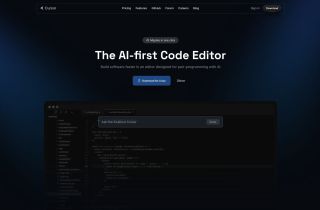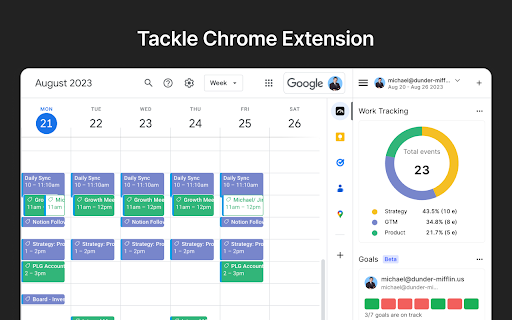
제품정보
태클 AI 크롬 확장 란 무엇입니까?
태클을 사용하면 시간을 자동으로 추적하고 생산성 통찰력을 얻으며 Google 캘린더 및 기타 도구에서 사용자 정의 보고서를 생성하는 데 도움이됩니다.
태클 AI 크롬 확장을 사용하는 방법?
1. Google 캘린더에 추가 기능을 설치하십시오. 2. 태클의 Google Calendar 사이드 바를 통해 가입하십시오. 3. 태그와 속성을 만듭니다. 4. 이벤트에 태그를 추가하십시오. 5. 분석>
AI Chrome Extension의 핵심 기능을 다루십시오
자동화 된 시간 추적
맞춤형 보고서
직관적 인 워크 플로우
팀 시간 추적
동적 대시 보드
내보내기 시간 시트
AI Chrome Extension의 사용 사례를 다루십시오
자원 관리 대행사
코칭 및 컨설팅 시간 추적
판매 효율성에 대한 수익 요력
고객 대면 팀 활동 추적
경영진을위한 자동 캘린더 감사
제품 및 엔지니어링 팀을위한 프로젝트 추적
관련 자료

인기 기사
대형 언어 모델 교육 : TRPO에서 GRPO까지
1 몇 달 전By王林
AI 기반 정보 추출 및 매치 메이킹
1 몇 달 전By王林
Verifai를 사용하여 로컬 생성 검색 엔진을 쉽게 배포하는 방법
1 몇 달 전ByPHPz
2024 년 코딩을위한 LLMS : 가격, 성과 및 최고를위한 전투
1 몇 달 전ByWBOYWBOYWBOYWBOYWBOYWBOYWBOYWBOYWBOYWBOYWBOYWBOYWB
LLMS 작동 방식 : 사후 훈련, 신경망, 환각 및 추론에 대한 사전 훈련
1 몇 달 전ByWBOYWBOYWBOYWBOYWBOYWBOYWBOYWBOYWBOYWBOYWBOYWBOYWB