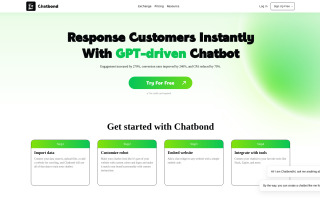Claude Helper
지금 사용



소개:추가됨:월간 방문객:
Browser extension for efficient file management in Claude AIDec-12,2024 334
334
 334
334
제품정보
What is Claude Helper ai chrome extension?
Claude Helper is a browser extension designed to enhance the project knowledge management experience in Claude AI. It provides features like bulk folder upload and quick project reset to streamline file management tasks.
How to use Claude Helper ai chrome extension?
Using Claude Helper is straightforward. Simply install the extension in your browser and access your Claude AI project page. You will see two buttons added by the extension - 'Upload Folders' for bulk uploading and 'Remove All Files' for quick project reset.
Claude Helper ai chrome extension's Core Features
Bulk Folder Upload: Easily upload entire folders with one click
Quick Project Reset: Instantly remove all uploaded files for a fresh start
Claude Helper ai chrome extension's Use Cases
Uploading multiple project files quickly
Resetting project knowledge base easily
관련 자료

인기 기사
나는 chatgpt를 사용하여 맞춤형 예산을 만들었고 (한 점까지) 효과가있었습니다.
1 몇 주 전ByDDD
이것은 ChatGPT의 가장 과소평가된 기능이며 더 빨리 사용하기 시작했어야 했습니다.
1 몇 달 전ByDDD