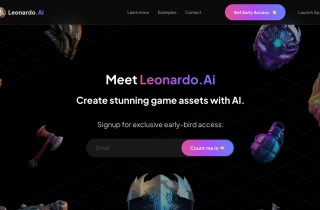Barra AI
지금 사용



소개:추가됨:월간 방문객:
AI response generator for web input fieldsDec-12,2024 37
37
 37
37Browser Extension대형 언어 모델(LLM)

제품정보
What is Barra AI ai chrome extension?
Barra AI is a browser extension that allows users to instantly generate AI responses by typing '/ai' followed by a prompt in any text field and hitting Tab. It seamlessly integrates with most web input fields and directly sends requests to OpenAI's API for AI-generated answers.
How to use Barra AI ai chrome extension?
Using Barra AI is simple. Install the extension, set up your OpenAI API key, select a GPT model, type '/ai' followed by a prompt, and press Tab for an AI-generated response.
Barra AI ai chrome extension's Core Features
Instant AI responses in web input fields
Seamless integration with most web input fields
Direct requests to OpenAI's API
Client-side processing for>
Barra AI ai chrome extension's Use Cases
Get AI responses quickly while browsing
Generate creative content for online interactions
Enhance productivity with instant AI-generated answers
관련 자료

인기 기사
나는 chatgpt를 사용하여 맞춤형 예산을 만들었고 (한 점까지) 효과가있었습니다.
1 몇 주 전ByDDD
이것은 ChatGPT의 가장 과소평가된 기능이며 더 빨리 사용하기 시작했어야 했습니다.
1 몇 달 전ByDDD