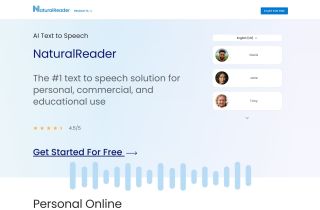Adobe Podcast
지금 사용




소개:추가됨:월간 방문객:
Adobe Podcast is a web platform with AI audio features for recording, transcribing, editing, and sharing audio content.Dec-12,2024 5.1M
5.1M
 5.1M
5.1M
제품정보
What is Adobe Podcast?
Adobe Podcast is a web-based platform that offers AI audio recording and editing capabilities. Users can easily record, transcribe, edit, and share high-quality audio content with crisp and clear results.
How to use Adobe Podcast?
To use Adobe Podcast, simply visit the website and create an account. Once logged in, users can start recording their audio by using a microphone connected to their device. The platform automatically transcribes the audio and provides tools for editing the recorded content. Finally, users can easily share their podcasts with others.
Adobe Podcast's Core Features
AI audio recording
Audio transcription
Audio editing
Easy sharing
Adobe Podcast's Use Cases
Podcast creation
Voiceover recording
Audio blogging
Language learning
Adobe Podcast Company
Adobe Podcast Company name: Adobe .
관련 자료

인기 기사
나는 chatgpt를 사용하여 맞춤형 예산을 만들었고 (한 점까지) 효과가있었습니다.
1 몇 주 전ByDDD
이것은 ChatGPT의 가장 과소평가된 기능이며 더 빨리 사용하기 시작했어야 했습니다.
1 몇 달 전ByDDD