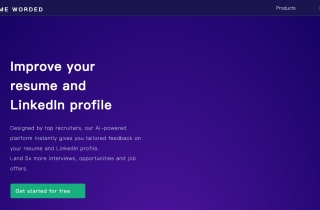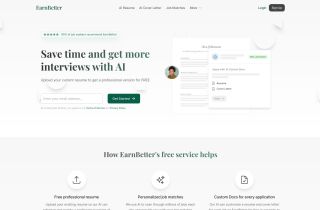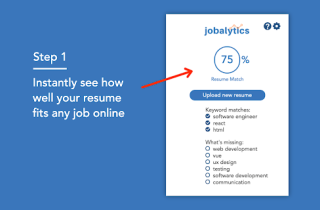제품정보
What is Whoz Extension ai chrome extension?
Capture LinkedIn profiles and automatically feed your Whoz CV library.
How to use Whoz Extension ai chrome extension?
1. Install the extension. 2. Log in to Whoz and go to your Whoz workspace: any page starting with https://www.whoz.com/workspace/... 3. Click the extension icon; a configuration acknowledgment message will appear. 4. Visit LinkedIn, open a profile, and click the extension icon. A confirmation message will notify you that the profile is loaded into your CV library.
Whoz Extension ai chrome extension's Core Features
AI-driven expertise and skill detection
AI-powered profile relevance identification
Recruitment process monitoring
Profile annotation after recruitment interviews
Whoz Extension ai chrome extension's Use Cases
Automatically adding profiles to the CV library
Efficient sourcing and profile evaluation
관련 자료

인기 기사
GPT-4 vs. GPT-4o vs. GPT-4o Mini: 차이점은 무엇인가요?
1 몇 달 전By尊渡假赌尊渡假赌尊渡假赌
AI 제품 통합이 강화되고 있습니다: 이것이 제가 기대하는 것입니다.
1 몇 달 전By尊渡假赌尊渡假赌尊渡假赌