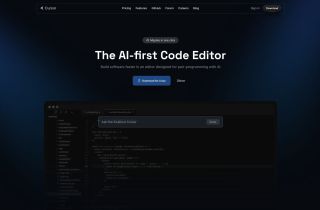ChatGPT Batch Delete History
지금 사용



소개:추가됨:월간 방문객:
벌크 삭제 채팅 기록을위한 간단한 솔루션.Dec-12,2024 941
941
 941
941Browser ExtensionAI 생산성 도구

제품정보
Chatgpt 배치 삭제 이력 AI 크롬 확장 란 무엇입니까?
배치 삭제 chatgpt history, 간단하고 쉽게.
chatgpt 배치 삭제 이력 AI 크롬 확장을 사용하는 방법?
1. 'Chatgpt Batch Delete History'Chrome 확장을 설치하십시오. 2. Chatgpt 대화 내용을여십시오. 3. 삭제하려는 항목을 선택하십시오. 4. '배치 삭제'버튼을 클릭하여 선택한 항목을 삭제합니다.
Chatgpt 배치 삭제 이력 AI Chrome Extension의 핵심 기능
손쉬운 배치 삭제
배치 아카이빙 기능
배치 미확인 기능
선택적 시간 필터링
Chatgpt 배치 삭제 이력 AI Chrome Extension의 사용 사례
오래된 채팅 대화 삭제
향후 참조를위한 중요한 대화를 보관합니다
관련 자료

인기 기사
대형 언어 모델 교육 : TRPO에서 GRPO까지
4 몇 주 전By王林
AI 기반 정보 추출 및 매치 메이킹
4 몇 주 전By王林
Verifai를 사용하여 로컬 생성 검색 엔진을 쉽게 배포하는 방법
4 몇 주 전ByPHPz
LLMS 작동 방식 : 사후 훈련, 신경망, 환각 및 추론에 대한 사전 훈련
4 몇 주 전ByWBOYWBOYWBOYWBOYWBOYWBOYWBOYWBOYWBOYWBOYWBOYWBOYWB
자신의 node.js api를 구축하기 위해 LLM 구동 보일러 플레이트를 사용하는 방법
4 몇 주 전ByWBOYWBOYWBOYWBOYWBOYWBOYWBOYWBOYWBOYWBOYWBOYWBOYWB