JSP HTTP status code
The formats of HTTP requests and HTTP responses are similar, and both have the following structure:
Start with status line + CRLF (carriage return and line feed)
Zero or multiple lines of header module+CRLF
A blank line, such as CRLF
Optional message body such as file, query data, query output
For example, a server response header looks like the following:
HTTP/1.1 200 OK Content-Type: text/html Header2: ... ... HeaderN: ... (Blank Line) <!doctype ...> <html> <head>...</head> <body> ... </body> </html>
The following table lists the HTTP status codes and associated messages that may be returned from the server:
| Status code | Message | Description |
|---|---|---|
| 100 | Continue | Only part of the request is received by the server, but as long as it is not rejected by the server, the client will continue the request |
| 101 | Switching Protocols | Server switch protocol |
| 200 | OK | Request confirmed |
| 201 | Created | Complete on request, new resource is created |
| 202 | Accepted | The request was accepted but not processed |
| 203 | Non-authoritative Information | |
| No Content | ||
| Reset Content | ## 206 | |
| ## 300 | ||
| A hyperlink table. Users can select a hyperlink and access it. A maximum of 5 hyperlinks are supported | 301 | |
| The requested page has been moved to the new URL | 302 | |
| The requested page has been temporarily moved to a new URL | 303 | |
| The requested page can be found under a different URL | 304 | |
| ## 305 | Use Proxy | |
| ## 306 | Unused | |
| This status code is no longer used, but the status code is retained | 307 | Temporary Redirect |
| 400 | Bad Request | |
| 401 | Unauthorized | |
| 402 | Payment Required | |
| 403 | Forbidden | Access to the requested page is prohibited |
| 404 | Not Found | The server cannot find the requested page |
| 405 | Method Not Allowed | The method specified in the request is not allowed |
| 406 | Not Acceptable | The server can only create a response that is unacceptable to the client |
| 407 | Proxy Authentication Required | A proxy server must be authenticated before requests can be served |
| 408 | Request Timeout | The request time exceeded the time that the server could wait, and the connection was disconnected |
| 409 | Conflict | There is a conflict in the request |
| 410 | Gone | The requested page is no longer available |
| 411 | Length Required | "Content-Length" is not defined, the server refused to accept the request |
| 412 | Precondition Failed | The requested precondition was evaluated by the server as false |
| 413 | Request Entity Too Large | The server refused to accept the request because the requested entity was too large |
| 414 | Request-url Too Long | The server refused to accept the request because the URL was too long.A large amount of query information often appears when converting a "POST" request into a "GET" request |
| 415 | Unsupported Media Type | The server refused to accept the request because the media type is not supported |
| 417 | Expectation Failed | |
| Internal Server Error | The request is incomplete and the server encountered an unexpected condition | |
| Not Implemented | The request is incomplete and the server does not provide the required functionality | |
| Bad Gateway | The request was incomplete and the server accepted an invalid response from the upstream server | |
| Service Unavailable | The request is incomplete, the server is temporarily restarted or shut down | |
| Gateway Timeout | Gateway timeout | |
| HTTP Version Not Supported | The server does not support the specified HTTP version |
# Methods for setting HTTP status codesThe following table lists the methods used to set status codes in the HttpServletResponse class:
| S.N. | Method & Description |
|---|---|
| public void setStatus ( int statusCode )
| |
| public void sendRedirect(String url)
| |
| public void sendError(int code, String message)
|
HTTP status code program exampleThe following example will send a 407 error code to the browser, and then the browser will tell you "Need authentication!!!".
<html> <head> <title>Setting HTTP Status Code</title> </head> <body> <% // 设置错误代码,并说明原因 response.sendError(407, "Need authentication!!!" ); %> </body> </html>Accessing the above JSP page, you will get the following results:
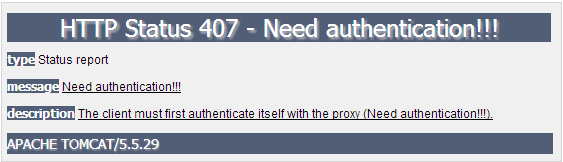 You can also try using other status codes to see if you will get any unexpected results.
You can also try using other status codes to see if you will get any unexpected results. 







