Java Send Email
Sending E-mail using a Java application is very simple, but first you should install the JavaMail API and Java Activation Framework (JAF) on your machine.
You can download the latest version at JavaMail (Version 1.2).
You can download the latest version from JAF (Version 1.1.1).
Download and unzip these files. You will find many jar files in the top folder. You need to add mail.jar and activation.jar to your CLASSPATH.
If you use a third-party mail server such as QQ’s SMTP server, you can view the complete user authentication example at the bottom of the article.
Send a simple E-mail
The following is an example of sending a simple E-mail. Assume your localhost is connected to the network.
// 文件名 SendEmail.java
import java.util.*;
import javax.mail.*;
import javax.mail.internet.*;
import javax.activation.*;
public class SendEmail
{
public static void main(String [] args)
{
// 收件人电子邮箱
String to = "abcd@gmail.com";
// 发件人电子邮箱
String from = "web@gmail.com";
// 指定发送邮件的主机为 localhost
String host = "localhost";
// 获取系统属性
Properties properties = System.getProperties();
// 设置邮件服务器
properties.setProperty("mail.smtp.host", host);
// 获取默认session对象
Session session = Session.getDefaultInstance(properties);
try{
// 创建默认的 MimeMessage 对象
MimeMessage message = new MimeMessage(session);
// Set From: 头部头字段
message.setFrom(new InternetAddress(from));
// Set To: 头部头字段
message.addRecipient(Message.RecipientType.TO,
new InternetAddress(to));
// Set Subject: 头部头字段
message.setSubject("This is the Subject Line!");
// 设置消息体
message.setText("This is actual message");
// 发送消息
Transport.send(message);
System.out.println("Sent message successfully....");
}catch (MessagingException mex) {
mex.printStackTrace();
}
}
}Compile and run this program to send a simple E-mail:
$ java SendEmail Sent message successfully....
If you want to send an e-mail to multiple recipients, then use the following method To specify multiple recipient IDs:
void addRecipients(Message.RecipientType type, Address[] addresses) throws MessagingException
The following is a description of the parameters:
##type:To be set to TO, CC Or BCC. Here CC stands for CC and BCC stands for Secret CC y. Example: Message.RecipientType.TO
- ##addresses:
This Is an array of email IDs. When specifying the email ID, you will need to use the InternetAddress() method.
The following is an example of sending an HTML E-mail. Assume your localhost is connected to the network.
It is very similar to the previous example, except that we use the setContent() method to set the content by passing the second parameter to "text/html" to specify the HTML content to be sent.
// 文件名 SendHTMLEmail.java
import java.util.*;
import javax.mail.*;
import javax.mail.internet.*;
import javax.activation.*;
public class SendHTMLEmail
{
public static void main(String [] args)
{
// 收件人电子邮箱
String to = "abcd@gmail.com";
// 发件人电子邮箱
String from = "web@gmail.com";
// 指定发送邮件的主机为 localhost
String host = "localhost";
// 获取系统属性
Properties properties = System.getProperties();
// 设置邮件服务器
properties.setProperty("mail.smtp.host", host);
// 获取默认的 Session 对象。
Session session = Session.getDefaultInstance(properties);
try{
// 创建默认的 MimeMessage 对象。
MimeMessage message = new MimeMessage(session);
// Set From: 头部头字段
message.setFrom(new InternetAddress(from));
// Set To: 头部头字段
message.addRecipient(Message.RecipientType.TO,
new InternetAddress(to));
// Set Subject: 头字段
message.setSubject("This is the Subject Line!");
// 发送 HTML 消息, 可以插入html标签
message.setContent("<h1>This is actual message</h1>",
"text/html" );
// 发送消息
Transport.send(message);
System.out.println("Sent message successfully....");
}catch (MessagingException mex) {
mex.printStackTrace();
}
}
}Compile and run this program to send HTML e-mail:
$ java SendHTMLEmail Sent message successfully....Send E-mail with Attachments
Here is a program to send with attachments E-mail example. Assume your localhost is connected to the network.
// 文件名 SendFileEmail.java
import java.util.*;
import javax.mail.*;
import javax.mail.internet.*;
import javax.activation.*;
public class SendFileEmail
{
public static void main(String [] args)
{
// 收件人电子邮箱
String to = "abcd@gmail.com";
// 发件人电子邮箱
String from = "web@gmail.com";
// 指定发送邮件的主机为 localhost
String host = "localhost";
// 获取系统属性
Properties properties = System.getProperties();
// 设置邮件服务器
properties.setProperty("mail.smtp.host", host);
// 获取默认的 Session 对象。
Session session = Session.getDefaultInstance(properties);
try{
// 创建默认的 MimeMessage 对象。
MimeMessage message = new MimeMessage(session);
// Set From: 头部头字段
message.setFrom(new InternetAddress(from));
// Set To: 头部头字段
message.addRecipient(Message.RecipientType.TO,
new InternetAddress(to));
// Set Subject: 头字段
message.setSubject("This is the Subject Line!");
// 创建消息部分
BodyPart messageBodyPart = new MimeBodyPart();
// 消息
messageBodyPart.setText("This is message body");
// 创建多重消息
Multipart multipart = new MimeMultipart();
// 设置文本消息部分
multipart.addBodyPart(messageBodyPart);
// 附件部分
messageBodyPart = new MimeBodyPart();
String filename = "file.txt";
DataSource source = new FileDataSource(filename);
messageBodyPart.setDataHandler(new DataHandler(source));
messageBodyPart.setFileName(filename);
multipart.addBodyPart(messageBodyPart);
// 发送完整消息
message.setContent(multipart );
// 发送消息
Transport.send(message);
System.out.println("Sent message successfully....");
}catch (MessagingException mex) {
mex.printStackTrace();
}
}
}Compile and run your program to send an email with an attachment.
$ java SendFileEmail Sent message successfully....User authentication part
If you need to provide the user name and password to the e-mail server for user authentication, you can complete it through the following settings:
props.put("mail.smtp.auth", "true");
props.setProperty("mail.user", "myuser");
props.setProperty("mail.password", "mypwd");The other sending mechanisms of e-mail are consistent with the above.
An example of sending an email that requires user name and password verification:
This example uses the QQ mail server as an example. You need to log in to the QQ mailbox background and enable the POP3/SMTP service in the "Settings" = "Account" , as shown in the figure below:
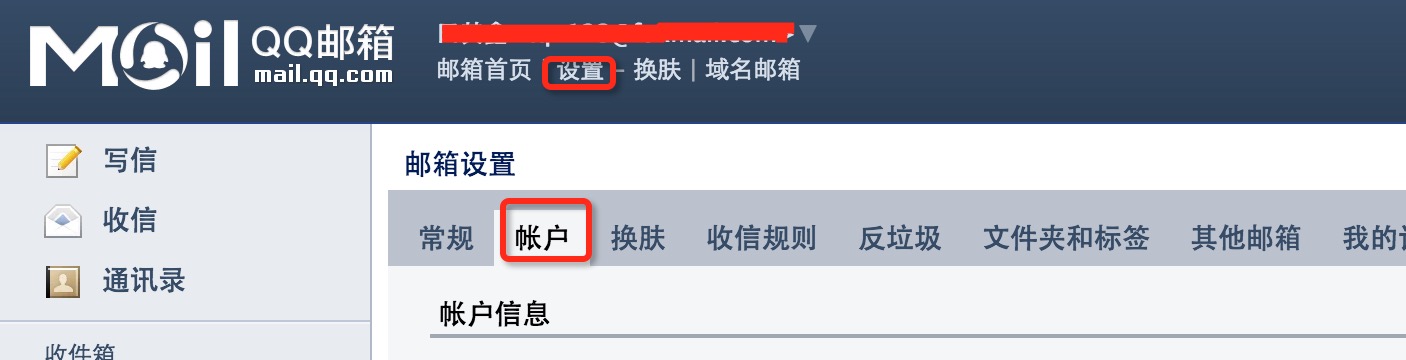 The Java code is as follows:
The Java code is as follows:
// 需要用户名密码邮件发送实例
//文件名 SendEmail2.java
//本实例以QQ邮箱为例,你需要在qq后台设置
import java.util.Properties;
import javax.mail.Authenticator;
import javax.mail.Message;
import javax.mail.MessagingException;
import javax.mail.PasswordAuthentication;
import javax.mail.Session;
import javax.mail.Transport;
import javax.mail.internet.InternetAddress;
import javax.mail.internet.MimeMessage;
public class SendEmail2
{
public static void main(String [] args)
{
// 收件人电子邮箱
String to = "xxx@qq.com";
// 发件人电子邮箱
String from = "xxx@qq.com";
// 指定发送邮件的主机为 localhost
String host = "smtp.qq.com"; //QQ 邮件服务器
// 获取系统属性
Properties properties = System.getProperties();
// 设置邮件服务器
properties.setProperty("mail.smtp.host", host);
properties.put("mail.smtp.auth", "true");
// 获取默认session对象
Session session = Session.getDefaultInstance(properties,new Authenticator(){
public PasswordAuthentication getPasswordAuthentication()
{
return new PasswordAuthentication("xxx@qq.com", "qq邮箱密码"); //发件人邮件用户名、密码
}
});
try{
// 创建默认的 MimeMessage 对象
MimeMessage message = new MimeMessage(session);
// Set From: 头部头字段
message.setFrom(new InternetAddress(from));
// Set To: 头部头字段
message.addRecipient(Message.RecipientType.TO,
new InternetAddress(to));
// Set Subject: 头部头字段
message.setSubject("This is the Subject Line!");
// 设置消息体
message.setText("This is actual message");
// 发送消息
Transport.send(message);
System.out.println("Sent message successfully....from w3cschool.cc");
}catch (MessagingException mex) {
mex.printStackTrace();
}
}
}







