Create project
JFinal recommends using Eclipse IDE for Java EE Developers as the development environment. Click here to download
IDEA users can quickly get started here: http://my.oschina.net/chixn/blog/471755
1) Create a Dynamic Web Project
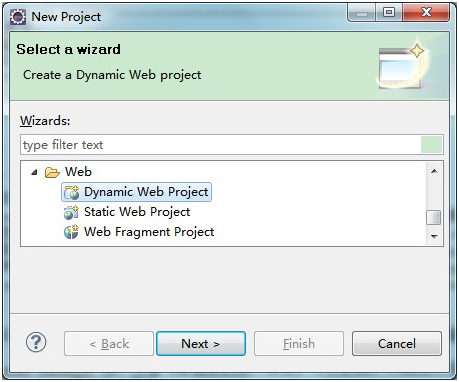
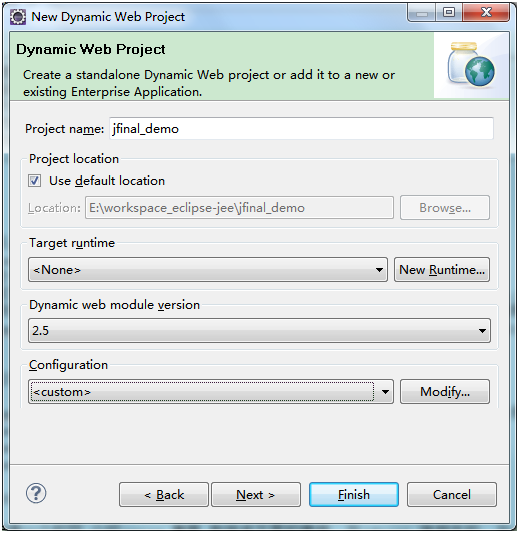
Note: Target runtime must select <None>
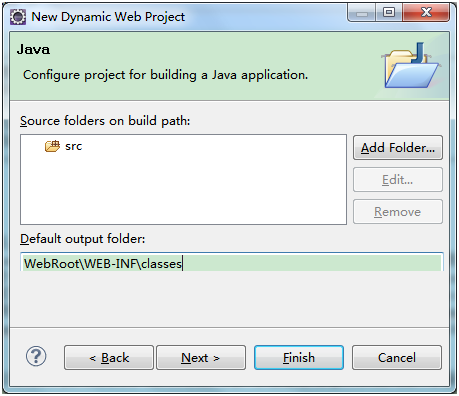
4) Modify Content directory, it is recommended to enter WebRoot
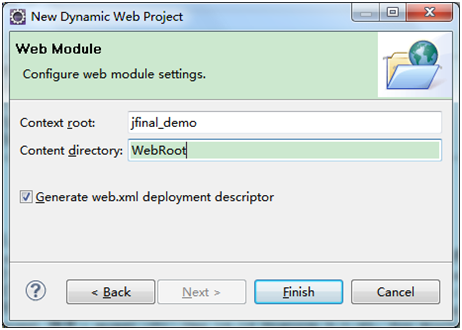 Note: This is also You can use the default value WebContent, but the WebRoot\WEB-INF\classes in the previous step needs to be changed to WebContent\WEB-INF\classes to correspond.
Note: This is also You can use the default value WebContent, but the WebRoot\WEB-INF\classes in the previous step needs to be changed to WebContent\WEB-INF\classes to correspond. 







