WeChat ミニ プログラム API インタラクション フィードバック
wx.showToast(OBJECT)
WeChat アプレットはメッセージ プロンプト ボックスを表示します
OBJECT パラメーターの説明:
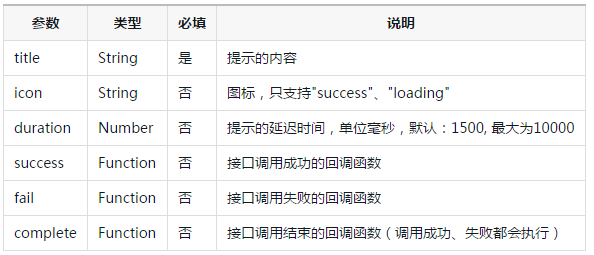
サンプル コード:
wx.showToast({
title: '成功',
icon: 'success',
duration: 2000
})wx.hideToast()
メッセージ プロンプト ボックスを非表示にする
wx.showToast({
title: '加载中',
icon: 'loading',
duration: 10000
})
setTimeout(function(){
wx.hideToast()
},2000)wx。 showModal ( OBJECT)
WeChat アプレットはモーダル ポップアップ ウィンドウを表示します
OBJECT パラメーターの説明:

サンプル コード:
wx.showModal({
title: '提示',
content: '这是一个模态弹窗',
success: function(res) {
if (res.confirm) {
console.log('用户点击确定')
}
}
})wx.showActionSheet(OBJECT)
WeChat アプレットは操作メニューを表示します
OBJECT パラメーターの説明:
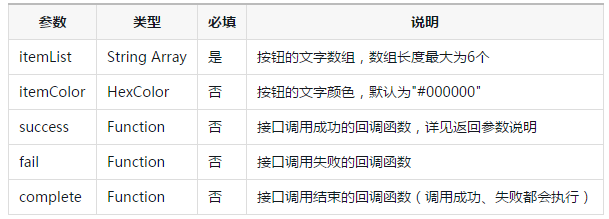
成功の戻りパラメータの説明:
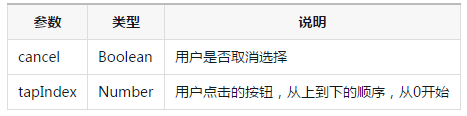
サンプルコード:
wx.showActionSheet({
itemList: ['A', 'B', 'C'],
success: function(res) {
if (!res.cancel) {
console.log(res.tapIndex)
}
}
})バグとヒント
bug:Android6.3.30、wx.showModalによって返される確認は常にtrueです。








