之前在这个程序反复修改,测试volley都没问题,最后这个缺白屏,什么提示也没有。程序没问题吧,我在idea上运行都正常的。怎么回事呢?
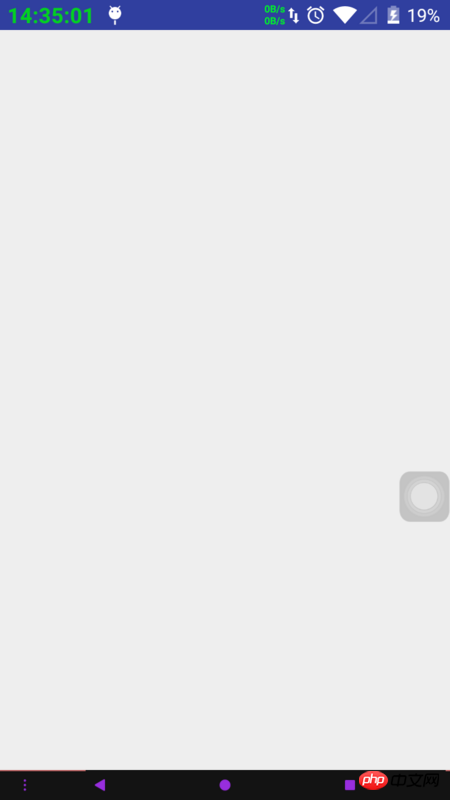
程序是这样子的:
package com.example.volleyimagedemo;
import android.app.Activity;
import android.graphics.Bitmap;
import android.os.Bundle;
import android.support.v4.util.LruCache;
import com.android.volley.RequestQueue;
import com.android.volley.toolbox.ImageLoader;
import com.android.volley.toolbox.NetworkImageView;
import com.android.volley.toolbox.Volley;
public class MainActivity extends Activity {
private RequestQueue mQueue;
private NetworkImageView image;
@Override
protected void onCreate(Bundle savedInstanceState) {
super.onCreate(savedInstanceState);
setContentView(R.layout.activity_main);
initView();
getImage("http://e.hiphotos.baidu.com/image/pic/item/b58f8c5494eef01fd6508e15e6fe9925bd317d9e.jpg");
}
private void initView() {
mQueue = Volley.newRequestQueue(getApplicationContext());
image= (NetworkImageView) findViewById(R.id.image);
}
private void getImage(String url) {
ImageLoader loader = new ImageLoader(mQueue, new BitmapCache());
image.setDefaultImageResId(R.mipmap.ic_launcher);
image.setErrorImageResId(R.mipmap.ic_launcher);
image.setImageUrl(url, loader);
}
public class BitmapCache implements ImageLoader.ImageCache{
private LruCache<String, Bitmap> mcCache;
public BitmapCache() {
int maxSize = (int) Runtime.getRuntime().maxMemory();
int mySize = maxSize / 4;
mcCache = new LruCache<String, Bitmap>(mySize) {
@Override
protected int sizeOf(String key, Bitmap value) {
return value.getByteCount();
}
};
}
@Override
public Bitmap getBitmap(String s) {
return mcCache.get(s);
}
@Override
public void putBitmap(String s, Bitmap bitmap) {
mcCache.put(s, bitmap);
}
}
}
xml
<?xml version="1.0" encoding="utf-8"?>
<LinearLayout
xmlns:android="http://schemas.android.com/apk/res/android"
android:orientation="vertical"
android:layout_width="match_parent"
android:layout_height="match_parent">
<com.android.volley.toolbox.NetworkImageView
android:id="@+id/image"
android:layout_width="wrap_content"
android:layout_height="wrap_content"/>
</LinearLayout>
网络已开:
<?xml version="1.0" encoding="utf-8"?>
<manifest xmlns:android="http://schemas.android.com/apk/res/android"
package="com.example.volleyimagedemo">
<uses-permission android:name="android.permission.INTERNET"/>
<application
android:allowBackup="true"
android:icon="@mipmap/ic_launcher"
android:label="@string/app_name"
android:supportsRtl="true"
android:theme="@style/AppTheme">
<activity android:name=".MainActivity">
<intent-filter>
<action android:name="android.intent.action.MAIN"/>
<category android:name="android.intent.category.LAUNCHER"/>
</intent-filter>
</activity>
</application>
</manifest>
我尝试clean project一下,却提示: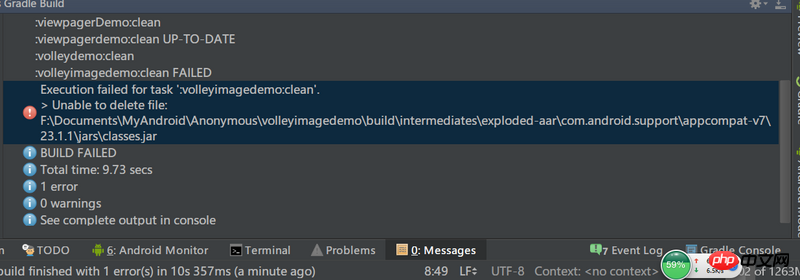
PHP中文网2017-04-17 15:32:16
ファイルを削除できません: ファイルは使用中であるため、他のツールを使用して、どのプロセスがファイルを占有しているかを確認してください。
画面が白いのは、APP の背景が白であるためです。TextView の色を黒に変更して再試行してください。