场景:
经常会遇到下述问题:很多io busy的应用采取多线程的方式来解决,但这时候会发现python命令行不响应ctrl-c 了,而对应的java代码则没有问题:
代码如下:
public class Test {
public static void main(String[] args) throws Exception {
new Thread(new Runnable() {
public void run() {
long start = System.currentTimeMillis();
while (true) {
try {
Thread.sleep(1000);
} catch (Exception e) {
}
System.out.println(System.currentTimeMillis());
if (System.currentTimeMillis() - start > 1000 * 100) break;
}
}
}).start();
}
}
java Test
ctrl-c则会结束程序
而对应的python代码:
代码如下:
# -*- coding: utf-8 -*-
import time
import threading
start=time.time()
def foreverLoop():
start=time.time()
while 1:
time.sleep(1)
print time.time()
if time.time()-start>100:
break
thread_=threading.Thread(target=foreverLoop)
#thread_.setDaemon(True)
thread_.start()
python p.py
后ctrl-c则完全不起作用了。
不成熟的分析:
首先单单设置 daemon 为 true 肯定不行,就不解释了。当daemon为 false 时,导入python线程库后实际上,threading会在主线程执行完毕后,检查是否有不是 daemon 的线程,有的化就wait,等待线程结束了,在主线程等待期间,所有发送到主线程的信号也会被阻测,可以在上述代码加入signal模块验证一下:
代码如下:
def sigint_handler(signum,frame):
print "main-thread exit"
sys.exit()
signal.signal(signal.SIGINT,sigint_handler)
在100秒内按下ctrl-c没有反应,只有当子线程结束后才会出现打印 "main-thread exit",可见 ctrl-c被阻测了
threading 中在主线程结束时进行的操作:
代码如下:
_shutdown = _MainThread()._exitfunc
def _exitfunc(self):
self._Thread__stop()
t = _pickSomeNonDaemonThread()
if t:
if __debug__:
self._note("%s: waiting for other threads", self)
while t:
t.join()
t = _pickSomeNonDaemonThread()
if __debug__:
self._note("%s: exiting", self)
self._Thread__delete()
对所有的非daemon线程进行join等待,其中join中可自行察看源码,又调用了wait,同上文分析 ,主线程等待到了一把锁上。
不成熟的解决:
只能把线程设成daemon才能让主线程不等待,能够接受ctrl-c信号,但是又不能让子线程立即结束,那么只能采用传统的轮询方法了,采用sleep间歇省点cpu吧:
代码如下:
# -*- coding: utf-8 -*-
import time,signal,traceback
import sys
import threading
start=time.time()
def foreverLoop():
start=time.time()
while 1:
time.sleep(1)
print time.time()
if time.time()-start>5:
break
thread_=threading.Thread(target=foreverLoop)
thread_.setDaemon(True)
thread_.start()
#主线程wait住了,不能接受信号了
#thread_.join()
def _exitCheckfunc():
print "ok"
try:
while 1:
alive=False
if thread_.isAlive():
alive=True
if not alive:
break
time.sleep(1)
#为了使得统计时间能够运行,要捕捉 KeyboardInterrupt :ctrl-c
except KeyboardInterrupt, e:
traceback.print_exc()
print "consume time :",time.time()-start
threading._shutdown=_exitCheckfunc
缺点:轮询总会浪费点cpu资源,以及battery.
有更好的解决方案敬请提出。
ps1: 进程监控解决方案 :
用另外一个进程来接受信号后杀掉执行任务进程,牛
代码如下:
# -*- coding: utf-8 -*-
import time,signal,traceback,os
import sys
import threading
start=time.time()
def foreverLoop():
start=time.time()
while 1:
time.sleep(1)
print time.time()
if time.time()-start>5:
break
class Watcher:
"""this class solves two problems with multithreaded
programs in Python, (1) a signal might be delivered
to any thread (which is just a malfeature) and (2) if
the thread that gets the signal is waiting, the signal
is ignored (which is a bug).
The watcher is a concurrent process (not thread) that
waits for a signal and the process that contains the
threads. See Appendix A of The Little Book of Semaphores.
http://greenteapress.com/semaphores/
I have only tested this on Linux. I would expect it to
work on the Macintosh and not work on Windows.
"""
def __init__(self):
""" Creates a child thread, which returns. The parent
thread waits for a KeyboardInterrupt and then kills
the child thread.
"""
self.child = os.fork()
if self.child == 0:
return
else:
self.watch()
def watch(self):
try:
os.wait()
except KeyboardInterrupt:
# I put the capital B in KeyBoardInterrupt so I can
# tell when the Watcher gets the SIGINT
print 'KeyBoardInterrupt'
self.kill()
sys.exit()
def kill(self):
try:
os.kill(self.child, signal.SIGKILL)
except OSError: pass
Watcher()
thread_=threading.Thread(target=foreverLoop)
thread_.start()
注意 watch()一定要放在线程创建前,原因未知。。。。,否则立刻就结束
 Python:主要なアプリケーションの調査Apr 10, 2025 am 09:41 AM
Python:主要なアプリケーションの調査Apr 10, 2025 am 09:41 AMPythonは、Web開発、データサイエンス、機械学習、自動化、スクリプトの分野で広く使用されています。 1)Web開発では、DjangoおよびFlask Frameworksが開発プロセスを簡素化します。 2)データサイエンスと機械学習の分野では、Numpy、Pandas、Scikit-Learn、Tensorflowライブラリが強力なサポートを提供します。 3)自動化とスクリプトの観点から、Pythonは自動テストやシステム管理などのタスクに適しています。
 2時間でどのくらいのPythonを学ぶことができますか?Apr 09, 2025 pm 04:33 PM
2時間でどのくらいのPythonを学ぶことができますか?Apr 09, 2025 pm 04:33 PM2時間以内にPythonの基本を学ぶことができます。 1。変数とデータ型を学習します。2。ステートメントやループの場合などのマスター制御構造、3。関数の定義と使用を理解します。これらは、簡単なPythonプログラムの作成を開始するのに役立ちます。
 プロジェクトの基本と問題駆動型の方法で10時間以内にコンピューター初心者プログラミングの基本を教える方法は?Apr 02, 2025 am 07:18 AM
プロジェクトの基本と問題駆動型の方法で10時間以内にコンピューター初心者プログラミングの基本を教える方法は?Apr 02, 2025 am 07:18 AM10時間以内にコンピューター初心者プログラミングの基本を教える方法は?コンピューター初心者にプログラミングの知識を教えるのに10時間しかない場合、何を教えることを選びますか...
 中間の読書にどこでもfiddlerを使用するときにブラウザによって検出されないようにするにはどうすればよいですか?Apr 02, 2025 am 07:15 AM
中間の読書にどこでもfiddlerを使用するときにブラウザによって検出されないようにするにはどうすればよいですか?Apr 02, 2025 am 07:15 AMfiddlereveryversings for the-middleの測定値を使用するときに検出されないようにする方法
 Python 3.6にピクルスファイルをロードするときに「__Builtin__」モジュールが見つからない場合はどうすればよいですか?Apr 02, 2025 am 07:12 AM
Python 3.6にピクルスファイルをロードするときに「__Builtin__」モジュールが見つからない場合はどうすればよいですか?Apr 02, 2025 am 07:12 AMPython 3.6のピクルスファイルのロードレポートエラー:modulenotFounderror:nomodulenamed ...
 風光明媚なスポットコメント分析におけるJieba Wordセグメンテーションの精度を改善する方法は?Apr 02, 2025 am 07:09 AM
風光明媚なスポットコメント分析におけるJieba Wordセグメンテーションの精度を改善する方法は?Apr 02, 2025 am 07:09 AM風光明媚なスポットコメント分析におけるJieba Wordセグメンテーションの問題を解決する方法は?風光明媚なスポットコメントと分析を行っているとき、私たちはしばしばJieba Wordセグメンテーションツールを使用してテキストを処理します...
 正規表現を使用して、最初の閉じたタグと停止に一致する方法は?Apr 02, 2025 am 07:06 AM
正規表現を使用して、最初の閉じたタグと停止に一致する方法は?Apr 02, 2025 am 07:06 AM正規表現を使用して、最初の閉じたタグと停止に一致する方法は? HTMLまたは他のマークアップ言語を扱う場合、しばしば正規表現が必要です...
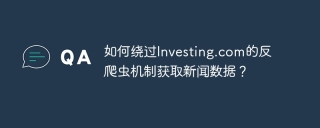 Investing.comの反クローラーメカニズムをバイパスするニュースデータを取得する方法は?Apr 02, 2025 am 07:03 AM
Investing.comの反クローラーメカニズムをバイパスするニュースデータを取得する方法は?Apr 02, 2025 am 07:03 AMInvesting.comの反クラウリング戦略を理解する多くの人々は、Investing.com(https://cn.investing.com/news/latest-news)からのニュースデータをクロールしようとします。


ホットAIツール

Undresser.AI Undress
リアルなヌード写真を作成する AI 搭載アプリ

AI Clothes Remover
写真から衣服を削除するオンライン AI ツール。

Undress AI Tool
脱衣画像を無料で

Clothoff.io
AI衣類リムーバー

AI Hentai Generator
AIヘンタイを無料で生成します。

人気の記事

ホットツール

SecLists
SecLists は、セキュリティ テスターの究極の相棒です。これは、セキュリティ評価中に頻繁に使用されるさまざまな種類のリストを 1 か所にまとめたものです。 SecLists は、セキュリティ テスターが必要とする可能性のあるすべてのリストを便利に提供することで、セキュリティ テストをより効率的かつ生産的にするのに役立ちます。リストの種類には、ユーザー名、パスワード、URL、ファジング ペイロード、機密データ パターン、Web シェルなどが含まれます。テスターはこのリポジトリを新しいテスト マシンにプルするだけで、必要なあらゆる種類のリストにアクセスできるようになります。

メモ帳++7.3.1
使いやすく無料のコードエディター

ドリームウィーバー CS6
ビジュアル Web 開発ツール

AtomエディタMac版ダウンロード
最も人気のあるオープンソースエディター

SublimeText3 中国語版
中国語版、とても使いやすい

ホットトピック
 7449
7449 15
15 1374
1374 52
52


