golang 関数はどのように goroutine の実行を制御しますか?
- PHPzオリジナル
- 2024-05-04 12:39:011033ブラウズ
Go 関数は、次の方法で Goroutine の実行を制御します: runtime.Goexit(): 現在の Goroutine を強制的に終了します。 sync.WaitGroup: Goroutine のグループが完了するまで待ちます。 select{}: Goroutine が複数のイベントの 1 つを待機し、最初にトリガーされたイベントに基づいて対応するアクションを実行できるようにします。 context.Context: 期限を過ぎたり、Goroutine へのリクエストをキャンセルしたりするために使用できます。
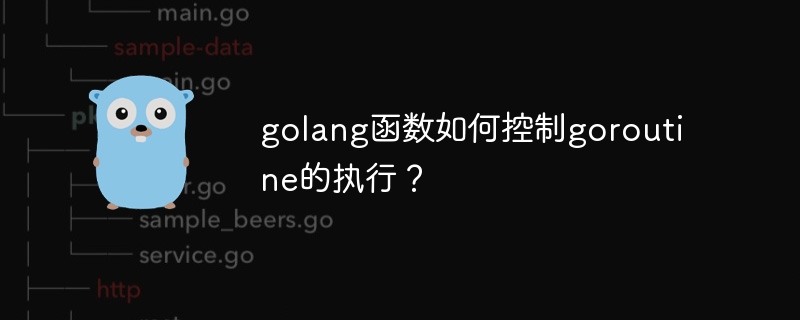
Go 関数が Goroutine の実行を制御する方法
Go プログラミング言語は並行性をサポートしており、Goroutine (軽量スレッド) を使用して実装されています。 )同時進行。ゴルーチンは関数を通じて作成でき、作成後いつでも開始できます。この記事では、Goroutine の実行を制御するために使用されるさまざまな関数を紹介し、いくつかの実用的な例を示します。
Goroutine の実行を制御する関数
- ##runtime.Goexit(): 現在の Goroutine を強制終了します。
- sync.WaitGroup: Goroutine のグループが完了するまで待ちます。
- select{}: Goroutine が複数のイベントの 1 つを待機し、最初にトリガーされたイベントに基づいて対応するアクションを実行できるようにします。
- context.Context: 期限またはキャンセルリクエストをGoroutineに渡すために使用できます。
実際的なケース
1. Goroutine を終了します
package main
import (
"fmt"
"runtime"
"time"
)
func main() {
go func() {
for {
fmt.Println("Goroutine is running...")
time.Sleep(1 * time.Second)
}
}()
// 等待 10 秒后终止 Goroutine
time.Sleep(10 * time.Second)
runtime.Goexit()
}
2. sync.WaitGroup を使用して、 Goroutine
package main
import (
"fmt"
"sync"
"time"
)
func main() {
var wg sync.WaitGroup
// 创建 5 个 Goroutine
for i := 0; i < 5; i++ {
wg.Add(1)
go func(i int) {
fmt.Printf("Goroutine %d is running...\n", i)
time.Sleep(1 * time.Second)
wg.Done()
}(i)
}
// 等待所有 Goroutine 完成
wg.Wait()
}
3 を待機します。select{} を使用してイベント
package main
import (
"fmt"
"time"
)
func main() {
fmt.Println("Waiting for events...")
// 创建两个 channel
ch1 := make(chan string)
ch2 := make(chan string)
// 创建两个 Goroutine 向 channel 发送数据
go func() {
time.Sleep(1 * time.Second)
ch1 <- "Event from Channel 1"
}()
go func() {
time.Sleep(2 * time.Second)
ch2 <- "Event from Channel 2"
}()
for {
select {
case msg := <-ch1:
fmt.Println(msg)
return
case msg := <-ch2:
fmt.Println(msg)
return
}
}
}
4 を使用して Goroutine をキャンセルしますえー
以上がgolang 関数はどのように goroutine の実行を制御しますか?の詳細内容です。詳細については、PHP 中国語 Web サイトの他の関連記事を参照してください。
声明:
この記事の内容はネチズンが自主的に寄稿したものであり、著作権は原著者に帰属します。このサイトは、それに相当する法的責任を負いません。盗作または侵害の疑いのあるコンテンツを見つけた場合は、admin@php.cn までご連絡ください。

