ホームページ >ウェブフロントエンド >jsチュートリアル >jsで現在の日付と時刻を取得する方法
jsで現在の日付と時刻を取得する方法
- 下次还敢オリジナル
- 2024-05-01 09:54:191356ブラウズ
JavaScript で現在の日付と時刻を取得するには 3 つの方法があります。Date オブジェクトを使用して、date.getDate()、date.getMonth() などの日付と時刻のプロパティを提供します。 Date.now() メソッドを使用して、エポックからのミリ秒数を返します。年、月、日、時、分、秒、ミリ秒のタイム ゾーン オフセットなどの情報を含む ISO 標準形式の文字列を使用します。
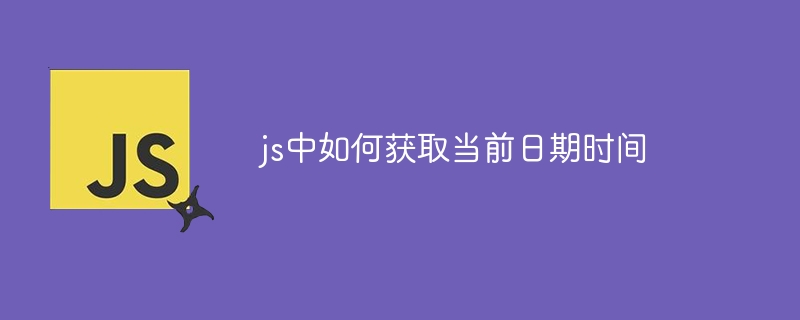
オブジェクトは日付と時刻を表します。新しい Date オブジェクトは次の方法で作成できます: <pre class="brush:php;toolbar:false"><code class="js">const date = new Date();</code></pre> このオブジェクトには現在の日付と時刻に関する情報が含まれており、次のプロパティを通じてアクセスできます:
- date.getDate( )
- : 現在の日付の日付 (1 ~ 31) を返します。
- : 現在の日付の月 (0 ~ 11) を返します。 )
- : 現在の日付の年を返します
- : 現在の時間を返しますtime
- : 現在の時刻の分を返します
- : 現在の時刻の秒を返しますtime
- : 現在時刻のミリ秒を返します
#Date.now()
エポックからの経過時間をミリ秒単位で返すメソッド。これは次の方法で使用できます:<code class="js">const msSinceEpoch = Date.now();</code>
3. ISO 標準形式文字列の使用Date
オブジェクトは JavaScript で ISO 8601 標準形式文字列に変換できます。文字列には次の情報が含まれます:#年
- 日付
- 時間
- 分
- 秒
- ミリ秒
- タイムゾーンオフセット
- ISO形式の文字列は、次の構文を使用して取得できます:
<code class="js">const isoString = date.toISOString();</code>
Example
現在の日付と時刻を取得するサンプル コード:
<code class="js">const date = new Date();
const fullDate = `${date.getDate()}/${date.getMonth() + 1}/${date.getFullYear()}`;
const fullTime = `${date.getHours()}:${date.getMinutes()}:${date.getSeconds()}`;
console.log(`Current date: ${fullDate}`);
console.log(`Current time: ${fullTime}`);</code>
出力:
<code>Current date: 31/12/2023 Current time: 12:00:00</code>
以上がjsで現在の日付と時刻を取得する方法の詳細内容です。詳細については、PHP 中国語 Web サイトの他の関連記事を参照してください。
声明:
この記事の内容はネチズンが自主的に寄稿したものであり、著作権は原著者に帰属します。このサイトは、それに相当する法的責任を負いません。盗作または侵害の疑いのあるコンテンツを見つけた場合は、admin@php.cn までご連絡ください。
前の記事:jsでisnanを使用する方法次の記事:jsでisnanを使用する方法

