JUnit 単体テスト フレームワークには、例外をテストするための 3 つのメソッドが用意されています。 1. 予想される例外のアサーション。スローされることが予想される例外の種類を指定できます。 2. 例外メッセージ アサーション。例外に予想される例外があるかどうかを確認できます。メッセージ; 3. 例外原因アサーション。例外の根本原因を検証するために使用されます。

JUnit 単体テスト フレームワーク: 例外をテストする最良の方法
JUnit は、Java 開発者によって広く使用されている単体テスト フレームワークです。予想されるテスト結果を検証するためのさまざまなアサーション メソッドが提供されます。例外をテストするために、JUnit は一連の特殊なメソッドを提供します。
1. 予期される例外アサーション
@Test(expected = ExceptionClass.class) 注釈を使用すると、スローされる特定の例外を指定できます。テストメソッドのタイプ。予期した例外がスローされない場合、テストは失敗します。
@Test(expected = NullPointerException.class)
public void testNullPointerException() {
String str = null;
str.toUpperCase();
}2. 例外メッセージ アサーション
assertThrowWithMessage メソッドを使用すると、例外が発生したかどうかを確認できるだけでなく、例外が発生したかどうかも確認できます。そのメッセージは予想どおりでした。
@Test
public void testExceptionMessage() {
Exception exception = assertThrows(Exception.class, () -> {
throw new Exception("Custom Exception");
});
assertEquals("Custom Exception", exception.getMessage());
}3. 例外原因のアサーション
assertCause メソッドを使用すると、例外の根本原因 (存在する場合) を確認できます。
@Test
public void testExceptionCause() {
Exception cause = new Exception("Cause Exception");
Exception exception = new Exception("Actual Exception", cause);
Exception actualCause = assertThrows(Exception.class, () -> { throw exception; }).getCause();
assertEquals(cause, actualCause);
}実際的なケース
次の例では、JUnit を使用して、ArithmeticException 例外をスローする可能性のあるメソッドをテストします:
public class Calculator {
public int divide(int numerator, int denominator) {
if (denominator == 0) {
throw new ArithmeticException("Cannot divide by zero");
}
return numerator / denominator;
}
}
@ExtendWith(SpringExtension.class)
public class CalculatorTest {
@Test(expected = ArithmeticException.class)
public void testDivideByZero() {
Calculator calculator = new Calculator();
calculator.divide(10, 0);
}
} ヒント
- 例外をテストするときは、明示的な例外タイプを使用することが重要です。
- 例外メッセージ アサーションにより、例外に予期されるエラー メッセージ テキストが含まれることが保証されます。
- 例外原因アサーションは、複雑な例外階層を検証するのに役立ちます。
以上がJUnit 単体テスト フレームワーク: 例外をテストする最良の方法の詳細内容です。詳細については、PHP 中国語 Web サイトの他の関連記事を参照してください。
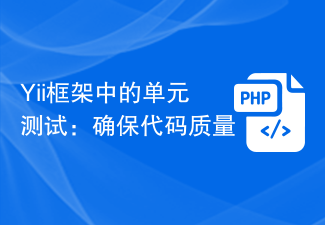 Yii框架中的单元测试:确保代码质量Jun 21, 2023 am 10:57 AM
Yii框架中的单元测试:确保代码质量Jun 21, 2023 am 10:57 AM随着软件开发的日益复杂化,确保代码质量变得越来越重要。在Yii框架中,单元测试是一种非常强大的工具,可以确保代码的正确性和稳定性。在本文中,我们将深入探讨Yii框架中的单元测试,并介绍如何使用Yii框架进行单元测试。什么是单元测试?单元测试是一种软件测试方法,通常用于测试一个模块、函数或方法的正确性。单元测试通常由开发人员编写,旨在确保代码的正确性和稳定性。
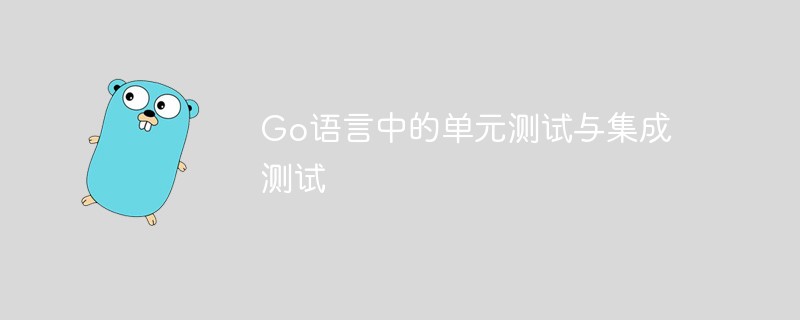 Go语言中的单元测试与集成测试Jun 02, 2023 am 10:40 AM
Go语言中的单元测试与集成测试Jun 02, 2023 am 10:40 AM随着软件开发变得越来越复杂,测试也变得越来越重要。在实际开发中,有两种常见的测试方法:单元测试和集成测试。在这篇文章中,我们将聚焦于Go语言中的这两种测试方法。一、单元测试单元测试是一个独立的测试单元,用于测试程序中的逻辑单元,比如函数、方法、类等。这些测试通常由开发人员自己编写,用于验证程序的各个单元是否按照预定的规则工作。在Go语言中,我们可以使用标准库
 用ThinkPHP6实现单元测试Jun 20, 2023 pm 11:52 PM
用ThinkPHP6实现单元测试Jun 20, 2023 pm 11:52 PMThinkPHP是一款非常流行的PHP开发框架,它具有开发效率高、学习成本低、灵活性强等优点。对于一个优秀的开发团队来说,单元测试是保证代码质量的一种必要手段。本篇文章将介绍如何使用ThinkPHP6框架进行单元测试,以提高项目的稳定性和开发效率。一、什么是单元测试?单元测试是指对软件中的最小可测试单元进行检查和验证的一种测试方法。在PHP开发中,单元测试可
 php如何使用PHPUnit和Mockery进行单元测试?May 31, 2023 pm 04:10 PM
php如何使用PHPUnit和Mockery进行单元测试?May 31, 2023 pm 04:10 PM在PHP项目开发中,单元测试是一项很重要的任务。PHPUnit和Mockery是两个相当流行的PHP单元测试框架,其中PHPUnit是一个被广泛使用的单元测试工具,而Mockery则是一个专注于提供统一而简洁的API以创建和管理对象Mock的对象模拟工具。通过使用PHPUnit和Mockery,开发人员可以快速高效地进行单元测试,以确保代码库的正确性和稳定性
 如何进行PHP单元测试?May 12, 2023 am 08:28 AM
如何进行PHP单元测试?May 12, 2023 am 08:28 AM在Web开发中,PHP是一种流行的语言,因此对于任何人来说,对PHP进行单元测试是一个必须掌握的技能。本文将介绍什么是PHP单元测试以及如何进行PHP单元测试。一、什么是PHP单元测试?PHP单元测试是指测试一个PHP应用程序的最小组成部分,也称为代码单元。这些代码单元可以是方法、类或一组类。PHP单元测试旨在确认每个代码单元都能按预期工作,并且能否正确地与
 Go语言中的单元测试和集成测试:最佳实践Jun 17, 2023 pm 04:15 PM
Go语言中的单元测试和集成测试:最佳实践Jun 17, 2023 pm 04:15 PM在软件开发中,测试是一个极其重要的环节。测试不仅可以帮助开发人员找出代码中的错误,还可以提高代码的质量和可维护性。在Go语言中,测试是使用GoTest工具完成的。GoTest支持单元测试和集成测试两种测试方式。在本文中,我们将介绍Go语言中单元测试和集成测试的最佳实践。单元测试单元测试是指对程序中的最小可测试单元进行测试。在Go语言中,一个函数或方法就是
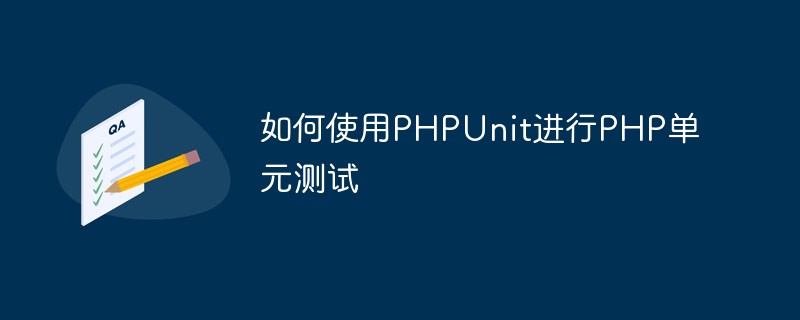 如何使用PHPUnit进行PHP单元测试May 12, 2023 am 08:13 AM
如何使用PHPUnit进行PHP单元测试May 12, 2023 am 08:13 AM随着软件开发行业的发展,测试逐渐成为了不可或缺的一部分。而单元测试作为软件测试中最基础的一环,不仅能够提高代码质量,还能够加快开发者开发和维护代码的速度。在PHP领域,PHPUnit是一个非常流行的单元测试框架,它提供了各种功能来帮助我们编写高质量的测试用例。在本文中,我们将介绍如何使用PHPUnit进行PHP单元测试。安装PHPUnit在使用PHPUnit
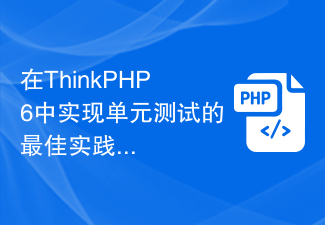 在ThinkPHP6中实现单元测试的最佳实践Jun 21, 2023 am 10:31 AM
在ThinkPHP6中实现单元测试的最佳实践Jun 21, 2023 am 10:31 AM在ThinkPHP6中实现单元测试的最佳实践随着现代软件开发中的快速迭代和高效交付的要求,单元测试已经成为一种不可或缺的自动化测试方法。在PHP语言中,单元测试框架的流行使得开发者不必再手动测试每个函数和方法,而是可以编写测试用例自动化地检查代码的正确性。在ThinkPHP6中,PHPUnit单元测试框架被默认集成进了框架内部,并且具有相当完备的功能和优秀的


ホットAIツール

Undresser.AI Undress
リアルなヌード写真を作成する AI 搭載アプリ

AI Clothes Remover
写真から衣服を削除するオンライン AI ツール。

Undress AI Tool
脱衣画像を無料で

Clothoff.io
AI衣類リムーバー

AI Hentai Generator
AIヘンタイを無料で生成します。

人気の記事

ホットツール

ドリームウィーバー CS6
ビジュアル Web 開発ツール

ゼンドスタジオ 13.0.1
強力な PHP 統合開発環境

EditPlus 中国語クラック版
サイズが小さく、構文の強調表示、コード プロンプト機能はサポートされていません

SublimeText3 英語版
推奨: Win バージョン、コードプロンプトをサポート!

ZendStudio 13.5.1 Mac
強力な PHP 統合開発環境






