ホームページ >Java >&#&チュートリアル >JSP の 9 つの組み込みオブジェクトの機能を紹介および説明します。
JSP の 9 つの組み込みオブジェクトの機能を紹介および説明します。
- PHPzオリジナル
- 2024-01-31 16:03:061112ブラウズ
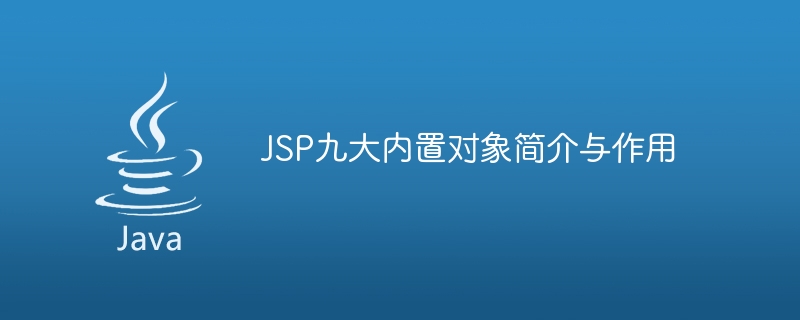
1. request
request オブジェクトは、クライアントによって送信されたリクエスト (リクエスト パラメータ、リクエスト ヘッダーなど、クライアントによって送信されたすべての情報を含む)これは javax.servlet.http.HttpServletRequest オブジェクトです。関数:
- リクエストパラメータの取得: request.getParameter(文字列名)
- リクエストヘッダの取得: request.getHeader(文字列名) )
- リクエスト メソッドの取得: request.getMethod()
- リクエスト URI の取得: request.getRequestURI()
- リクエスト URL の取得: request.getRequestURL()
- リクエスト プロトコルの取得: request.getProtocol()
- リクエストの文字エンコーディングの取得: request.getCharacterEncoding()
- リクエスト コンテンツ タイプの取得: request.getContentType()
- リクエストのコンテンツ長の取得: request.getContentLength()
- リクエストされた ServletPath の取得: request.getServletPath()
- リクエストされた ContextPath の取得: request.getContextPath()
- リクエストされたセッションを取得します: request.getSession()
- リクエストされた Cookie を取得します: request.getCookies()
- リクエストされたロケールを取得します: request.getLocale()
2. 応答
応答オブジェクトは、応答ヘッダーや応答本文など、クライアントに送信されるすべてのデータを含む、サーバーのクライアントへの応答を表します。これは javax.servlet.http.HttpServletResponse オブジェクトです。関数:
- 応答ステータス コードを設定します:response.setStatus(int sc)
- 応答ヘッダーを設定します:response.setHeader (文字列名、文字列値)
- 応答文字エンコーディングを設定します:response.setCharacterEncoding(String charset)
- 応答コンテンツ タイプを設定します:response.setContentType(String contentType)
- 応答出力ストリームの取得:response.getOutputStream()
- 応答 PrintWriter の取得:response.getWriter()
3. session
session オブジェクトは、クライアントとサーバー間のクライアント セッションを表します。これには、ユーザーのログイン情報、ショッピング カート情報など、クライアントとサーバー間の対話中に生成されるすべての情報が含まれます。これは javax.servlet.http.HttpSession オブジェクトです。関数:
- セッション ID の取得: session.getId()
- セッションの作成時刻の取得: session.getCreationTime( )
- セッションの最終アクセス時刻を取得します: session.getLastAccessedTime()
- セッションの最大非アクティブ時間を取得します: session.getMaxInactiveInterval()
- 最大非アクティブ時間を設定しますセッションの: session .setMaxInactiveInterval(int interval)
- セッション内の属性を取得します: session.getAttribute(String name)
- セッション内の属性を設定します: session.setAttribute(String name,オブジェクト値)
- セッション内の属性の削除: session.removeAttribute(文字列名)
- セッションの無効化: session.invalidate()
4. application
アプリケーション オブジェクトは、すべての ServletContext オブジェクトを含む Web アプリケーション全体を表します。これは javax.servlet.ServletContext オブジェクトです。関数:
- ServletContext の取得: application.getServletContext()
- Web アプリケーションの名前の取得: application.getServletContext( ).getServletContextName()
- Web アプリケーションのバージョンを取得します: application.getServletContext().getMajorVersion() "." application.getServletContext().getMinorVersion()
- Web アプリケーションの ContextPath を取得しますWeb アプリケーション: application.getServletContext().getContextPath()
- Web アプリケーションのサーブレットを取得します: application.getServletContext().getServlets()
- Web アプリケーションのフィルターを取得します: application.getServletContext().getFilters()
- Web アプリケーションのリスナーを取得します: application.getServletContext().getListeners()
- Web アプリケーションのリソースを取得します: application.getServletContext( ).getResource(String path)
- Web アプリケーションのリソース パスを取得します: application.getServletContext().getResourcePaths(String path)
- Web アプリケーションの MimeType を取得します: application.getServletContext ().getMimeType(String file)
5. out
out オブジェクトは、java.io である JSP ページの出力ストリームを表します。 .PrintWriter オブジェクト。関数:
- コンテンツを JSP ページに出力します: out.print(Object obj)
- 改行文字を JSP ページに出力します。 JSP ページ: out .println()
6. page
page オブジェクトは、現在の JSP ページ (javax.servlet.jsp) を表します。 PageContext オブジェクト。 #########効果:######- 現在の JSP ページの ServletContext を取得します: page.getServletContext()
- 現在の JSP ページのリクエストを取得します: page.getRequest()
- 現在の JSP ページのリクエストを取得します: page.getRequest()
- 現在の JSP ページ: page .getResponse()
- 現在の JSP ページのセッションを取得: page.getSession()
- 現在の JSP ページのアプリケーションを取得: page.getServletContext() .getServletContext()
- 現在の JSP ページの JspWriter を取得します: page.getOut()
- 現在の JSP ページの ServletConfig を取得します: page.getServletConfig()
- 現在の JSP ページの構成を取得します: page.getConfig()
- 現在の JSP ページの ErrorPage を取得します: page.getErrorPage()
- 現在の JSP ページの例外を取得します: page .getException()
- 現在の JSP ページの IsErrorPage を取得します: page.isErrorPage ()
- 現在の JSP ページの IsPage を取得します: page.isPage()
- 現在の JSP ページの IsELIgnored を取得する: page.isELIgnored()
7. 構成
#config オブジェクトは、現在の JSP ページの構成情報 (javax.servlet.ServletConfig オブジェクト) を表します。
関数:- 現在の JSP ページの ServletName を取得します: config.getServletName()
- 現在の JSP の ContextPath を取得しますページ: config.getServletContext().getContextPath()
- 現在の JSP ページの InitParameter を取得します: config.getInitParameter(String name)
8. pageContext
pageContext オブジェクトは、現在の JSP ページのコンテキスト (javax.servlet.jsp.PageContext オブジェクト) を表します。 。
関数:- 現在の JSP ページの ServletContext を取得します: pageContext.getServletContext()
- 現在の JSP のリクエストを取得しますページ: pageContext.getRequest()
- 現在の JSP ページのレスポンスを取得する: pageContext.getResponse()
- 現在の JSP ページのセッションを取得する: pageContext.getSession()
- 現在の JSP ページ アプリケーションのセッションを取得します: pageContext.getServletContext().getServletContext()
- 現在の JSP ページの JspWriter を取得します: pageContext.getOut()
- 現在の JSP ページの ServletConfig: pageContext.getServletConfig()
- 現在の JSP ページの Config を取得する: pageContext.getConfig()
- 現在の JSP ページの ErrorPage を取得する: pageContext.getErrorPage ()
- 現在の JSP ページの例外を取得します: pageContext.getException( )
- 現在の JSP ページの IsErrorPage を取得します: pageContext.isErrorPage()
- 現在の JSP ページの IsPage: pageContext.isPage()
- 現在の JSP ページの IsELIgnored を取得: pageContext.isELIgnored()
9.例外
例外オブジェクトの表現 現在の JSP ページで発生する例外は、java.lang.Throwable オブジェクトです。
関数:- 現在の JSP ページで発生する例外を取得します:Exception.getMessage()
以上がJSP の 9 つの組み込みオブジェクトの機能を紹介および説明します。の詳細内容です。詳細については、PHP 中国語 Web サイトの他の関連記事を参照してください。
声明:
この記事の内容はネチズンが自主的に寄稿したものであり、著作権は原著者に帰属します。このサイトは、それに相当する法的責任を負いません。盗作または侵害の疑いのあるコンテンツを見つけた場合は、admin@php.cn までご連絡ください。

