ホームページ >ウェブフロントエンド >jsチュートリアル >実際の事例と高度なテクニックを共有する: JavaScript 正規表現の高度なアプリケーション
実際の事例と高度なテクニックを共有する: JavaScript 正規表現の高度なアプリケーション
- WBOYオリジナル
- 2024-01-05 20:20:481133ブラウズ
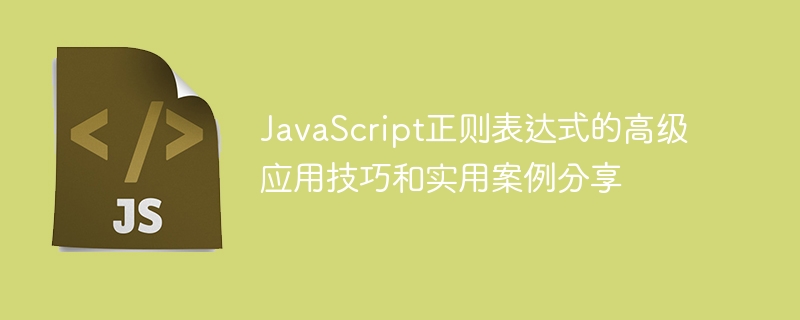
JavaScript 正規表現の高度なアプリケーション スキルと実践的なケースの共有
はじめに:
正規表現は、さまざまなプログラミングで広く使用されている強力なテキスト処理ツールです。言語。 JavaScript では正規表現も重要な役割を果たしており、日常の開発で広く使用されています。この記事では、JavaScript 正規表現の高度な応用スキルを詳細に紹介し、読者がこのテクノロジーをよりよく習得して実際の開発に適用できるように、いくつかの実践的な事例を紹介します。
1. 基本概念の復習:
JavaScript 正規表現を詳しく学ぶ前に、まず正規表現の基本概念を復習する必要があります。正規表現は、文字列の一致、検索、置換に使用されるパターンです。これは、テキスト パターンを記述するために使用できるさまざまな文字とメタキャラクターで構成されます。 JavaScript では、RegExp オブジェクトを使用して正規表現を作成および操作できます。
2. 高度なアプリケーション スキル:
- 正規表現の修飾子:
JavaScript 正規表現では、修飾子は正規表現のオプションを変更または構成します。一般的な修飾子には i、g、m、s などがあり、それぞれ大文字と小文字の区別の無視、グローバル マッチング、複数行のマッチング、任意の文字 (改行文字を含む) のドット マッチングなどを示します。
例:
// 忽略大小写匹配
let regex = /hello/i;
console.log(regex.test("Hello")); // true
// 全局匹配
let regex2 = /hello/g;
console.log("hello world".replace(regex2, "hi")); // hi world
// 多行匹配
let regex3 = /^hello/m;
console.log(regex3.test("hello
world")); // true
// 匹配换行符
let regex4 = /hello.world/s;
console.log(regex4.test("hello
world")); // true- 区切り文字と境界の一致:
正規表現では、区切り文字は囲まれた文字のグループと一致するために使用されます。一般的な区切り文字には角かっこ ( [])、括弧 (())、および中括弧 ({})。境界は、文字列の先頭または末尾を制限するために使用されます。
例:
// 匹配数字
let regex = /[0-9]/;
console.log(regex.test("123")); // true
// 匹配括号内的内容
let regex2 = /((.*?))/;
let match = "Hello (world)".match(regex2);
console.log(match[1]); // world
// 匹配单词边界
let regex3 = /hello/;
console.log(regex3.test("say hello")); // true- 非キャプチャ グループ化:
正規表現では、キャプチャ グループ化を使用すると、一致した結果を後で使用できるように保存できます。ただし、場合によっては、一致するだけで済み、結果を保持する必要がない場合もあります。その場合は、非キャプチャ グループ化を使用できます。
例:
// 捕获分组 let regex = /(d+)s+s(d+)s=/; let match = "1 + 2 =".match(regex); console.log(match[1]); // 1 console.log(match[2]); // 2 // 非捕获分组 let regex2 = /(?:d+)s+s(?:d+)s=/; let match2 = "1 + 2 =".match(regex2); console.log(match2); // null
- 前後の検索:
正規表現の前後の検索では、特定の条件に基づいて文字列の前後の内容と一致させることができます。 。前方検索では正の正の区切り文字 (?=) と前方負の区切り文字 (?!) が使用され、後検索では逆正の区切り文字 (?
例:
// 前查找
let regex = /hello(?= world)/;
console.log(regex.test("hello")); // false
console.log(regex.test("hello world")); // true
// 后查找
let regex2 = /(?<=hello) world/;
console.log(regex2.test("world")); // false
console.log(regex2.test("hello world")); // true3. 実践的なケースの共有:
- 電子メールの検証:
正規表現を使用すると、電子メールの形式を簡単に検証できます。ユーザーが入力した電子メール形式が正しいことを確認してください。
例:
function validateEmail(email) {
let regex = /w+@w+.w+/;
return regex.test(email);
}
console.log(validateEmail("example@mail.com")); // true
console.log(validateEmail("invalid.email")); // false- URL 抽出:
正規表現の一致とキャプチャのグループ化により、テキストの一部からすべての URL リンクを簡単に抽出できます。
例:
function extractUrls(text) {
let regex = /https?://[^s]+/g;
return text.match(regex);
}
let text = "Visit my website at https://example.com or https://google.com";
console.log(extractUrls(text)); // ["https://example.com", "https://google.com"]- 機密性の高い単語のフィルタリング:
正規表現を使用して、機密性の高い単語をフィルタリングしたり、機密性の高い単語を他の文字に置き換えたり、直接削除したりできます。
例:
function filterSensitiveWords(text, wordList) {
let regex = new RegExp(wordList.join('|'), 'gi');
return text.replace(regex, '***');
}
let text = "This is a sensitive word: bad";
let wordList = ["bad"];
console.log(filterSensitiveWords(text, wordList)); // "This is a sensitive word: ***"概要:
この記事では、JavaScript 正規表現の高度な応用スキルを紹介し、いくつかの実践例を共有します。これらのテクニックと例を学ぶことで、読者は正規表現をより適切に適用してテキスト コンテンツを処理し、実際の開発で強力な機能を発揮できるようになります。ただし、正規表現は依然として複雑なテクノロジであるため、正規表現を使用する場合は、構文の正確さとパフォーマンスの考慮事項に注意を払う必要があります。
以上が実際の事例と高度なテクニックを共有する: JavaScript 正規表現の高度なアプリケーションの詳細内容です。詳細については、PHP 中国語 Web サイトの他の関連記事を参照してください。

