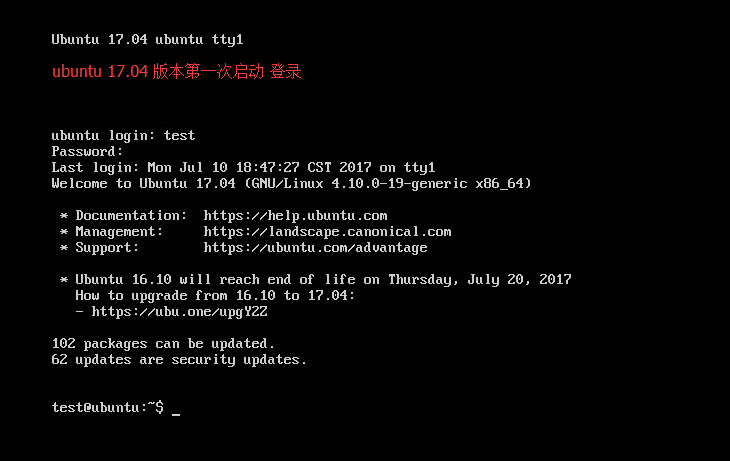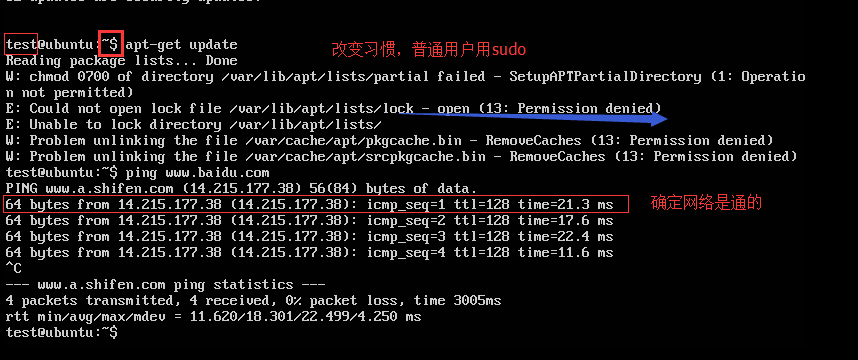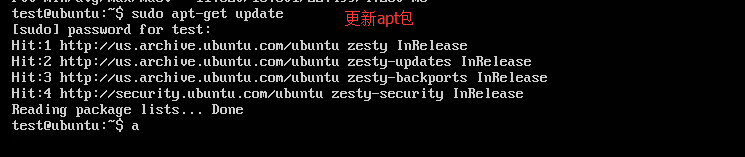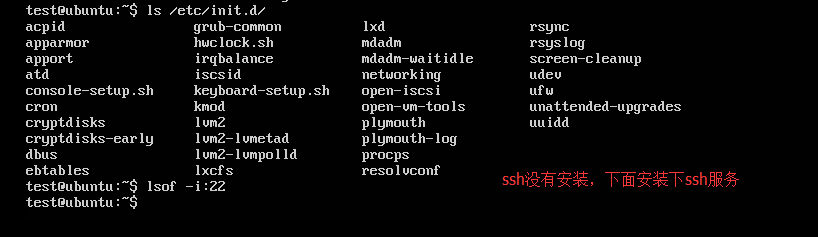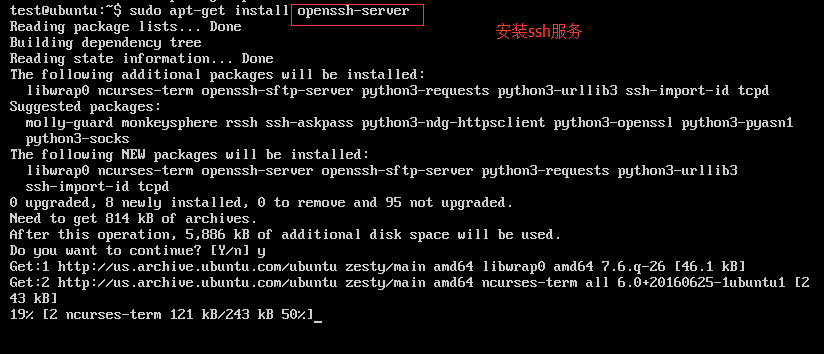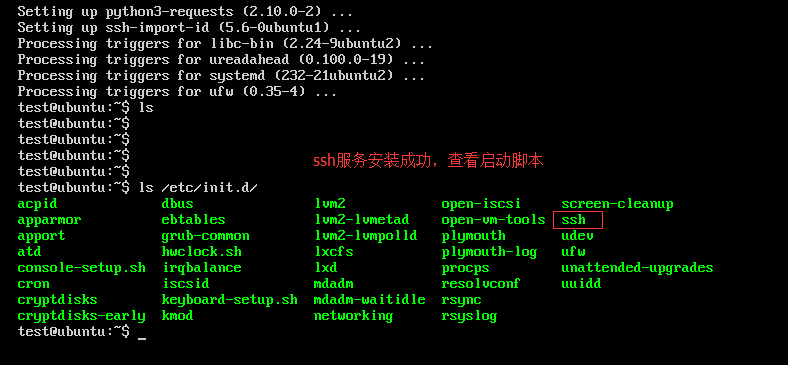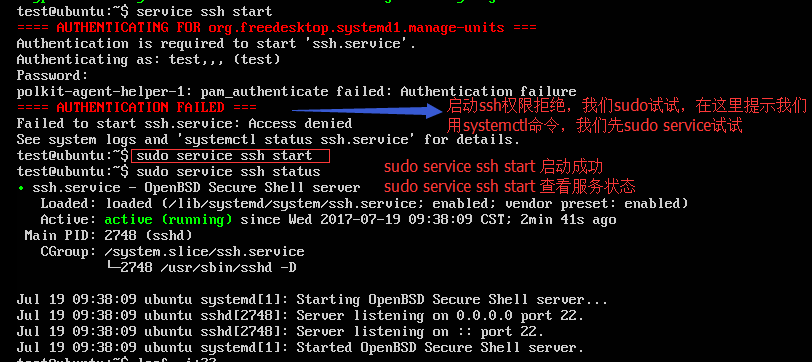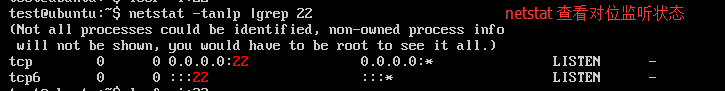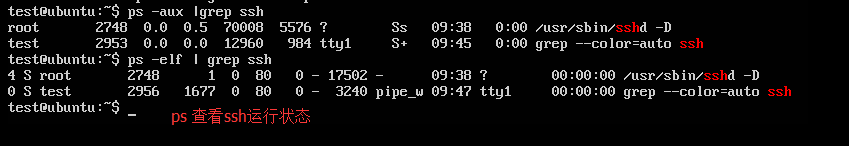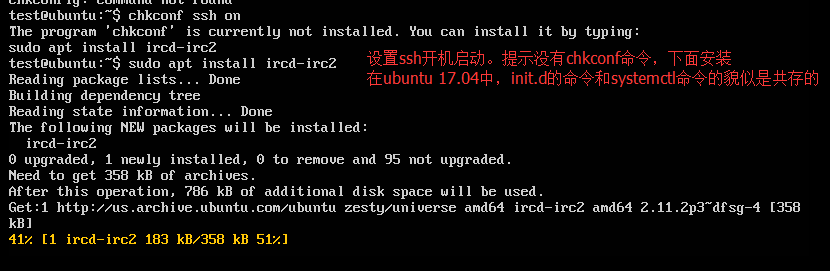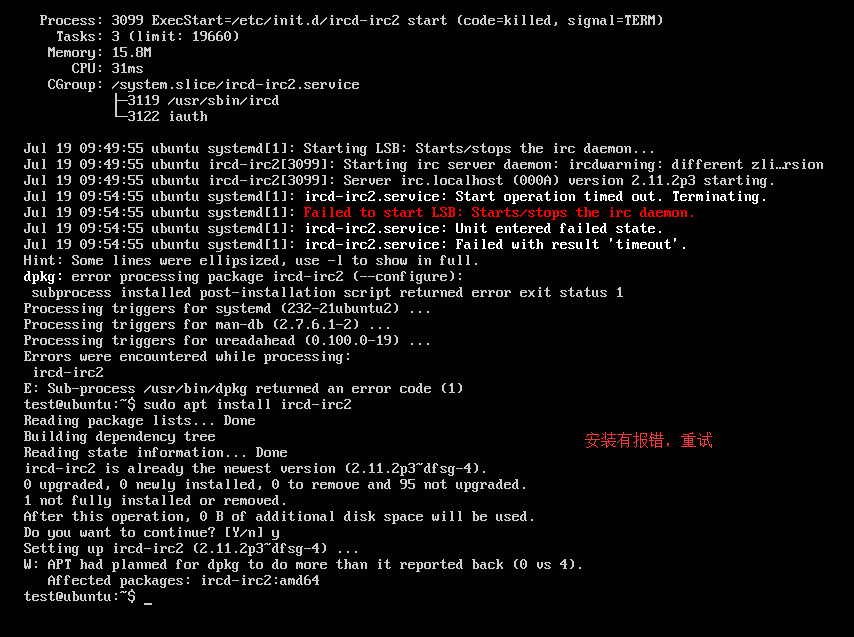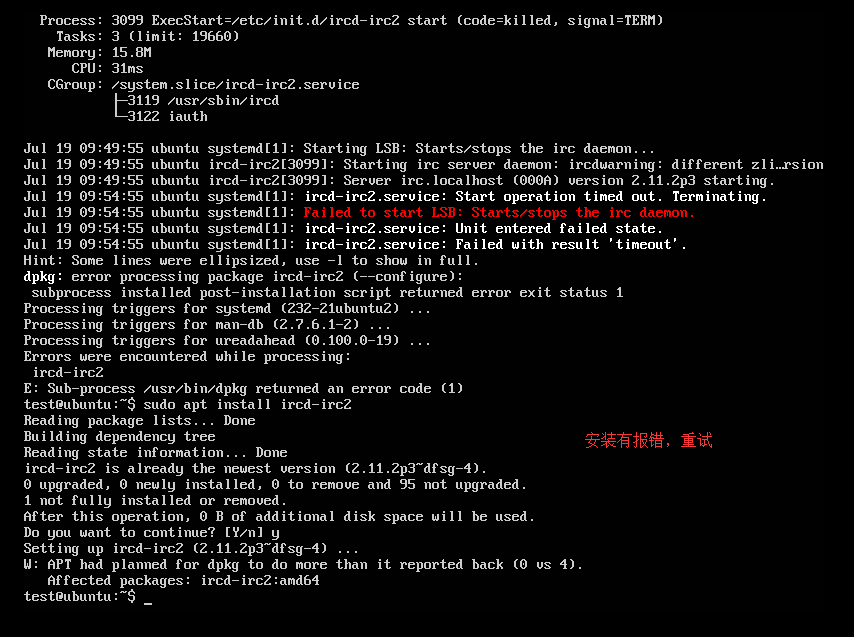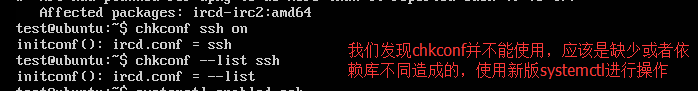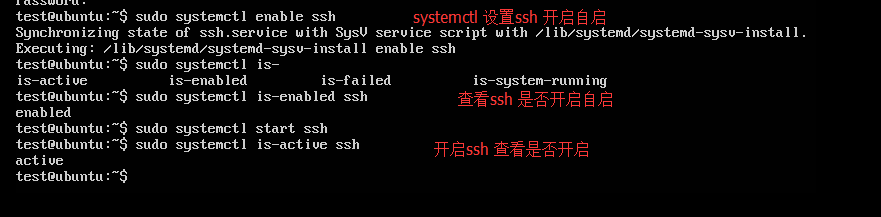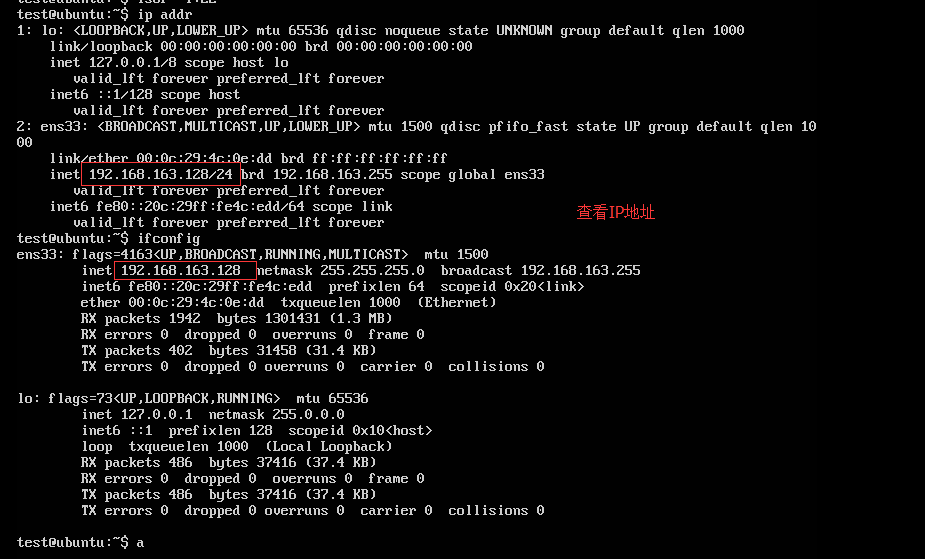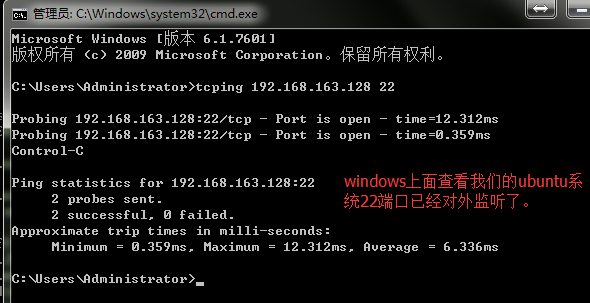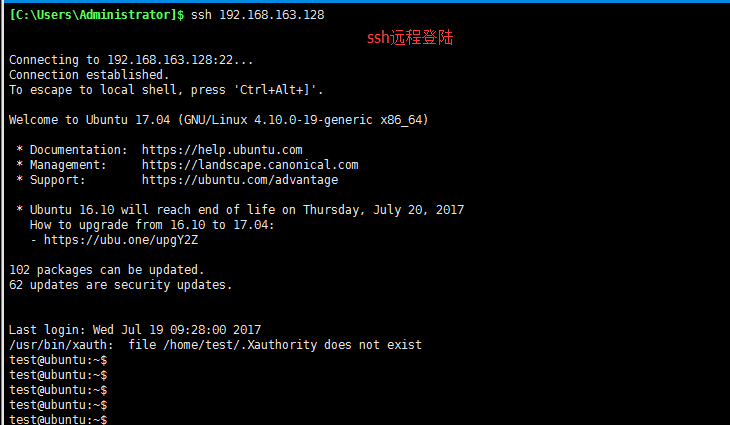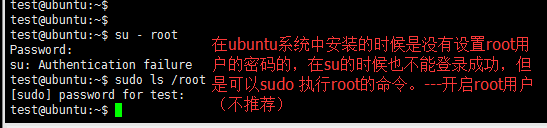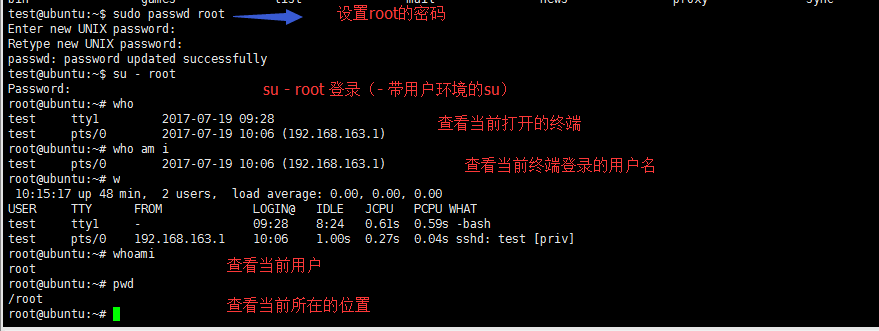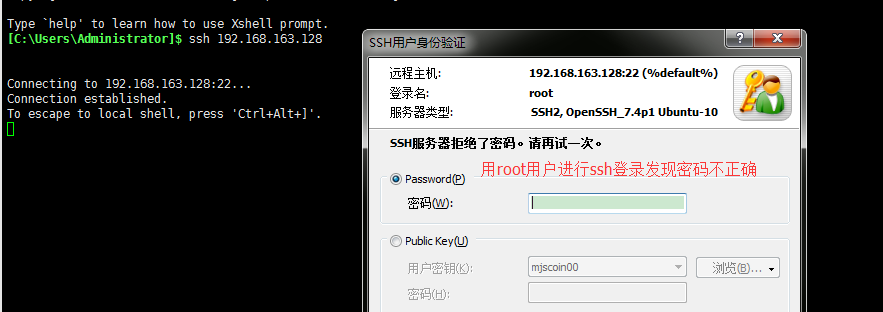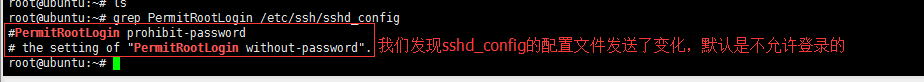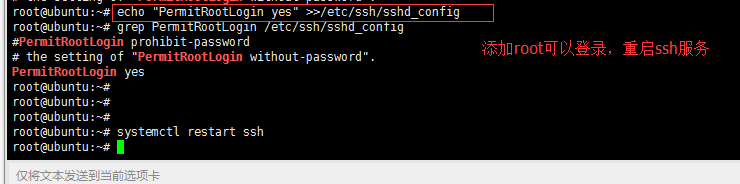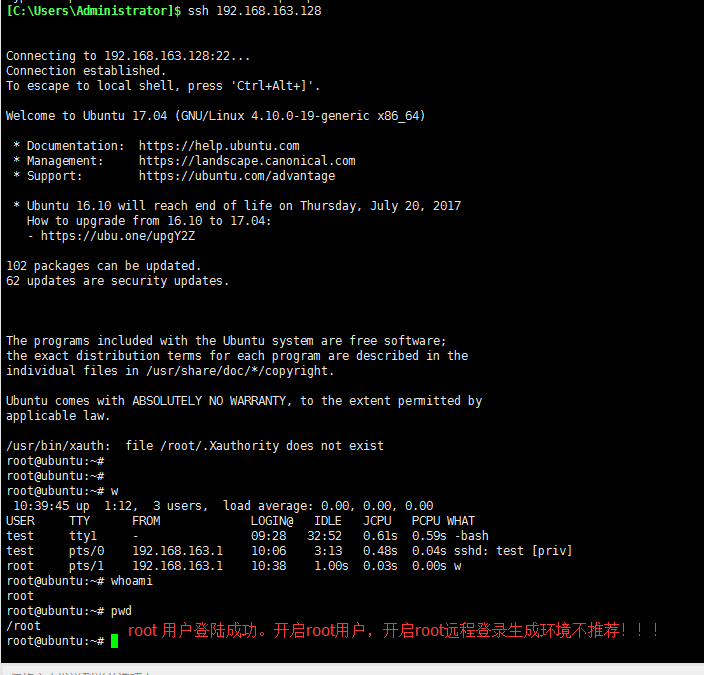###導入###
| Ubuntu システムは、企業や個人で一般的に使用されている Linux システムの 1 つであり、グラフィック サポートと開発ツールのサポートが優れているため、プログラマは Ubuntu シリーズ システムを好みます。最近、友人の会社の問題解決を手伝い、仮想マシンを使用して Ubuntu のテスト環境を構築したところ、Ubuntu のデフォルトのセキュリティ レベルとリモート ツールが設定されていないことがわかりました。次に、ssh サービスをインストールし、root 権限を有効にします (非推奨)
|
システム環境
私たちのシステムは、実験用に仮想マシン vmware workstations 12 バージョン Ubuntu17.04 を使用します:

SSHサービスをインストールする
ネットワーク接続を確認する

インストール ソースをアップグレードする (初めて使用する場合に必要)

ssh サービスをインストールします



sshサービスを開始する

sshサービスの起動状況を確認する


ブート時に開始するように ssh サービスをセットアップする
chkconfig を使用して ssh 起動をセットアップしてみてください




systemctl ブート時に開始するように ssh サービスを設定します

ssh 構成ファイルを変更し、root ユーザーのログインを有効にします
IP を表示し、リモートでログインしてみます



ok、一般ユーザーはログインに成功しました。 root に切り替えてみましょう。
通常ユーザーに切り替える

root パスワードの変更

root ユーザーとしてシステムにログインしてみます

ssh 構成ファイルを変更し、root ログインを有効にします


root ログインには root ユーザーを使用します

この記事の元のアドレス: https://www.linuxprobe.com/ubuntu-start-sshd.html著者: Tao Wujie、査読者: Pang Zengbao
この記事の元のアドレス: https://www.linuxprobe.com/ubuntu-start-sshd.html編集者: public、査読者: なし
この記事に関連する記事をいくつかお勧めします:
- ロシア軍の GNU/Linux ディストリビューション: Astra Linux
- FreeBSD 11.3 正式リリース
- 視聴方法Linux コマンド ラインの Nyan Cat
- 「Cloud Native Java: Spring Boot、Spring Cloud、Cloud Foundry Elastic System Design」PDF 電子ブックの無料ダウンロード
- 「図解 TCP/IP」無料ダウンロードの PDF 電子書籍
- Bitwarden がオープンソース スタートアップの Passwordless.dev を正式に買収
- zabbix が高リスク SQL インジェクションの脆弱性を再び悪用し、システム権限を取得
- Node.js: 簡単開発 Web アプリケーション アーティファクト、クイック インストール チュートリアルの復号化
- IMAX は IMAX Enhanced 認定を開始します
- 「Computer Graphics 4th Edition」PDF 電子ブックの無料ダウンロード