ホームページ >ウェブフロントエンド >htmlチュートリアル >H5 ページ レイアウト最適化における位置属性の適用についての深い理解
H5 ページ レイアウト最適化における位置属性の適用についての深い理解
- WBOYWBOYWBOYWBOYWBOYWBOYWBOYWBOYWBOYWBOYWBOYWBOYWBオリジナル
- 2023-12-27 10:11:24756ブラウズ
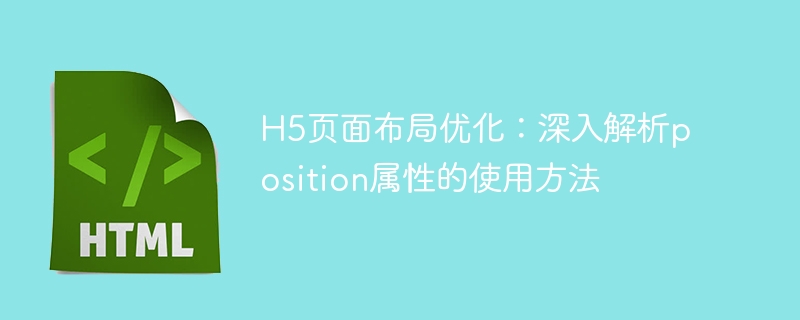
H5 ページ レイアウトの最適化:position 属性の使用方法の詳細な分析
H5 ページ開発では、レイアウトの最適化は非常に重要な部分です。中でも、position属性は要素の配置を制御する重要な属性の1つです。この記事では、position 属性の使用方法を詳細に分析し、読者が実際の開発でこの属性をよりよく理解して適用できるように、具体的なコード例を示します。
1.position 属性の基本概念
position 属性は、要素の配置方法を制御するために使用されます。次の値があります:
- static: デフォルト値。要素は HTML ドキュメント フローに従って配置され、他の配置属性の影響を受けません。
- relative: 相対配置。要素は通常の位置を基準にして配置されます。上、右、下、左のプロパティで微調整できます。
- 絶対: 絶対配置。要素は、最も近い位置にある親要素を基準にして配置されます。配置された親要素がない場合、配置は html 要素に基づいて行われます。
- fixed: 固定位置。要素はブラウザ ウィンドウを基準にして配置され、スクロール バーがスクロールしても位置は変わりません。
- sticky: 固定配置。指定された条件が満たされた場合、要素は画面上に固定されます。一般的に使用される条件には、上、右、下、左の属性が含まれます。
2.position 属性の使用方法とコード例
- 相対位置指定:相対
相対位置指定は、要素の位置を微調整するためによく使用され、他の要素の位置には影響しません。コード例は次のとおりです。
<style>
.container {
position: relative;
width: 300px;
height: 200px;
}
.box {
position: relative;
top: 20px;
left: 50px;
width: 100px;
height: 100px;
background-color: red;
}
</style>
<div class="container">
<div class="box"></div>
</div>- 絶対配置:Absolute
絶対配置は、要素の重複レイアウトや中央揃えを実装するためによく使用されます。コード例は次のとおりです。
<style>
.container {
position: relative;
width: 300px;
height: 200px;
}
.box1 {
position: absolute;
top: 20px;
left: 50px;
width: 100px;
height: 100px;
background-color: red;
}
.box2 {
position: absolute;
top: 50%;
left: 50%;
transform: translate(-50%, -50%);
width: 200px;
height: 200px;
background-color: blue;
}
</style>
<div class="container">
<div class="box1"></div>
<div class="box2"></div>
</div>- 固定位置:fixed
固定位置は、ナビゲーション バーのフローティングや先頭に戻るなどの機能を実装するためによく使用されます。コード例は次のとおりです。
<style>
.container {
height: 2000px;
}
.navbar {
position: fixed;
top: 0;
left: 0;
width: 100%;
height: 50px;
background-color: black;
color: white;
text-align: center;
line-height: 50px;
}
.back-to-top {
position: fixed;
bottom: 20px;
right: 20px;
width: 50px;
height: 50px;
background-color: red;
color: white;
text-align: center;
line-height: 50px;
}
</style>
<div class="container">
<div class="navbar">悬浮导航栏</div>
<div class="back-to-top">返回顶部</div>
</div>- スティッキー配置: Sticky
スティッキー配置は、特定の位置までスクロールするときに画面上の要素を固定するためによく使用されます。コード例は次のとおりです:
<style>
.container {
height: 800px;
overflow-y: scroll;
}
.header {
position: sticky;
top: 0;
width: 100%;
height: 50px;
background-color: black;
color: white;
text-align: center;
line-height: 50px;
}
</style>
<div class="container">
<div class="header">粘性导航栏</div>
<!-- 此处省略其他内容 -->
</div>3. 概要
この記事では、position 属性の使用法とコード例について詳しく説明します。異なる位置属性値を柔軟に使用することで、さまざまな複雑なレイアウト効果を実現でき、H5 ページの表示効果を最適化できます。読者は、実際のニーズに基づいて適切な配置方法を選択し、それを他のレイアウト手法と組み合わせて、より良い Web ページ レイアウトを作成できます。
以上がH5 ページ レイアウト最適化における位置属性の適用についての深い理解の詳細内容です。詳細については、PHP 中国語 Web サイトの他の関連記事を参照してください。
声明:
この記事の内容はネチズンが自主的に寄稿したものであり、著作権は原著者に帰属します。このサイトは、それに相当する法的責任を負いません。盗作または侵害の疑いのあるコンテンツを見つけた場合は、admin@php.cn までご連絡ください。

