ホームページ >バックエンド開発 >PHPチュートリアル >非同期コルーチン開発ガイド: 高可用性 PHP マイクロサービス アーキテクチャの構築
非同期コルーチン開発ガイド: 高可用性 PHP マイクロサービス アーキテクチャの構築
- 王林オリジナル
- 2023-12-17 09:00:011451ブラウズ
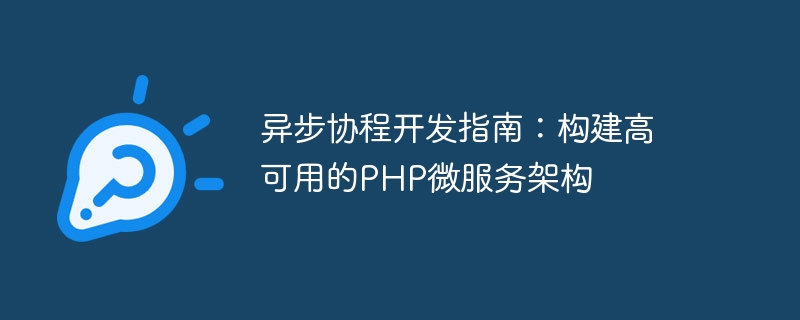
非同期コルーチン開発ガイド: 高可用性 PHP マイクロサービス アーキテクチャの構築には特定のコード サンプルが必要です
はじめに:
-
非同期コルーチン開発の概念と原則 非同期コルーチン開発は主にイベント駆動型プログラミングのアイデアに基づいており、非同期 IO とノンブロッキング IO を通じて、アプリケーションは複数のタスクを同時に実行できます。時間を短縮し、プログラムの実行効率とスループットを向上させます。従来の同期ブロッキング モデルと比較して、非同期コルーチンは大量の同時リクエストにうまく対処できます。
-
高可用性 PHP マイクロサービス アーキテクチャの構築 高可用性 PHP マイクロサービス アーキテクチャを構築する方法をよりわかりやすく説明するために、簡単な例を示します。ユーザーサービスと注文サービスがあり、ユーザーサービスはユーザー情報の追加、削除、変更、確認の機能を提供し、注文サービスは注文情報の操作機能を提供します。パフォーマンスと可用性を向上させるために、ユーザーサービスと注文サービスを2つの独立したマイクロサービスに分割し、Swooleの非同期コルーチン開発技術によってそれらの間の通信を実現します。
2.1 ユーザー サービス
<?php
use SwooleHttpRequest;
use SwooleHttpResponse;
use SwooleHttpServer;
$http = new Server("0.0.0.0", 9501);
$http->on('request', function (Request $request, Response $response) {
$userId = $request->get['id'];
// 异步查询用户信息
go(function () use ($response, $userId) {
$userData = getUserInfo($userId);
$response->header('Content-Type', 'application/json');
$response->end(json_encode($userData));
});
});
function getUserInfo($userId)
{
// 模拟数据库查询
// ...
return [
'id' => $userId,
'name' => 'John',
'email' => 'john@example.com',
];
}
$http->start();
2.2 注文サービス次は、注文サービスのサンプル コードです。
-
サービスの開始とテスト 上記のサンプル コードを通じて、ユーザー サービスと注文サービスをそれぞれ開始できます:
<?php
use SwooleHttpRequest;
use SwooleHttpResponse;
use SwooleHttpServer;
$http = new Server("0.0.0.0", 9502);
$http->on('request', function (Request $request, Response $response) {
$orderId = $request->get['id'];
// 异步处理订单逻辑
go(function () use ($response, $orderId) {
$result = processOrder($orderId);
$response->header('Content-Type', 'application/json');
$response->end(json_encode($result));
});
});
function processOrder($orderId)
{
// 处理订单逻辑
// ...
return [
'id' => $orderId,
'status' => 'success',
'message' => 'Order processed successfully',
];
}
$http->start();
$ php user_service.php $ php order_service.php
ブラウザでアクセスhttp:// localhost:9501?id=1 で、ユーザー情報のJSONデータが確認できます。同様に、http://localhost:9502?id=1 にアクセスして注文サービスをテストすることもできます。 -
結論 上記の例を通じて、非同期コルーチン開発テクノロジを通じて、PHP マイクロサービス アーキテクチャのパフォーマンスと可用性を効果的に向上できることがわかります。非同期コルーチン開発により、PHP アプリケーションが大量の同時リクエストに適切に対処できるようになるだけでなく、システム リソースの消費量が削減され、システム全体の安定性と信頼性が向上します。
以上が非同期コルーチン開発ガイド: 高可用性 PHP マイクロサービス アーキテクチャの構築の詳細内容です。詳細については、PHP 中国語 Web サイトの他の関連記事を参照してください。
声明:
この記事の内容はネチズンが自主的に寄稿したものであり、著作権は原著者に帰属します。このサイトは、それに相当する法的責任を負いません。盗作または侵害の疑いのあるコンテンツを見つけた場合は、admin@php.cn までご連絡ください。

