ホームページ >ウェブフロントエンド >jsチュートリアル >JavaScriptとTencent Mapsを使用して地図3D飛行効果機能を実装
JavaScriptとTencent Mapsを使用して地図3D飛行効果機能を実装
- WBOYWBOYWBOYWBOYWBOYWBOYWBOYWBOYWBOYWBOYWBOYWBOYWBオリジナル
- 2023-11-21 14:00:321650ブラウズ
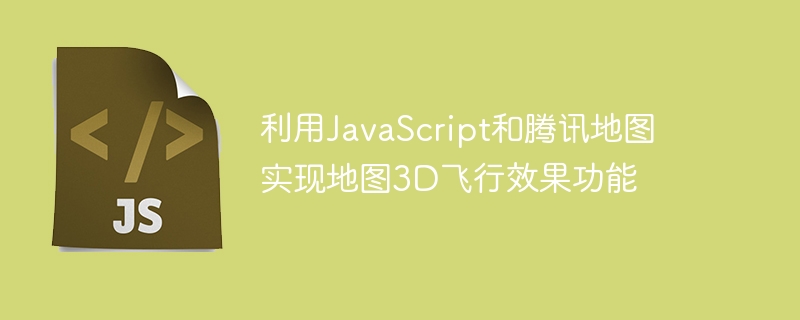
JavaScript と Tencent Maps を使用して 3D マップ フライト エフェクト機能を実現します
はじめに
最新の Web アプリケーションで、JavaScript と Tencent Maps を使用して3Dマップの飛行エフェクト機能性が話題。この機能により、従来の 2 次元地図とは異なるインタラクティブな体験がユーザーに提供され、地理情報をより深く理解できるようになります。この記事では、JavaScript で Three.js ライブラリと Tencent Map API を使用して、シンプルな地図 3D 飛行効果を実現する方法を紹介します。
- 準備
コードを書き始める前に、必要なツールとリソースを準備する必要があります。まず、地図データを取得するために使用される Tencent Maps 開発者アカウントのアクセス キーが必要です。次に、3D シーンの作成とレンダリングに使用される Three.js ライブラリの最新バージョンをダウンロードする必要があります。最後に、簡単な Web ページを作成するには、HTML と CSS の基本的な知識が必要です。 - HTML 構造
まず、HTML ページを作成し、その中に Three.js ライブラリと Tencent Map API を導入する必要があります。また、マップを保持するマップ コンテナーの div 要素を作成する必要もあります。
<!DOCTYPE html>
<html lang="en">
<head>
<meta charset="UTF-8">
<meta name="viewport" content="width=device-width, initial-scale=1.0">
<title>地图3D飞行效果</title>
<style>
#mapContainer {
width: 100vw;
height: 100vh;
}
</style>
</head>
<body>
<div id="mapContainer"></div>
<script src="https://cdn.bootcdn.net/ajax/libs/three.js/110/three.min.js"></script>
<script src="https://map.qq.com/api/js?v=2.exp&key=your_api_key"></script>
<script src="app.js"></script>
</body>
</html>- JavaScript コード
次に、「app.js」という名前の JavaScript ファイルを作成し、その中にマップの 3D 飛行効果を実現するコードを記述する必要があります。まず、Three.js シーンを作成し、カメラと光源を設定する必要があります。次に、Tencent Map API から地図データを取得し、Three.js のオブジェクトに変換する必要があります。最後に、Three.js が提供するアニメーション機能を使用して、カメラをある場所から別の場所に移動できます。
// 创建Three.js场景
const scene = new THREE.Scene();
// 创建相机
const camera = new THREE.PerspectiveCamera(75, window.innerWidth / window.innerHeight, 0.1, 1000);
camera.position.z = 5;
// 创建光源
const light = new THREE.HemisphereLight(0xffffff, 0x000000, 1);
scene.add(light);
// 创建渲染器
const renderer = new THREE.WebGLRenderer({ antialias: true });
renderer.setSize(window.innerWidth, window.innerHeight);
document.body.appendChild(renderer.domElement);
// 腾讯地图API获取地理坐标数据
const map = new qq.maps.Map(document.getElementById("mapContainer"), {
center: new qq.maps.LatLng(23.1291, 113.2644),
zoom: 14,
draggable: false
});
// 将地理坐标转换为Three.js中的坐标
function convertToThreeJsLatLng(latLng) {
const x = latLng.getLng();
const y = latLng.getLat();
return new THREE.Vector3(x, 0, y);
}
// 飞行函数
function flyTo(target) {
const start = camera.position.clone(); // 获取当前相机位置
const end = convertToThreeJsLatLng(target); // 将目标地理坐标转换为Three.js坐标
const distance = start.distanceTo(end); // 计算相机与目标之间的距离
const duration = distance * 1000; // 根据距离计算飞行时间
// 使用Tween.js创建动画效果
new TWEEN.Tween(start)
.to(end, duration)
.onUpdate(() => {
camera.position.copy(start);
})
.start();
}
// 动画循环
function animate() {
requestAnimationFrame(animate);
TWEEN.update();
renderer.render(scene, camera);
}
// 初始化飞行
function init() {
// 添加目标点
const target = new qq.maps.LatLng(23.1469, 113.3318);
map.setCenter(target);
flyTo(target);
animate();
}
// 页面加载完成后执行初始化函数
window.addEventListener("load", init);
- ランニングエフェクト
ブラウザで HTML ファイルを開くと、マップの 3D フライトエフェクトを含むページが表示されます。カメラは開始位置から目標位置まで飛行し、ダイナミックな視覚体験を提供します。開始位置と目標位置をカスタマイズしたり、飛行速度を調整したりすることもできます。
概要
この記事では、JavaScript と Tencent Map API を使用してマップ 3D フライト エフェクト機能を実装する方法を紹介します。 Three.js ライブラリと Tencent Map API を使用することで、動的な飛行効果を備えたマップ シーンを作成できます。この記事がこの機能を学び理解するのに役立つことを願っています。ご質問やご不明な点がございましたら、お気軽に以下にコメントを残してください。
以上がJavaScriptとTencent Mapsを使用して地図3D飛行効果機能を実装の詳細内容です。詳細については、PHP 中国語 Web サイトの他の関連記事を参照してください。
声明:
この記事の内容はネチズンが自主的に寄稿したものであり、著作権は原著者に帰属します。このサイトは、それに相当する法的責任を負いません。盗作または侵害の疑いのあるコンテンツを見つけた場合は、admin@php.cn までご連絡ください。

