ホームページ >Java >&#&チュートリアル >ChatGPT Java: ユーザーの感情を認識するチャットボットを構築する方法
ChatGPT Java: ユーザーの感情を認識するチャットボットを構築する方法
- PHPzオリジナル
- 2023-10-25 09:45:111428ブラウズ
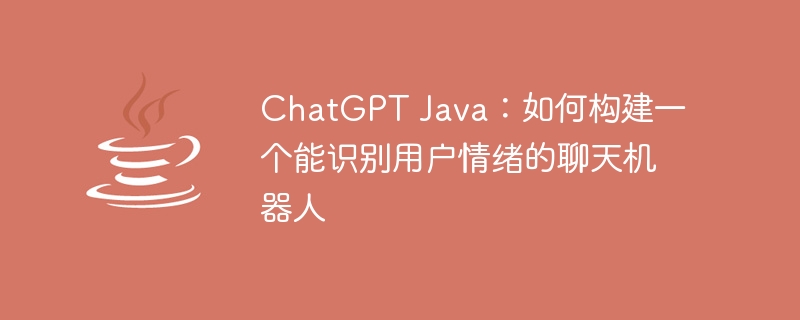
ChatGPT Java: ユーザーの感情を認識できるチャットボットを構築する方法、具体的なコード例が必要です
人工知能の急速な発展に伴い、チャット 人間とコンピュータの対話の主要な形式の 1 つとして、ロボットはさまざまな分野でますます使用されています。しかし、ユーザーの感情を真に理解し、適切に応答できるチャットボットを構築するのは簡単ではありません。この記事では、Java を使用して感情認識機能を備えたチャットボットを構築する方法を紹介し、いくつかのコード例を示します。
- 感情認識機能を備えたチャットボットを構築する前に、まず感情認識の原理と実装方法を理解する必要があります。感情認識は、自然言語処理 (NLP) テクノロジーを使用して実行できます。これには次の手順が含まれます。
- データの収集と準備: まず、ラベル付きの大量の感情データを収集する必要があります。ポジティブ、ネガティブおよびニュートラルな感情のテキストサンプル。次に、これらのデータは、単語の分割、ストップワードの削除などの前処理を行う必要があります。
- 特徴抽出: 次に、前処理されたテキストから特徴を抽出する必要があります。一般的に使用される特徴抽出方法には、バッグオブワード モデル、TF-IDF、Word2Vec などが含まれます。
- 感情分類モデルのトレーニング:機械学習または深層学習アルゴリズムを使用して、ラベル付き感情データを通じて感情分類モデルをトレーニングします。一般的に使用されるアルゴリズムには、Naive Bayes、サポート ベクター マシン (SVM)、ディープ ニューラル ネットワークなどが含まれます。
- 以下は、Java の OpenNLP ライブラリを使用した感情認識のコード例です。感情分類にはバッグオブワードモデルとナイーブベイズアルゴリズムを使用します。
- Maven 依存関係を追加する:
<dependency> <groupId>org.apache.opennlp</groupId> <artifactId>opennlp-tools</artifactId> <version>1.9.3</version> </dependency>
感情分類モデルをロードする: import opennlp.tools.doccat.DocumentCategorizerME; import opennlp.tools.doccat.DocumentSample; import opennlp.tools.doccat.DoccatModel; import opennlp.tools.doccat.FeatureGenerator; import opennlp.tools.doccat.BagOfWordsFeatureGenerator; import java.io.FileInputStream; import java.io.IOException; public class EmotionDetection { private DocumentCategorizerME classifier; public EmotionDetection() { try { FileInputStream modelFile = new FileInputStream("en-sentiment.bin"); DoccatModel model = new DoccatModel(modelFile); classifier = new DocumentCategorizerME(model); } catch (IOException e) { e.printStackTrace(); } } public String detectEmotion(String text) { double[] probabilities = classifier.categorize(text.trim()); String[] emotions = classifier.getCategories(); double maxProbability = -1; int maxIndex = -1; for (int i = 0; i < probabilities.length; i++) { if (probabilities[i] > maxProbability) { maxProbability = probabilities[i]; maxIndex = i; } } return emotions[maxIndex]; } }感情を使用する分類 感情認識エンジン:
public class Main {
public static void main(String[] args) {
EmotionDetection emotionDetection = new EmotionDetection();
String input = "你好,我今天心情不好";
String emotion = emotionDetection.detectEmotion(input);
System.out.println("Emotion: " + emotion);
}
}
上記のコード例を通じて、ユーザーが入力したテキストに対応する感情を取得し、その感情に基づいて応答することができます。
以上がChatGPT Java: ユーザーの感情を認識するチャットボットを構築する方法の詳細内容です。詳細については、PHP 中国語 Web サイトの他の関連記事を参照してください。
声明:
この記事の内容はネチズンが自主的に寄稿したものであり、著作権は原著者に帰属します。このサイトは、それに相当する法的責任を負いません。盗作または侵害の疑いのあるコンテンツを見つけた場合は、admin@php.cn までご連絡ください。

