ホームページ >バックエンド開発 >PHPチュートリアル >PHP開発における画像処理と画像操作を最適化する方法
PHP開発における画像処理と画像操作を最適化する方法
- 王林オリジナル
- 2023-10-09 18:43:521239ブラウズ
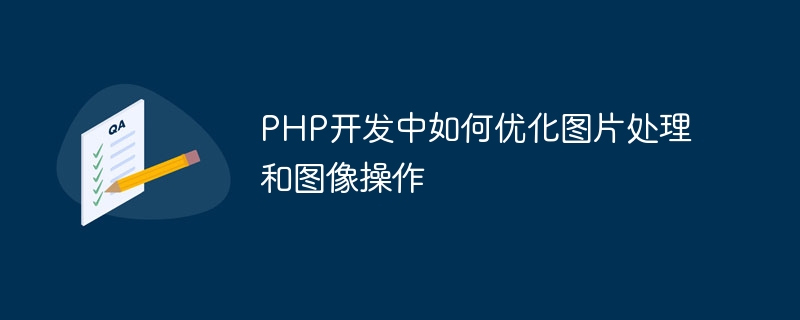
PHP 開発における画像処理と画像操作を最適化する方法
要約:
モバイル インターネットの発展に伴い、Web における画像処理と画像操作は変化しました。開発はますます重要になります。この記事では、画像圧縮、サムネイル生成、画像透かし入れなどの画像処理と画像操作を最適化するいくつかの方法を紹介し、具体的な PHP コード例を示します。
1. 画像圧縮
- 適切な画像形式を使用する
適切な画像形式を選択すると、画像のファイル サイズを効果的に削減できます。一般的な画像形式には、JPEG、PNG、GIF などがあります。 JPEG形式はカラフルな写真に適しており、PNG形式はアイコンや透明な写真に適しており、GIF形式はシンプルなアニメーションに適しています。
サンプル コード:
// 压缩JPEG图片
function compressJpeg($sourceFile, $destFile, $quality = 75) {
$image = imagecreatefromjpeg($sourceFile);
imagejpeg($image, $destFile, $quality);
imagedestroy($image);
}- 画像サイズの縮小
画像を指定したサイズに変更すると、ファイル サイズを縮小できます。 PHP の GD ライブラリを使用して、画像のスケーリング操作を実装できます。
サンプルコード:
// 缩放图片
function resizeImage($sourceFile, $destFile, $width, $height) {
list($originalWidth, $originalHeight) = getimagesize($sourceFile);
$imageRatio = $originalWidth / $originalHeight;
$desiredRatio = $width / $height;
if ($imageRatio > $desiredRatio) {
$newWidth = $width;
$newHeight = $width / $imageRatio;
} else {
$newWidth = $height * $imageRatio;
$newHeight = $height;
}
$image = imagecreatefromjpeg($sourceFile);
$resizedImage = imagecreatetruecolor($newWidth, $newHeight);
imagecopyresampled($resizedImage, $image, 0, 0, 0, 0, $newWidth, $newHeight, $originalWidth, $originalHeight);
imagejpeg($resizedImage, $destFile);
imagedestroy($image);
imagedestroy($resizedImage);
}2. サムネイルの生成
Web ページに大きな画像を表示すると、ページの読み込み速度に影響を与える可能性があるため、ユーザーの利便性を高めるためにサムネイルを生成する必要があります。経験。サムネイルを生成する 1 つの方法は次のとおりです。
サンプルコード:
// 生成缩略图
function generateThumbnail($sourceFile, $destFile, $width, $height) {
list($originalWidth, $originalHeight) = getimagesize($sourceFile);
$imageRatio = $originalWidth / $originalHeight;
$desiredRatio = $width / $height;
if ($imageRatio > $desiredRatio) {
$newWidth = $width;
$newHeight = $width / $imageRatio;
} else {
$newWidth = $height * $imageRatio;
$newHeight = $height;
}
$image = imagecreatefromjpeg($sourceFile);
$resizedImage = imagecreatetruecolor($newWidth, $newHeight);
imagecopyresampled($resizedImage, $image, 0, 0, 0, 0, $newWidth, $newHeight, $originalWidth, $originalHeight);
$thumbnail = imagecreatetruecolor($width, $height);
$offsetX = ($newWidth - $width) / 2;
$offsetY = ($newHeight - $height) / 2;
imagecopy($thumbnail, $resizedImage, 0, 0, $offsetX, $offsetY, $width, $height);
imagejpeg($thumbnail, $destFile);
imagedestroy($image);
imagedestroy($resizedImage);
imagedestroy($thumbnail);
}3. 画像の透かし
画像に透かしを追加すると、画像の著作権とブランドを保護し、画像の独自性を高めることができます。
サンプルコード:
// 添加文字水印
function addTextWatermark($sourceFile, $destFile, $text) {
$image = imagecreatefromjpeg($sourceFile);
$color = imagecolorallocate($image, 255, 255, 255);
$fontSize = 20;
$textX = 10;
$textY = 10;
imagettftext($image, $fontSize, 0, $textX, $textY, $color, '/path/to/font.ttf', $text);
imagejpeg($image, $destFile);
imagedestroy($image);
}
// 添加图片水印
function addImageWatermark($sourceFile, $watermarkFile, $destFile) {
$image = imagecreatefromjpeg($sourceFile);
$watermark = imagecreatefrompng($watermarkFile);
$imageWidth = imagesx($image);
$imageHeight = imagesy($image);
$watermarkWidth = imagesx($watermark);
$watermarkHeight = imagesy($watermark);
$watermarkX = ($imageWidth - $watermarkWidth) / 2;
$watermarkY = ($imageHeight - $watermarkHeight) / 2;
imagecopy($image, $watermark, $watermarkX, $watermarkY, 0, 0, $watermarkWidth, $watermarkHeight);
imagejpeg($image, $destFile);
imagedestroy($image);
imagedestroy($watermark);
}結論:
画像処理と画像操作を最適化することで、画像ファイルのサイズを削減し、Web ページの読み込み速度を向上させ、ユーザーエクスペリエンスをよりフレンドリーにすることができます。具体的な開発においては、実際のニーズに応じて適切な手法や技術を選択し、実際の状況に基づいて調整、最適化することができます。
参考リンク:
- PHP公式ドキュメント(https://www.php.net/)
- PHP GDライブラリ公式ドキュメント(https://www .php.net/manual/en/book.image.php)
以上がPHP開発における画像処理と画像操作を最適化する方法の詳細内容です。詳細については、PHP 中国語 Web サイトの他の関連記事を参照してください。
声明:
この記事の内容はネチズンが自主的に寄稿したものであり、著作権は原著者に帰属します。このサイトは、それに相当する法的責任を負いません。盗作または侵害の疑いのあるコンテンツを見つけた場合は、admin@php.cn までご連絡ください。

