Golang と FFmpeg: リアルタイム ビデオ ストリーミングのトランスコーディングとカプセル化のためのテクノロジー
- WBOYWBOYWBOYWBOYWBOYWBOYWBOYWBOYWBOYWBOYWBOYWBOYWBオリジナル
- 2023-09-28 22:30:481349ブラウズ
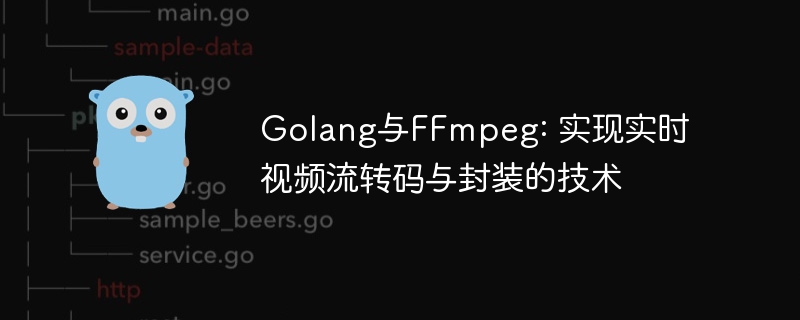
Golang と FFmpeg: リアルタイム ビデオ ストリームのトランスコーディングとカプセル化テクノロジには、特定のコード サンプルが必要です
概要:
今日のインターネット時代において、ビデオは不可欠なものとなっています。人々の生活の一部。しかし、ビデオ形式の不一致やネットワーク環境の違いにより、ビデオをネットワーク経由で直接送信すると、伝送速度が遅くなったり、ビデオ品質が低下したりするなどの問題が発生することがよくあります。これらの問題を解決するには、ビデオ トランスコーディングおよびカプセル化テクノロジを使用して、ビデオ ストリームをエンコードおよびデコードし、ネットワーク送信に適した形式にカプセル化します。この記事では、Golang と FFmpeg を使用してリアルタイム ビデオ ストリームのトランスコーディングとカプセル化テクノロジを実装する方法を紹介し、具体的なコード例を示します。
技術的背景:
Golang は強力なプログラミング言語であり、高い同時実行性、シンプルさと使いやすさ、高速なコンパイルという特徴があり、ネットワーク プログラミングに適しています。 FFmpeg は、ほぼすべての一般的なオーディオおよびビデオ形式を処理できるクロスプラットフォームのオーディオおよびビデオ処理ツールです。 Golang と FFmpeg を組み合わせることで、効率的なビデオ ストリームのトランスコーディングとカプセル化を実現できます。
具体的な実装手順:
- 必要なライブラリの導入
まず、FFmpeg 関連のライブラリを Golang に導入します。 Golang では、cgo を使用して C 言語ライブラリを呼び出すことができます。 go get コマンドを通じて FFmpeg 関連のライブラリを取得できます。 - ビデオ入力ストリームを開く
FFmpeg の avformat_open_input 関数を使用して、ビデオ入力ストリームを開きます。この関数は、入力ストリームのアドレス、入力ストリームのカプセル化形式、およびその他の関連パラメーターを渡す必要があります。 - ビデオ ストリーム情報の検索
FFmpeg の avformat_find_stream_info 関数を使用して、ビデオ ストリーム形式、エンコーダー、フレーム レートなどの入力ストリームに関する関連情報を検索します。この関数は、AVFormatContext 構造の関連情報を入力します。 - ビデオ出力ストリームを開く
FFmpeg の avformat_alloc_output_context2 関数を使用して、ビデオ出力ストリームのコンテキストを作成します。この関数は、出力ストリームのカプセル化形式と出力ファイル名を渡す必要があります。 - ビデオ ストリーム情報の追加
入力ストリーム情報を出力ストリームにコピーします。 - 出力ファイルを開く
FFmpeg の avio_open2 関数を使用して、出力ファイルを開きます。この関数には、出力ストリームのコンテキスト、出力ファイル名、およびその他の関連パラメーターが必要です。 - エンコーディングとカプセル化
ループしてビデオ ストリームの各フレーム データを読み取り、フレーム データをエンコードします。ビデオ フレームは、FFmpeg の avcodec_encode_video2 関数を使用してエンコードできます。エンコードが完了したら、FFmpeg の av_interleaved_write_frame 関数を使用して、エンコードされたデータを出力ファイルに書き込みます。 - 入力ストリームと出力ストリームを閉じます
ビデオ ストリームのトラバーサルが完了したら、FFmpeg の av_write_trailer 関数を使用してビデオのカプセル化を完了します。最後に、入力ストリームと出力ストリームを閉じて、リソースを解放します。
具体的なコード例:
package main
// 导入FFmpeg相关的头文件
/*
#cgo LDFLAGS: -lavformat -lavcodec -lavutil
#include <libavformat/avformat.h>
#include <libavcodec/avcodec.h>
*/
import "C"
import (
"fmt"
)
func main() {
// 输入文件名和输出文件名
inputFileName := "input.mp4"
outputFileName := "output.mp4"
// 打开输入文件流
var inputFormatCtx *C.AVFormatContext
if C.avformat_open_input(&inputFormatCtx, C.CString(inputFileName), nil, nil) != 0 {
fmt.Printf("Failed to open input file
")
return
}
// 查找视频流信息
if C.avformat_find_stream_info(inputFormatCtx, nil) < 0 {
fmt.Printf("Failed to find stream information
")
return
}
// 打开输出文件流
var outputFormatCtx *C.AVFormatContext
C.avformat_alloc_output_context2(&outputFormatCtx, nil, nil, C.CString(outputFileName))
if outputFormatCtx == nil {
fmt.Printf("Failed to allocate output format context
")
return
}
// 复制视频流信息到输出流
for i := C.uint(0); i < inputFormatCtx.nb_streams; i++ {
stream := inputFormatCtx.streams[i]
outputStream := C.avformat_new_stream(outputFormatCtx, stream.codec.codec)
if outputStream == nil {
fmt.Printf("Failed to allocate output stream
")
return
}
// 复制流的参数
if C.avcodec_parameters_copy(outputStream.codecpar, stream.codecpar) < 0 {
fmt.Printf("Failed to copy codec parameters
")
return
}
}
// 打开输出文件
if C.avio_open(&outputFormatCtx.pb, C.CString(outputFileName), C.AVIO_FLAG_WRITE) < 0 {
fmt.Printf("Failed to open output file
")
return
}
// 写入文件头部
if C.avformat_write_header(outputFormatCtx, nil) < 0 {
fmt.Printf("Failed to write header
")
return
}
// 读取视频流数据并进行编码处理
packet := C.AVPacket{}
for C.av_read_frame(inputFormatCtx, &packet) == 0 {
stream := inputFormatCtx.streams[packet.stream_index]
outStream := outputFormatCtx.streams[packet.stream_index]
// 编码帧数据
if C.avcodec_send_packet(stream.codec, &packet) < 0 || C.avcodec_receive_packet(stream.codec, &packet) < 0 {
fmt.Printf("Error while encoding
")
return
}
packet.stream_index = outStream.index
packet.pts = C.AV_NOPTS_VALUE
packet.dts = C.AV_NOPTS_VALUE
// 封装编码后的数据
if C.av_interleaved_write_frame(outputFormatCtx, &packet) < 0 {
fmt.Printf("Error while writing frame
")
return
}
C.av_packet_unref(&packet)
}
// 结束封装
C.av_write_trailer(outputFormatCtx)
// 关闭输入输出流
C.avformat_close_input(&inputFormatCtx)
if outputFormatCtx != nil && outputFormatCtx.pb != nil {
C.avio_close(outputFormatCtx.pb)
}
C.avformat_free_context(outputFormatCtx)
fmt.Printf("Done
")
}概要:
Golang と FFmpeg を使用すると、リアルタイム ビデオ ストリームのトランスコーディングとカプセル化を簡単に実現できます。この記事では、具体的なコード例を示し、実装手順の概要を説明します。ただし、実際のプロジェクトでは、例外処理や同時実行処理など、より詳細な検討が必要になる場合があります。この記事がリアルタイム ビデオ ストリーミングのトランスコーディングとカプセル化テクノロジの初心者に役立つことを願っています。また、すべての人に学習の方向性とアイデアを提供できることを願っています。
以上がGolang と FFmpeg: リアルタイム ビデオ ストリーミングのトランスコーディングとカプセル化のためのテクノロジーの詳細内容です。詳細については、PHP 中国語 Web サイトの他の関連記事を参照してください。

