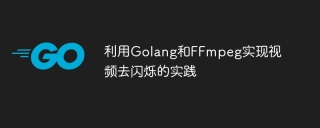
Golang と FFmpeg を使用してビデオのちらつきを解消する方法
概要:
ビデオのちらつきの問題は、ビデオ処理でよく遭遇する課題です。プロセス。録画した映像のフレームレートと点灯周波数が一致していない場合、映像がちらつく場合があります。この記事では、Golang ライブラリと FFmpeg ライブラリを使用してビデオのちらつきを除去する方法を紹介し、具体的なコード例を示します。
手順:
-
FFmpeg ライブラリをインストールします:
まず、Golang 開発環境に FFmpeg ライブラリをインストールする必要があります。次のコマンドでインストールできます:
go get github.com/giorgisio/goav/avcodecgithub.com/giorgisio/goav/avfilter github.com/giorgisio/goav/avutil github.com/giorgisio/goav/swscale -
ビデオ ファイルを開きます:
Use avformat.OpenInput( in FFmpeg ライブラリ ) 関数は、処理する必要があるビデオ ファイルを開きます。ビデオ ファイルのパスをパラメータとして渡して、ビデオ ファイルの関連情報を取得します。サンプル コードは次のとおりです。
package main import ( "fmt" "github.com/giorgisio/goav/avformat" ) func main() { filepath := "path_to_video_file.mp4" avformat.AvRegisterAll() // 打开视频文件 ctx := avformat.AvformatAllocContext() if err := avformat.AvformatOpenInput(&ctx, filepath, nil, nil); err != 0 { fmt.Printf("无法打开文件 %s: %s ", filepath, avutil.AvStrerror(err)) } defer avformat.AvformatCloseInput(&ctx) // 获取视频文件信息 if err := avformat.AvformatFindStreamInfo(ctx, nil); err < 0 { fmt.Printf("无法获取文件信息: %s ", avutil.AvStrerror(err)) } } -
ビデオ フレームの処理:
FFmpeg ライブラリの avcodec.AvcodecDecodeVideo2() 関数を使用して、ビデオ フレームをデコードします。ビデオ フレームをループして各フレームを処理します。処理中に、Golang の画像処理ライブラリ (GoCV など) を使用して、明るさの低減、コントラストの増加などの画像処理操作を実行できます。サンプル コードは次のとおりです:
package main import ( "fmt" "github.com/giorgisio/goav/avcodec" "github.com/giorgisio/goav/avformat" "github.com/giorgisio/goav/avutil" "github.com/giorgisio/goav/swscale" "gocv.io/x/gocv" ) func main() { filepath := "path_to_video_file.mp4" avformat.AvRegisterAll() // 打开视频文件 ctx := avformat.AvformatAllocContext() if err := avformat.AvformatOpenInput(&ctx, filepath, nil, nil); err != 0 { fmt.Printf("无法打开文件 %s: %s ", filepath, avutil.AvStrerror(err)) } defer avformat.AvformatCloseInput(&ctx) // 获取视频文件信息 if err := avformat.AvformatFindStreamInfo(ctx, nil); err < 0 { fmt.Printf("无法获取文件信息: %s ", avutil.AvStrerror(err)) } // 查找视频流索引 streamIndex := avutil.AvFindBestStream(ctx, avutil.AvmediaType(avformat.AvmTypeVideo), -1, -1, nil, 0) codecParams := ctx.Streams()[streamIndex].CodecParameters() // 获取解码器 codec := avcodec.AvcodecFindDecoder(codecParams.CodecId()) if codec == nil { fmt.Println("无法获取解码器") } // 打开解码器 codecCtx := avcodec.AvcodecAllocContext3(codec) if err := avcodec.AvcodecParametersToContext(codecCtx, codecParams); err < 0 { fmt.Printf("无法打开解码器: %s ", avutil.AvStrerror(err)) } defer avcodec.AvcodecFreeContext(&codecCtx) if err := avcodec.AvcodecOpen2(codecCtx, codec, nil); err < 0 { fmt.Printf("无法打开解码器: %s ", avutil.AvStrerror(err)) } // 初始化帧 frame := avutil.AvFrameAlloc() defer avutil.AvFrameFree(&frame) // 初始化解码器上下文 packet := avcodec.AvPacketAlloc() defer avcodec.AvPacketFree(&packet) swsCtx := swscale.SwsGetContext(codecParams.Width(), codecParams.Height(), codecCtx.PixFmt(), codecParams.Width(), codecParams.Height(), avutil.AV_PIX_FMT_BGR24, swscale.SWS_BICUBIC, nil, nil, nil) defer swscale.SwsFreeContext(&swsCtx) for { // 读取帧 if err := avformat.AvReadFrame(ctx, packet); err != 0 { fmt.Printf("无法读取帧: %s ", avutil.AvStrerror(err)) break } if packet.StreamIndex() == streamIndex { if err := avcodec.AvcodecSendPacket(codecCtx, packet); err < 0 { fmt.Printf("无法发送数据包到解码器: %s ", avutil.AvStrerror(err)) } if err := avcodec.AvcodecReceiveFrame(codecCtx, frame); err < 0 { fmt.Printf("无法接收解码帧: %s ", avutil.AvStrerror(err)) } // 进行图像处理操作 img := gocv.NewMatFromBytes(codecParams.Width(), codecParams.Height(), gocv.MatType(gocv.MatTypeCV8UC3), frame.Data(0)) imgDst := gocv.NewMat() // 图像处理操作,以减少亮度为例 gocv.ConvertScaleAbs(img, &imgDst, 0.5, 0) // 输出图像 fmt.Printf("输出图像: %v ", imgDst) img.Close() imgDst.Close() } avcodec.AvPacketUnref(packet) } } -
処理されたビデオを書き込みます:
FFmpeg ライブラリの avcodec.AvcodecEncodeVideo2() 関数を使用して、処理されたビデオをエンコードしますvideo Frame を作成し、 avformat.AvWriteFrame() 関数を使用して、エンコードされたフレームをターゲット ビデオ ファイルに書き込みます。サンプル コードは次のとおりです:
package main import ( "fmt" "github.com/giorgisio/goav/avcodec" "github.com/giorgisio/goav/avformat" "github.com/giorgisio/goav/avutil" "github.com/giorgisio/goav/swscale" "gocv.io/x/gocv" ) func main() { filepath := "path_to_video_file.mp4" outputpath := "path_to_output_file.mp4" avformat.AvRegisterAll() // 打开视频文件 ctx := avformat.AvformatAllocContext() if err := avformat.AvformatOpenInput(&ctx, filepath, nil, nil); err != 0 { fmt.Printf("无法打开文件 %s: %s ", filepath, avutil.AvStrerror(err)) } defer avformat.AvformatCloseInput(&ctx) // 获取视频文件信息 if err := avformat.AvformatFindStreamInfo(ctx, nil); err < 0 { fmt.Printf("无法获取文件信息: %s ", avutil.AvStrerror(err)) } // 查找视频流索引 streamIndex := avutil.AvFindBestStream(ctx, avutil.AvmediaType(avformat.AvmTypeVideo), -1, -1, nil, 0) codecParams := ctx.Streams()[streamIndex].CodecParameters() // 获取解码器 codec := avcodec.AvcodecFindDecoder(codecParams.CodecId()) if codec == nil { fmt.Println("无法获取解码器") } // 打开解码器 codecCtx := avcodec.AvcodecAllocContext3(codec) if err := avcodec.AvcodecParametersToContext(codecCtx, codecParams); err < 0 { fmt.Printf("无法打开解码器: %s ", avutil.AvStrerror(err)) } defer avcodec.AvcodecFreeContext(&codecCtx) if err := avcodec.AvcodecOpen2(codecCtx, codec, nil); err < 0 { fmt.Printf("无法打开解码器: %s ", avutil.AvStrerror(err)) } // 初始化帧 frame := avutil.AvFrameAlloc() defer avutil.AvFrameFree(&frame) // 初始化解码器上下文 packet := avcodec.AvPacketAlloc() defer avcodec.AvPacketFree(&packet) swsCtx := swscale.SwsGetContext(codecParams.Width(), codecParams.Height(), codecCtx.PixFmt(), codecParams.Width(), codecParams.Height(), avutil.AV_PIX_FMT_BGR24, swscale.SWS_BICUBIC, nil, nil, nil) defer swscale.SwsFreeContext(&swsCtx) // 创建输出格式上下文 fmtCtx := avformat.AvformatAllocContext() defer avformat.AvformatFreeContext(fmtCtx) // 设置输出文件的格式 fmtCtx.SetOutputFormat(avformat.AvGuessFormat("", outputpath, "")) // 创建输出文件 if avformat.AvioOpen(&fmtCtx.Pb, outputpath, avformat.AVIO_FLAG_WRITE) < 0 { fmt.Println("无法打开输出文件") } // 写入文件头部 if avformat.AvformatWriteHeader(fmtCtx, nil) < 0 { fmt.Println("无法写入文件头部") } for { // 读取帧 if err := avformat.AvReadFrame(ctx, packet); err != 0 { fmt.Printf("无法读取帧: %s ", avutil.AvStrerror(err)) break } if packet.StreamIndex() == streamIndex { if err := avcodec.AvcodecSendPacket(codecCtx, packet); err < 0 { fmt.Printf("无法发送数据包到解码器: %s ", avutil.AvStrerror(err)) } if err := avcodec.AvcodecReceiveFrame(codecCtx, frame); err < 0 { fmt.Printf("无法接收解码帧: %s ", avutil.AvStrerror(err)) } // 进行图像处理操作 img := gocv.NewMatFromBytes(codecParams.Width(), codecParams.Height(), gocv.MatType(gocv.MatTypeCV8UC3), frame.Data(0)) imgDst := gocv.NewMat() // 图像处理操作,以减少亮度为例 gocv.ConvertScaleAbs(img, &imgDst, 0.5, 0) // 将处理后的图像数据转换为原始数据 dstData := imgDst.ToBytes() // 创建输出帧 outputFrame := avutil.AvFrameAlloc() defer avutil.AvFrameFree(&outputFrame) outputFrame.SetData(dstData) // 编码输出帧 if err := avcodec.AvcodecSendFrame(codecCtx, outputFrame); err < 0 { fmt.Printf("无法发送输出帧到编码器: %s ", avutil.AvStrerror(err)) } for err := avcodec.AvcodecReceivePacket(codecCtx, packet); err >= 0; err = avcodec.AvcodecReceivePacket(codecCtx, packet) { packet.SetStreamIndex(0) packet.RescaleTs(codecCtx.TimeBase(), ctx.Streams()[streamIndex].TimeBase()) if err := avformat.AvWriteFrame(fmtCtx, packet); err < 0 { fmt.Printf("无法写入帧: %s ", avutil.AvStrerror(err)) } avcodec.AvPacketUnref(packet) } img.Close() imgDst.Close() } avcodec.AvPacketUnref(packet) } // 写入文件尾部 avformat.AvWriteTrailer(fmtCtx) }
概要:
この記事では、Golang ライブラリと FFmpeg ライブラリを使用してビデオのちらつきを除去する方法を紹介し、以下を提供します。詳細なコード例。 FFmpeg ライブラリの関数を使用すると、ビデオ ファイルを開いてビデオ フレームを処理し、処理されたフレームを再エンコードしてターゲット ビデオ ファイルに書き込むことができます。実際には、ビデオのちらつきの問題を解決するために、特定のニーズに応じて画像処理操作を実行できます。 Golang と FFmpeg の機能を活用することで、ビデオのちらつきの問題をより柔軟かつ効率的に処理できます。
以上がGolang と FFmpeg を使用してビデオのちらつきを除去する実践の詳細内容です。詳細については、PHP 中国語 Web サイトの他の関連記事を参照してください。
 パフォーマンスレース:ゴラン対cApr 16, 2025 am 12:07 AM
パフォーマンスレース:ゴラン対cApr 16, 2025 am 12:07 AMGolangとCにはそれぞれパフォーマンス競争において独自の利点があります。1)Golangは、高い並行性と迅速な発展に適しており、2)Cはより高いパフォーマンスと微細な制御を提供します。選択は、プロジェクトの要件とチームテクノロジースタックに基づいている必要があります。
 Golang vs. C:コードの例とパフォーマンス分析Apr 15, 2025 am 12:03 AM
Golang vs. C:コードの例とパフォーマンス分析Apr 15, 2025 am 12:03 AMGolangは迅速な発展と同時プログラミングに適していますが、Cは極端なパフォーマンスと基礎となる制御を必要とするプロジェクトにより適しています。 1)Golangの並行性モデルは、GoroutineとChannelを介した同時性プログラミングを簡素化します。 2)Cのテンプレートプログラミングは、一般的なコードとパフォーマンスの最適化を提供します。 3)Golangのごみ収集は便利ですが、パフォーマンスに影響を与える可能性があります。 Cのメモリ管理は複雑ですが、コントロールは問題ありません。
 Golangの影響:速度、効率、シンプルさApr 14, 2025 am 12:11 AM
Golangの影響:速度、効率、シンプルさApr 14, 2025 am 12:11 AMspeed、効率、およびシンプル性をspeedsped.1)speed:gocompilesquilesquicklyandrunseffictient、理想的なlargeprojects.2)効率:等系dribribraryreducesexexternaldedenciess、開発効果を高める3)シンプルさ:
 CとGolang:パフォーマンスが重要な場合Apr 13, 2025 am 12:11 AM
CとGolang:パフォーマンスが重要な場合Apr 13, 2025 am 12:11 AMCは、ハードウェアリソースと高性能の最適化が必要なシナリオにより適していますが、Golangは迅速な開発と高い並行性処理が必要なシナリオにより適しています。 1.Cの利点は、ハードウェア特性と高い最適化機能に近いものにあります。これは、ゲーム開発などの高性能ニーズに適しています。 2.Golangの利点は、その簡潔な構文と自然な並行性サポートにあり、これは高い並行性サービス開発に適しています。
 Golang in Action:実際の例とアプリケーションApr 12, 2025 am 12:11 AM
Golang in Action:実際の例とアプリケーションApr 12, 2025 am 12:11 AMGolangは実際のアプリケーションに優れており、そのシンプルさ、効率性、並行性で知られています。 1)同時プログラミングはゴルチンとチャネルを通じて実装されます。2)柔軟なコードは、インターフェイスと多型を使用して記述されます。3)ネット/HTTPパッケージを使用したネットワークプログラミングを簡素化、4)効率的な同時クローラーを構築する、5)ツールと最高の実践を通じてデバッグと最適化。
 Golang:Goプログラミング言語が説明しましたApr 10, 2025 am 11:18 AM
Golang:Goプログラミング言語が説明しましたApr 10, 2025 am 11:18 AMGOのコア機能には、ガベージコレクション、静的リンク、並行性サポートが含まれます。 1. GO言語の並行性モデルは、GoroutineとChannelを通じて効率的な同時プログラミングを実現します。 2.インターフェイスと多型は、インターフェイスメソッドを介して実装されているため、異なるタイプを統一された方法で処理できます。 3.基本的な使用法は、関数定義と呼び出しの効率を示しています。 4。高度な使用法では、スライスは動的なサイズ変更の強力な機能を提供します。 5.人種条件などの一般的なエラーは、Getest Raceを通じて検出および解決できます。 6.パフォーマンス最適化Sync.Poolを通じてオブジェクトを再利用して、ゴミ収集圧力を軽減します。
 Golangの目的:効率的でスケーラブルなシステムの構築Apr 09, 2025 pm 05:17 PM
Golangの目的:効率的でスケーラブルなシステムの構築Apr 09, 2025 pm 05:17 PMGO言語は、効率的でスケーラブルなシステムの構築においてうまく機能します。その利点には次のものがあります。1。高性能:マシンコードにコンパイルされ、速度速度が速い。 2。同時プログラミング:ゴルチンとチャネルを介してマルチタスクを簡素化します。 3。シンプルさ:簡潔な構文、学習コストとメンテナンスコストの削減。 4。クロスプラットフォーム:クロスプラットフォームのコンパイル、簡単な展開をサポートします。
 SQLソートのステートメントによる順序の結果がランダムに見えるのはなぜですか?Apr 02, 2025 pm 05:24 PM
SQLソートのステートメントによる順序の結果がランダムに見えるのはなぜですか?Apr 02, 2025 pm 05:24 PMSQLクエリの結果の並べ替えについて混乱しています。 SQLを学習する過程で、しばしば混乱する問題に遭遇します。最近、著者は「Mick-SQL Basics」を読んでいます...


ホットAIツール

Undresser.AI Undress
リアルなヌード写真を作成する AI 搭載アプリ

AI Clothes Remover
写真から衣服を削除するオンライン AI ツール。

Undress AI Tool
脱衣画像を無料で

Clothoff.io
AI衣類リムーバー

AI Hentai Generator
AIヘンタイを無料で生成します。

人気の記事

ホットツール

MantisBT
Mantis は、製品の欠陥追跡を支援するために設計された、導入が簡単な Web ベースの欠陥追跡ツールです。 PHP、MySQL、Web サーバーが必要です。デモおよびホスティング サービスをチェックしてください。

SAP NetWeaver Server Adapter for Eclipse
Eclipse を SAP NetWeaver アプリケーション サーバーと統合します。

VSCode Windows 64 ビットのダウンロード
Microsoft によって発売された無料で強力な IDE エディター

SublimeText3 英語版
推奨: Win バージョン、コードプロンプトをサポート!

ZendStudio 13.5.1 Mac
強力な PHP 統合開発環境






